Email Whitelisting
How to Whitelist Emails
Lots of email companies are using programs to block unwanted emails from getting to your inbox, often called spam. Unfortunately, these programs make mistakes and sometimes block emails you want to get.
Gmail
- In your inbox find an email from RetroSupply (for example, your Welcome email)
- Drag it onto the tab that says "Primary"
- That's it! Now our emails will be delivered safely to your inbox
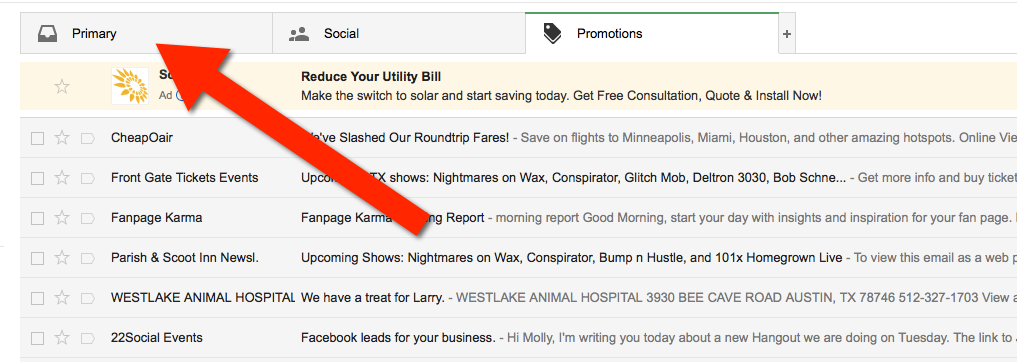
Do You Use a Different Email Service?
Here's links for whitelisting emails from other providers:

