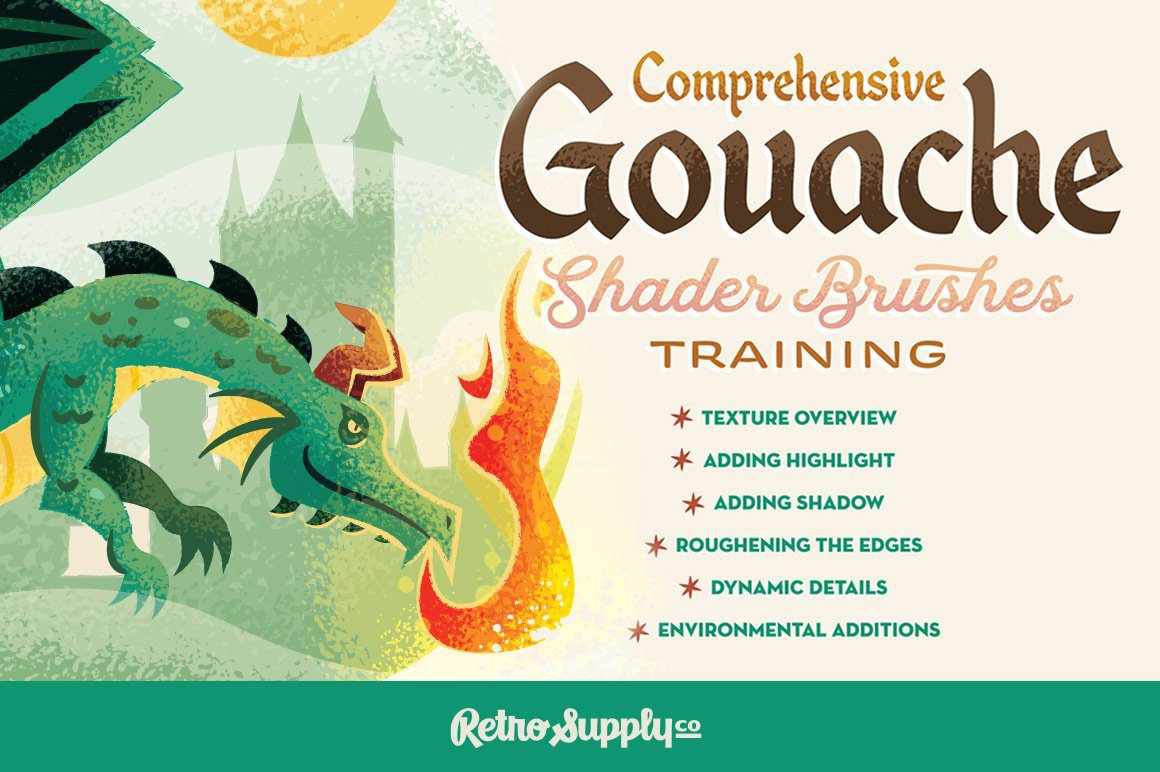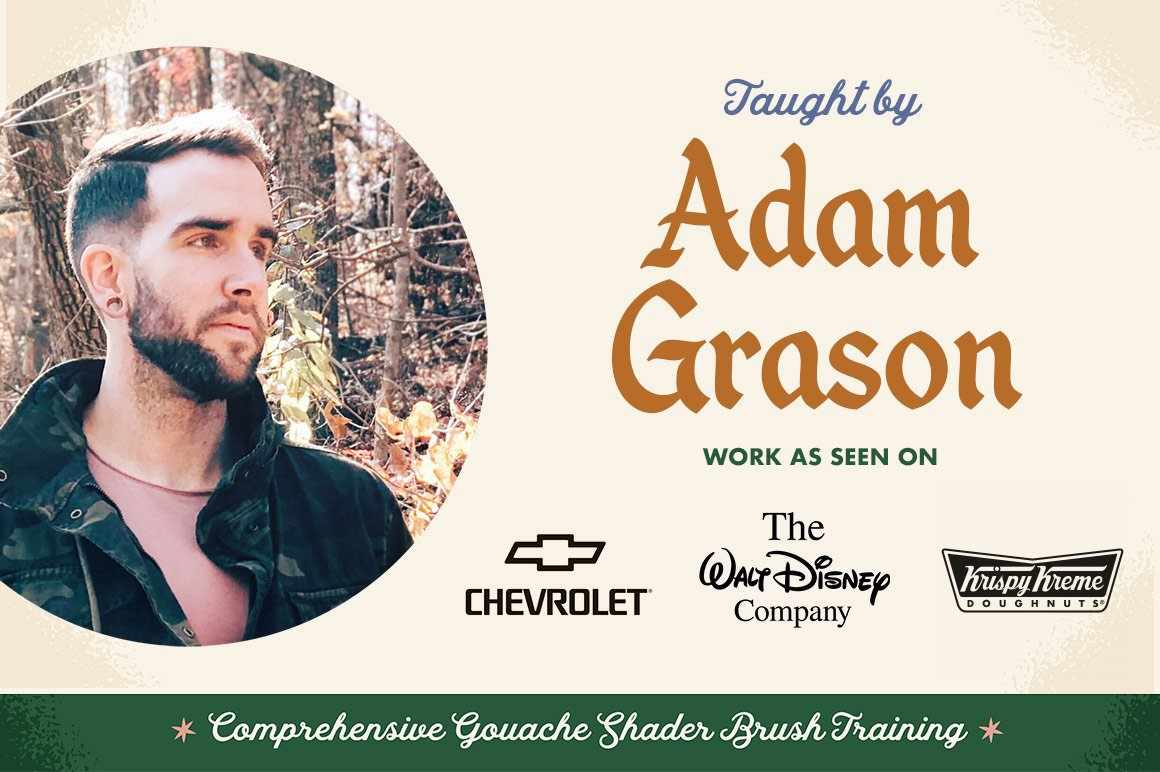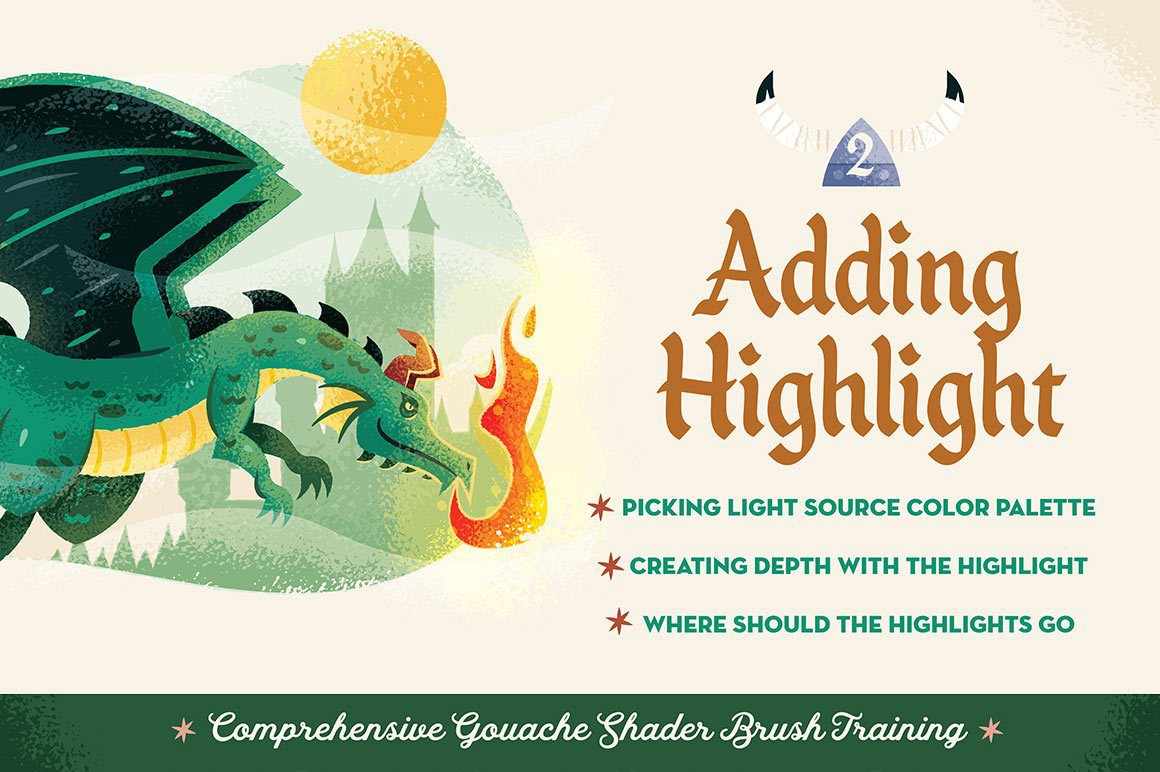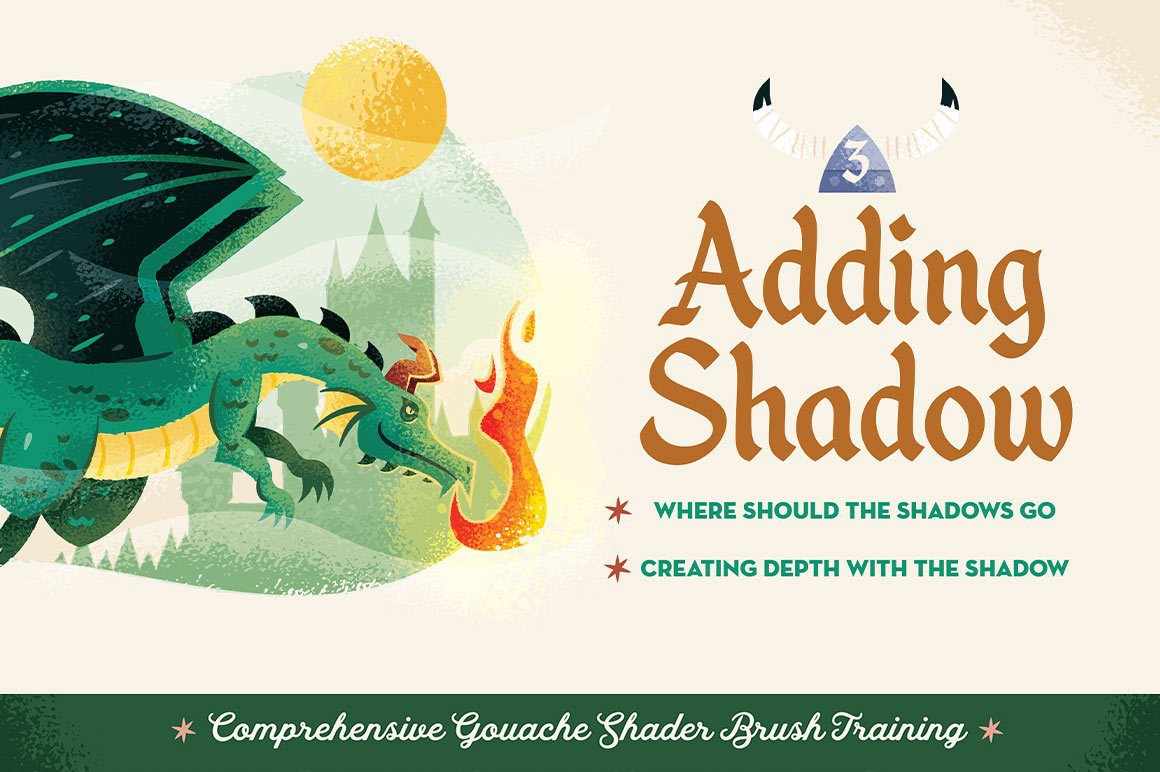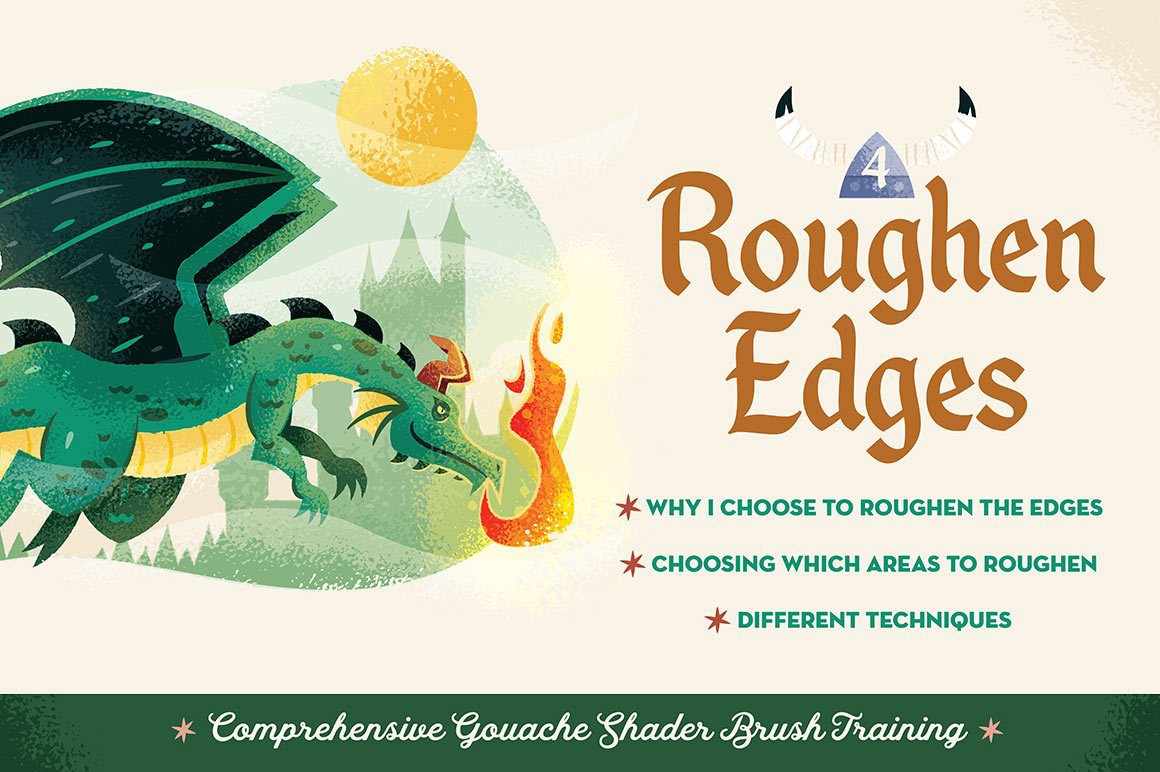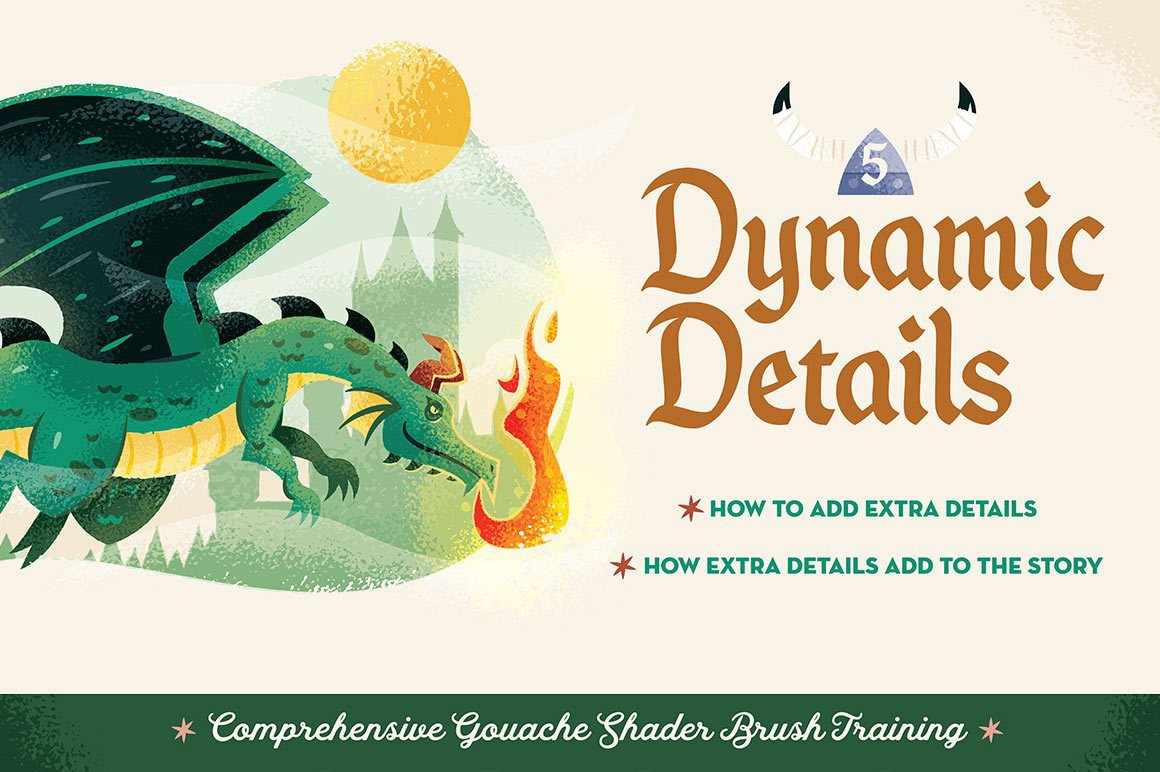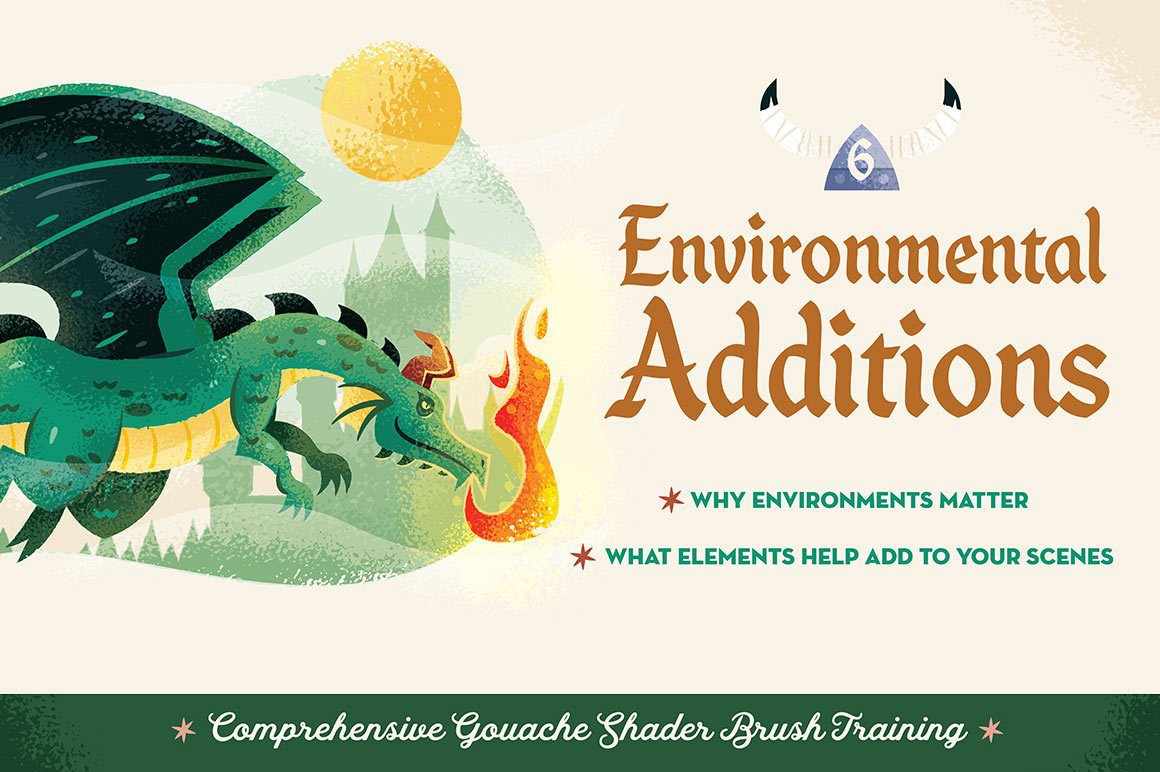Learn How to Use Textures in Your Work Like a Pro with Adam Grason
Have you ever struggled to achieve the look of textured shading and lighting in your work? No more! Learn everything you need to know about shading, highlights, and texture in this two-hour training.
Have you ever looked at the work of another illustrator or designer and asked yourself "how did they do that?"
If you've struggled with shading, highlights and textures in Adobe Illustrator it's not your fault. We looked all over and couldn't find any good training on the subject.
Most people learn these techniques through huge amounts of trial and error or through expensive workshops.
If you've ever been to a design or illustration conference you know a workshop can easily cost $100. In this training, Adam will spend nearly two hours teaching you his techniques for shading, highlighting and adding textures in Adobe Illustrator.
Best of all, it's a fraction of the price of the training you find at conferences!
Adam is pulling back the curtain on his tightly-held secret process of using texture brushes in this 120-minute comprehensive video training.
This training can be used for a wide variety of texture brushes and the principles can be applied across other software platforms including Adobe Illustrator, Adobe Photoshop, Affinity Designer, Procreate, and more.
Its uses are nearly endless. And it will help you achieve a time-consuming and frustrating effect with ease (and probably a smile on your face).
- 120-minute video tutorial with Adam Grason
- Adam's original Ai illustration file so you can follow along with the same file he's creating in the videos
- Divided into 6 parts to cover 6 topics: overview, highlight, shadow, edges, dynamic details, and environmental additions
- Bonus time lapse video of Adam creating the illustration
File Size: 174.6 MB (videos stream on password protected page)
Length: 108 minutes
Requirements: Training is presented in Adobe Illustrator, however, if you understand the basics of masks most concepts apply to any design or illustration software including Procreate, Adobe Photoshop, and Affinity Designer.
Here's what you'll learn
PART 1. TEXTURE OVERVIEW
Adam will do a quick breakdown of the process of adding texture and fill you in on why he adds texture to his own work. You'll get a better understanding of texture as an illustrative tool and get insight on how to organize your layers.
PART 2. ADDING HIGHLIGHT
Learn how to add highlights with your texture brushes. You'll learn the fundamentals, including how to pick a light source color palette, creating depth with the highlight, and how to decide where the highlights should go.
PART 3. ADDING SHADOW
Learn how to decide where your shadows will go and how to create depth with them.
PART 4. ROUGHEN EDGES
Adam will explain why he chooses to roughen edges and walk you through choosing which areas to roughen, as well as different techniques you can employ to achieve a rough edge.
PART 5. DYNAMIC DETAILS
Learn how to add extra details while Adam explains how these extra details can add to the story of your illustration.
PART 6. ENVIRONMENTAL ADDITIONS
In this final part, Adam will teach you how to decide what elements you can include in your illustration that will help add interest to your scenes. He will also explain why environments matter.
Adam Grason is the owner and creative director of his illustration studio, Studio Grason. His services include apparel, illustration, print, branding, and logo development and has become sought after for his signature textured style by the likes of Walt Disney Company, ESPN, YAHOO, Microsoft, Chevrolet, and more.