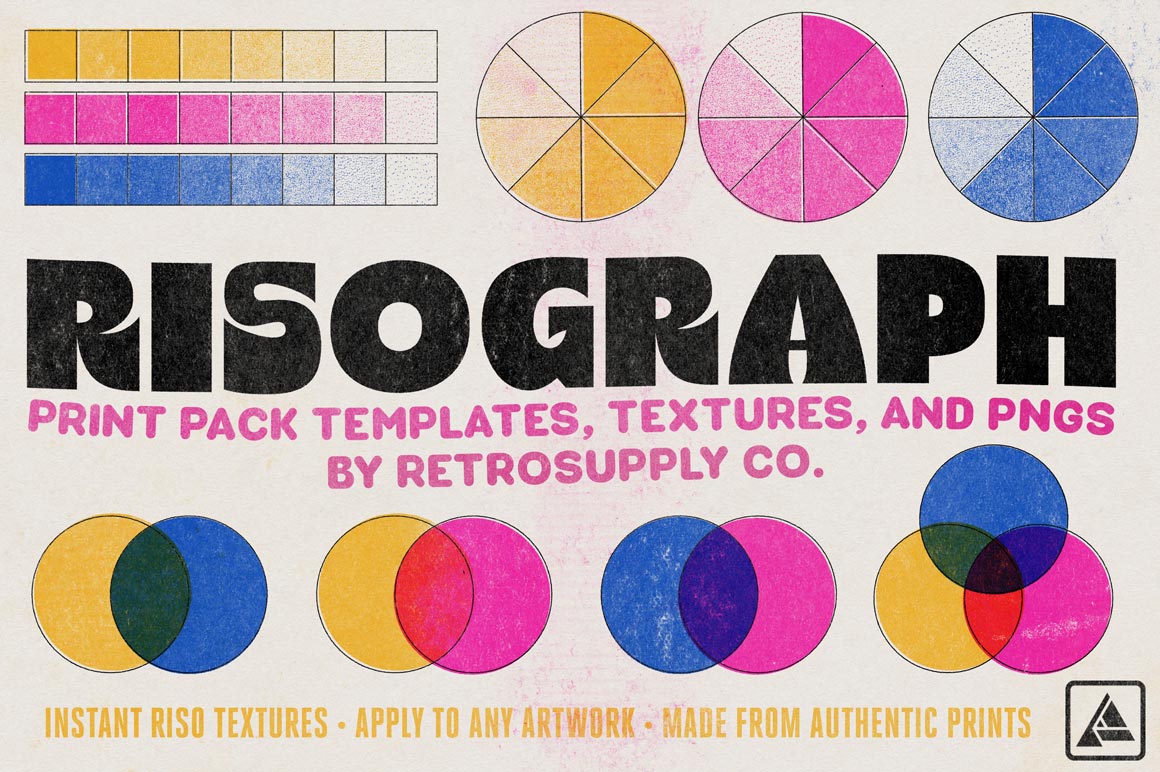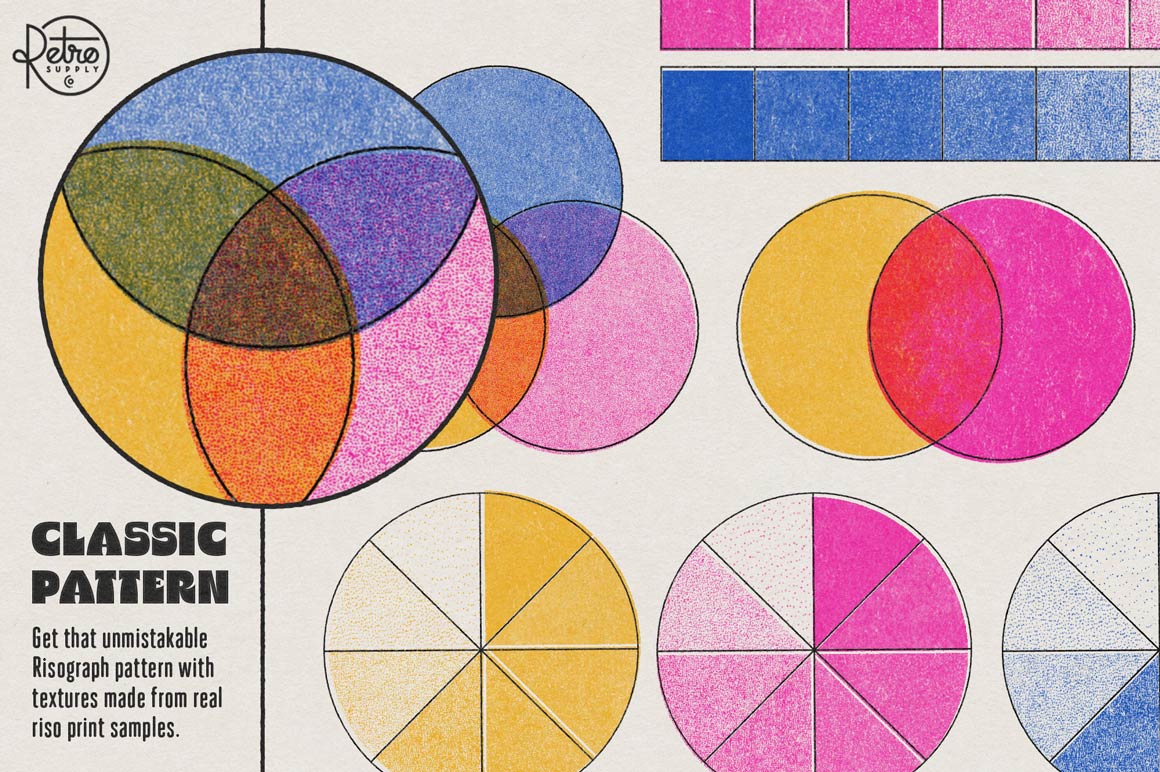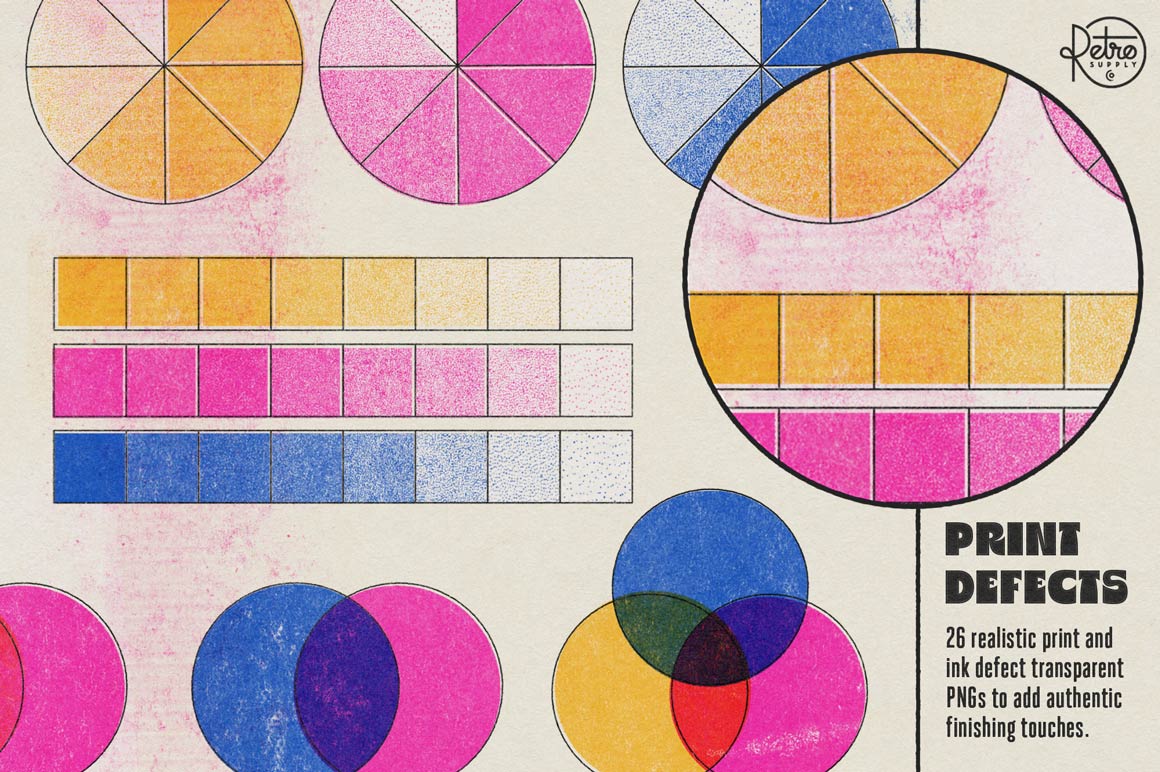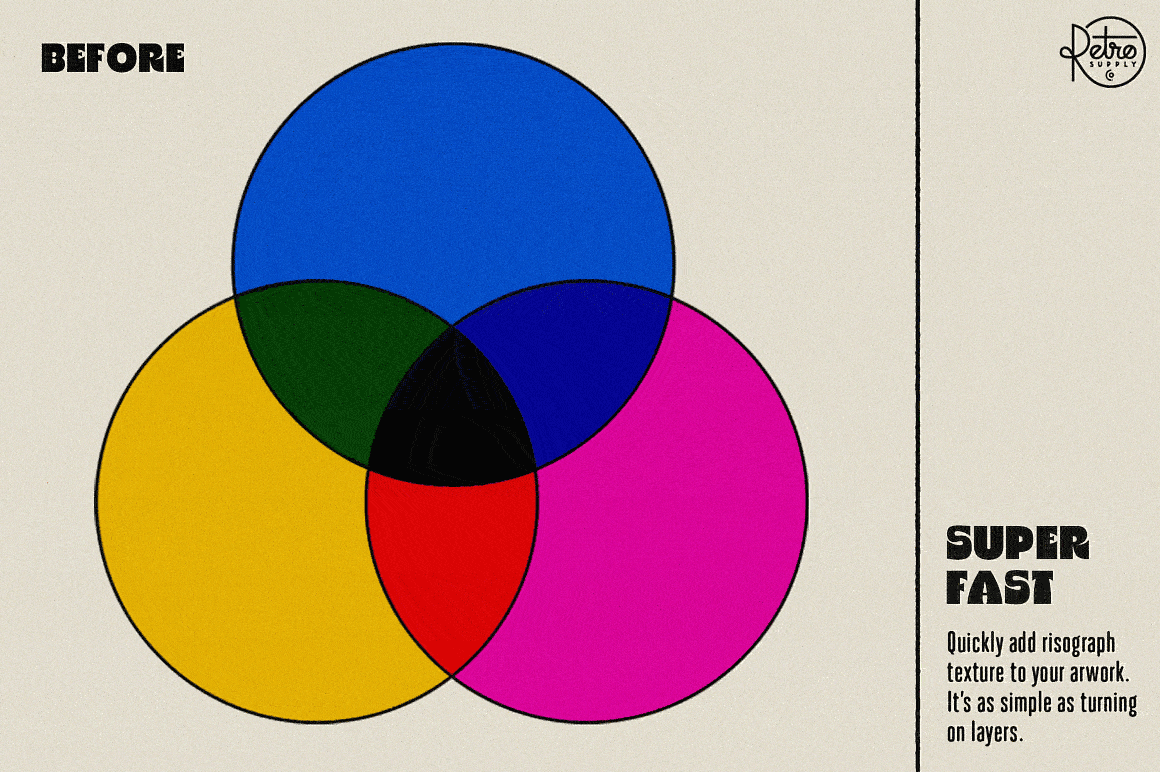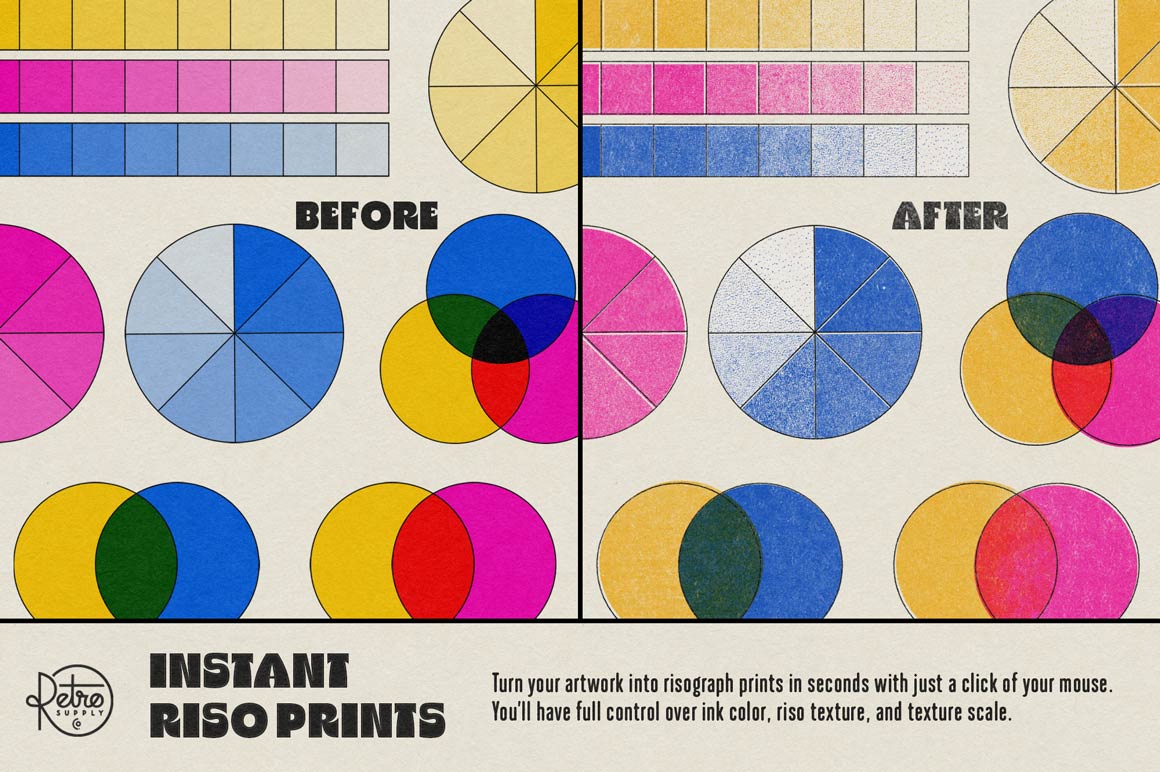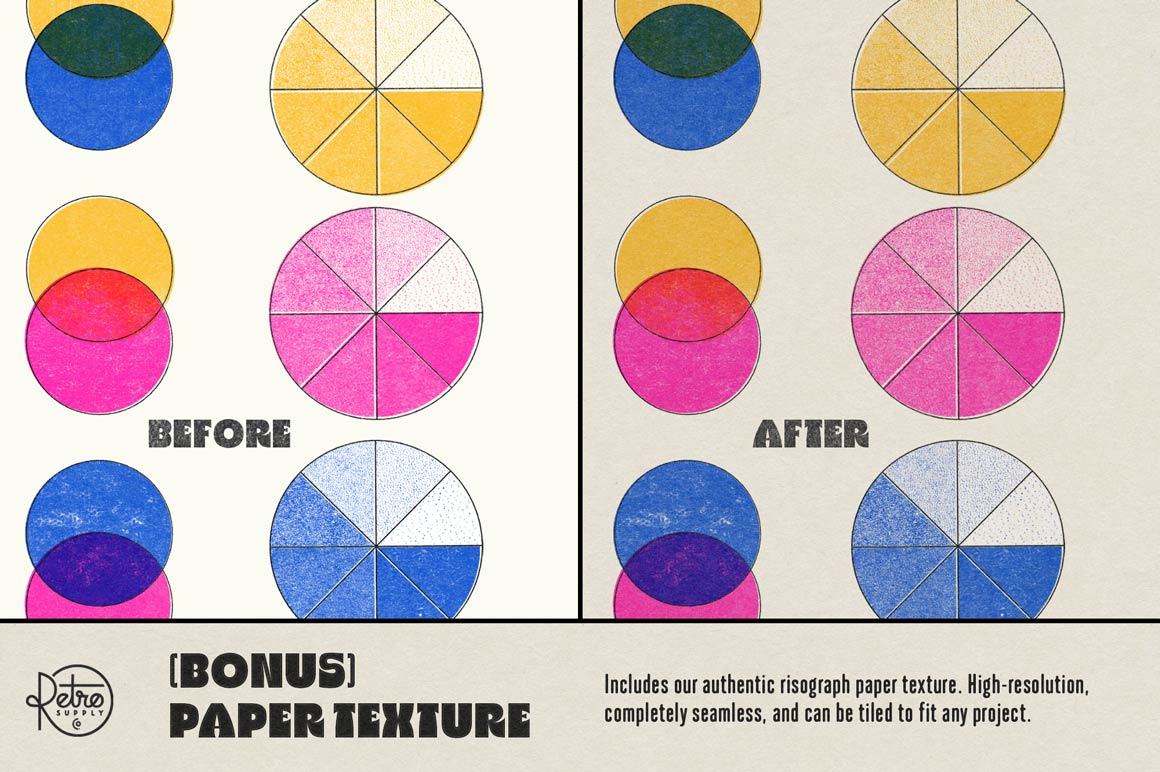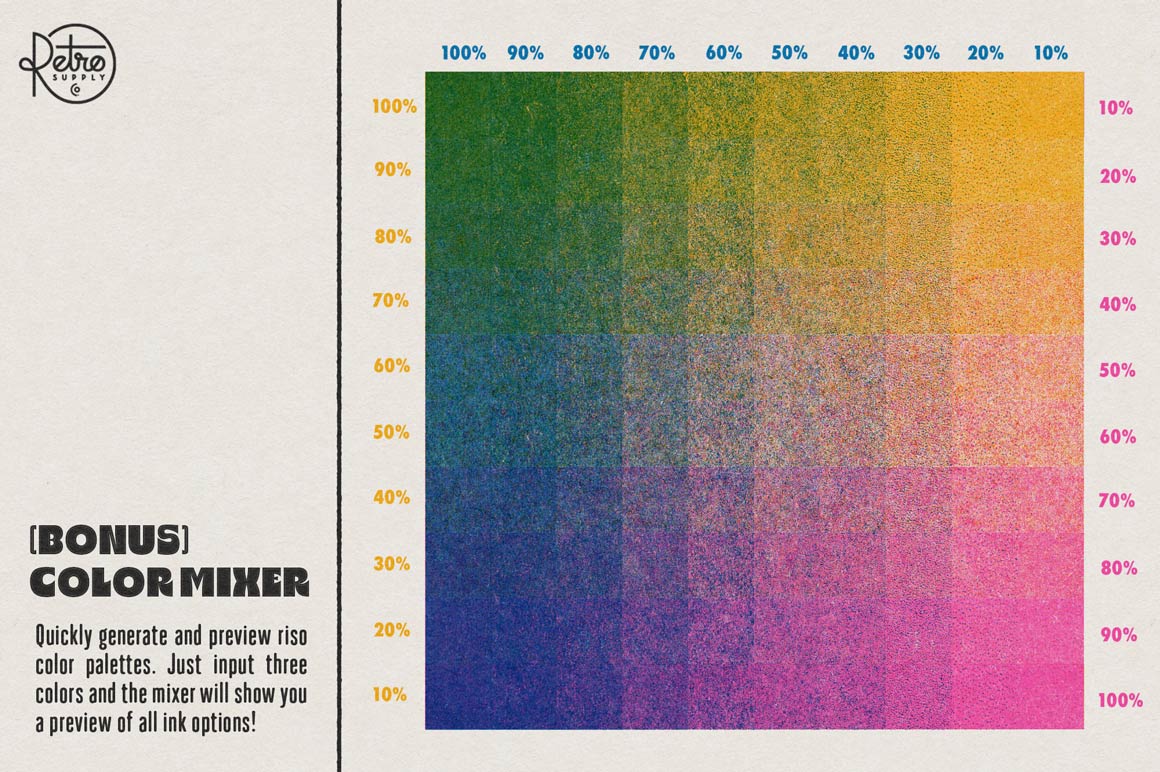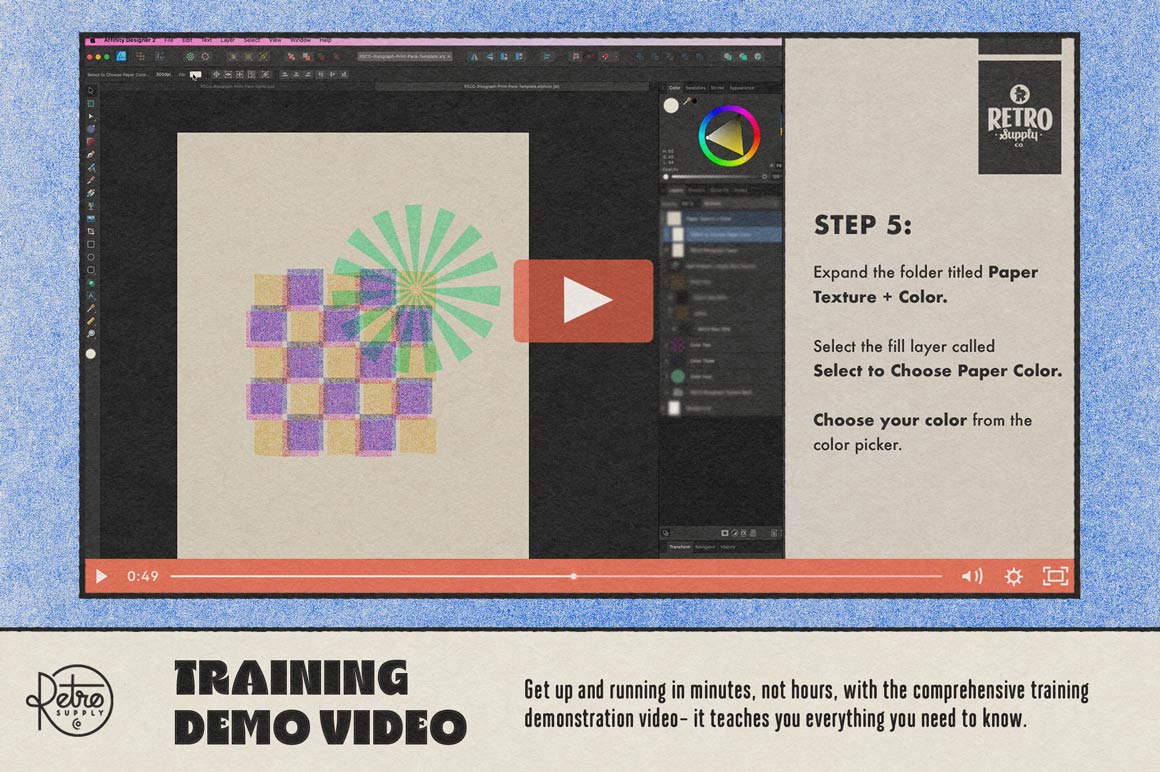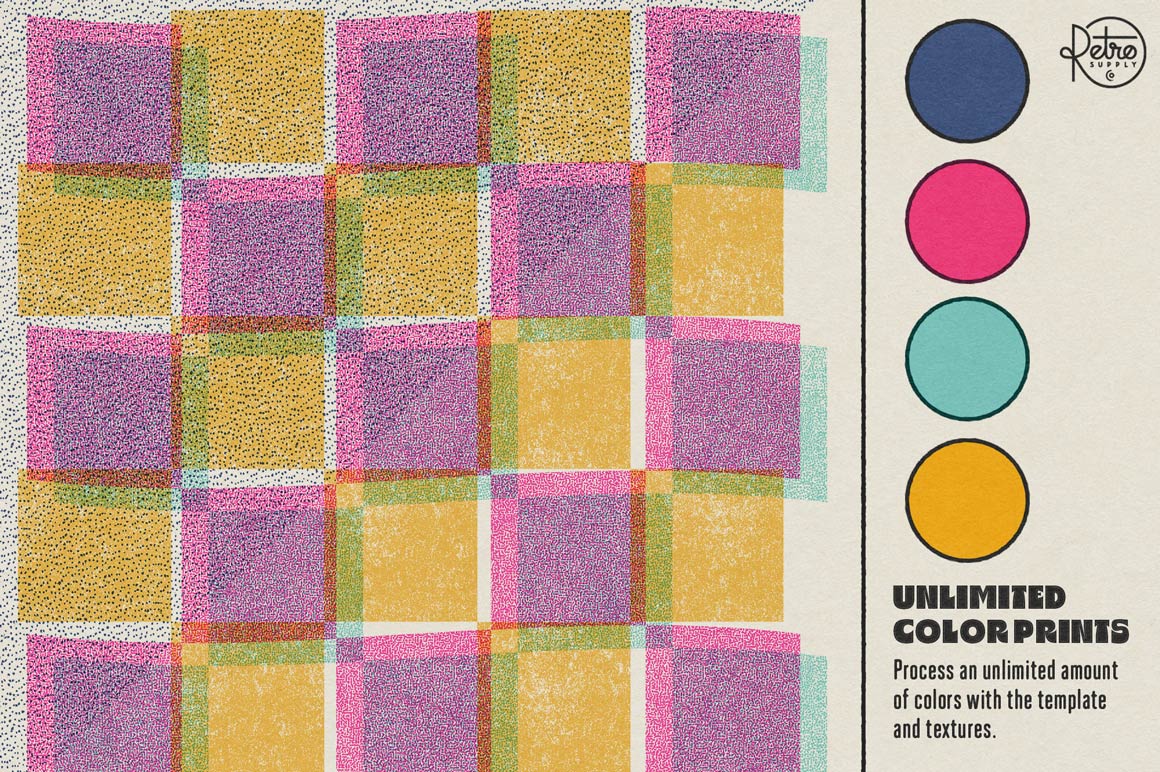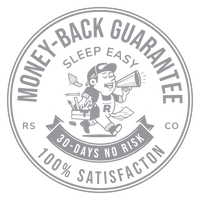Say hello to your personal Risograph printer.
Introducing our new Risograph Print Pack– seamless patterns, templates, paper, and textures that make adding Risograph textures to your artwork as easy as the click of a button.
The Risograph Print Pack not only allows you to instantly recreate the aesthetic of a Risograph printer, but you'll also be able to quickly change the pattern scale, ink colors, paper color, and ink density– all in the comfort of non-destructive processes.
Our Risograph Print Pack is perfect for artists and designers who want to apply fast Risograph textures to their artwork without the use of brushes (or when brushes would be an impractical choice for the job).
Sounds like this fits into your workflow? Try our Risograph Print Pack today!
Here's what you get:
- 1 Drag + Drop Risograph Texture Template. Get more control over your textures with the Risograph Texture Template. Template is set up for textures to automatically apply non-destructively without fiddling with any settings (3300 x 4200 @300 dpi).
- 10 hi-res seamless Risograph JPEGs and Pattern Layers. Easily apply Risograph textures to any sized project seamlessly. Textures come in a 10-100% tonal range.Includes seamless JPEGs as well as scalable pattern layers in the Drag + Drop Template.
- 10 hi-res Risograph Texture JPEGs. Prefer to start with the core components and apply textures yourself? Use the 10-100% tonal range of Risograph prints and apply yourself with masks or any way you prefer to work (2800 x 4083 px @300 dpi)!
- 1 Risograph Paper Texture. A neutral and subtle, yet powerful paper texture that is completely seamless and can be tiled to any size canvas (330 x 4200 @ 300 dpi).
- 26 Print Defect Transparent PNGs. Drag and drop these finishing touches to your work to give it an authentic feel. Includes dry drum marks, paper feeder tracks, pressure roller smudges and more (varying sizes @ 300 dpi).
- 1 Comprehensive Training Video. Step-by-step instructions on how to use the paper texture, full page textures, seamless textures, plus some tips and tricks. Includes with written instructions as well.
Here's why you'll love it:
- Quick and easy. Run the action on any color-separated artwork.
- Customizable. Apply the Risograph textures to any sized artwork in any number of colors.
- Wide variety of tonal choices. Choose from the complete tonal range 10-100% of Risograph textures.
- Make changes and experiment. Easily experiment by changing your ink colors– without having to change your original artwork.
- Non-destructive for fine-tuning. Adjust the levels of your layers to get the right amount of Risograph texture.
- High-resolution for easy scaling. Change the scale of the Risograph texture with the click of a button.
- Work on any paper color. Try out fun paper colors, or keep it classic white.
- Ready to use. Includes classic, seamless paper texture already built into the templates.
- Works great on photographs as well! Great for processing your color-separated artwork or photographs.
Software: Affinity Designer or Affinity Photo
Persona: Pixel Persona
Hardware: 2.4ghz processor or higher
Memory: 16 GB of RAM or higher
Storage: 364 MB