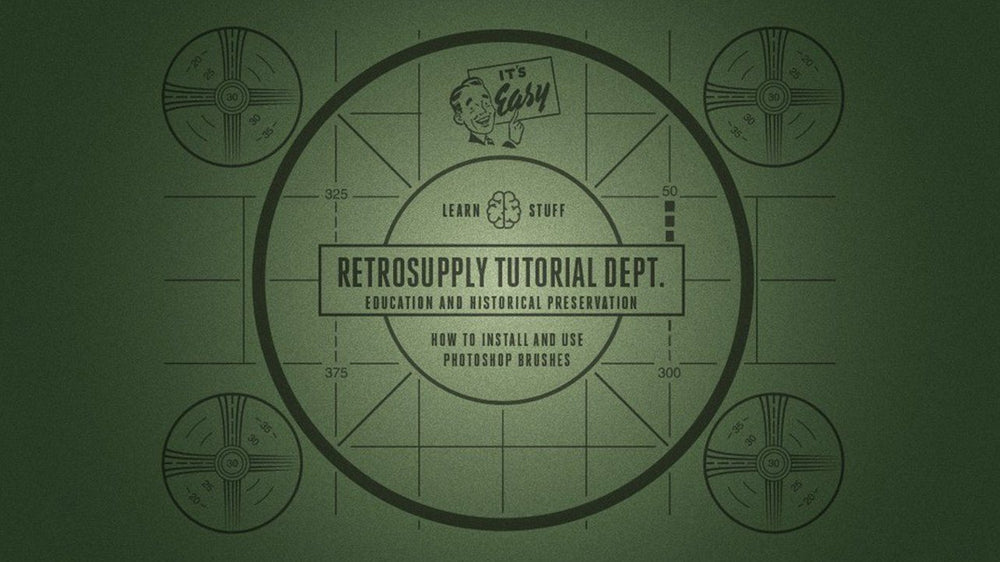
One of the most common questions I get asked is how I use brushes in Photoshop.
Specifically, what techniques do I use to add rich and subtle textures to my work. In this video tutorial I'll show you step-by-step how I use subtle Photoshop brushes in my work.

