
Tutorials
Tutorials on how to achieve traditional styles in your digital art and design work including mid-century illustration, vintage comic books, kitschy American design.
Home
Tutorials

How to Create Classic Comic Character Illustrations
Whether you’re into drawing comics, designing your own villains, or building out worlds for games and stories, this tutorial breaks it all down step-by-step (no art school required).
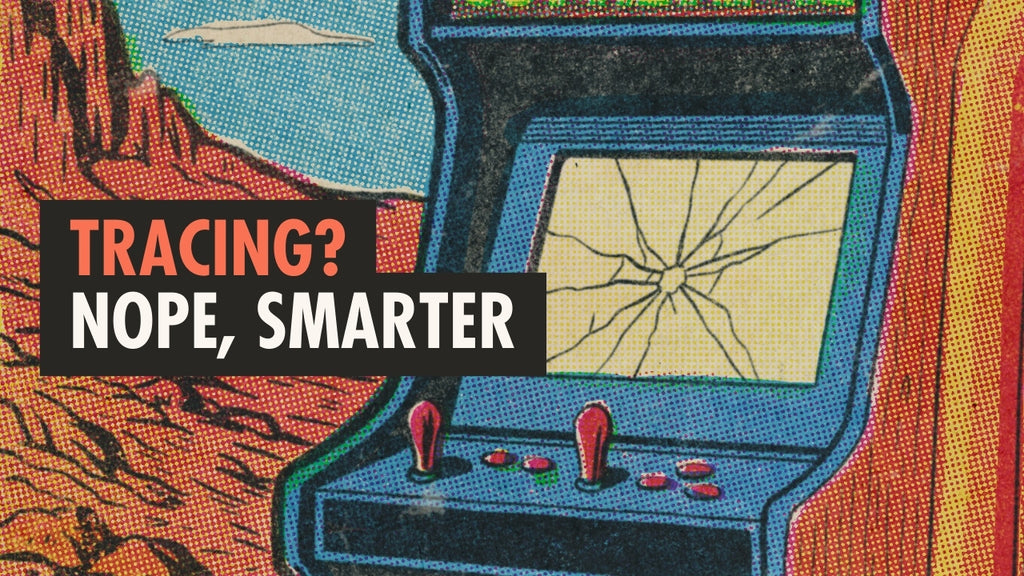
How to Photobash in Procreate
Learn how to use photobashing in Procreate to build fast, accurate references for retro-inspired illustrations. Perfect for illustrators and graphic designers.
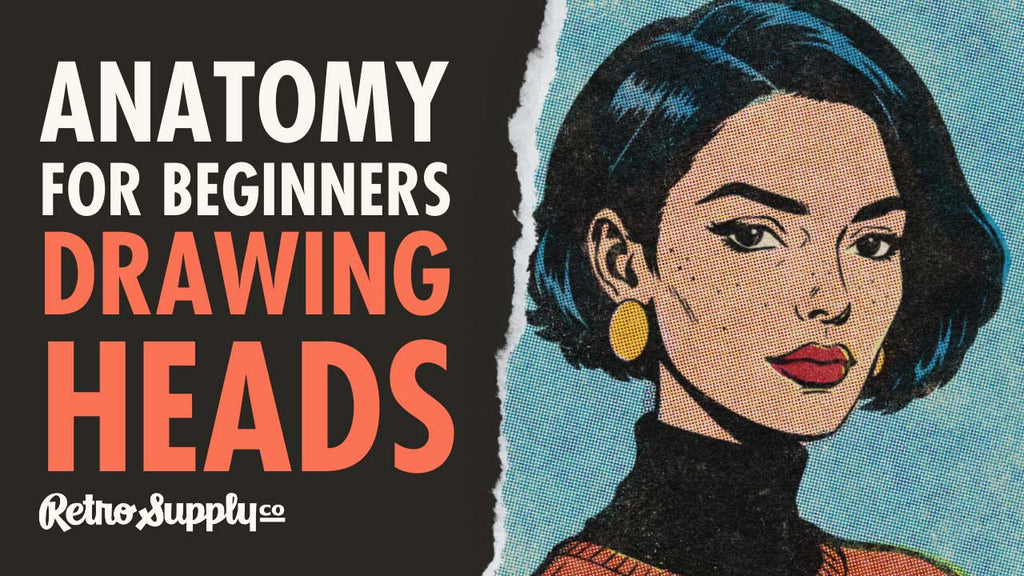
How to Draw Heads
Learn how to draw heads in this tutorial from our new Anatomy 101 series. In this tutorial, we'll use the Loomis method and teach you techniques for warming up, as well as the tools to use for digital art.
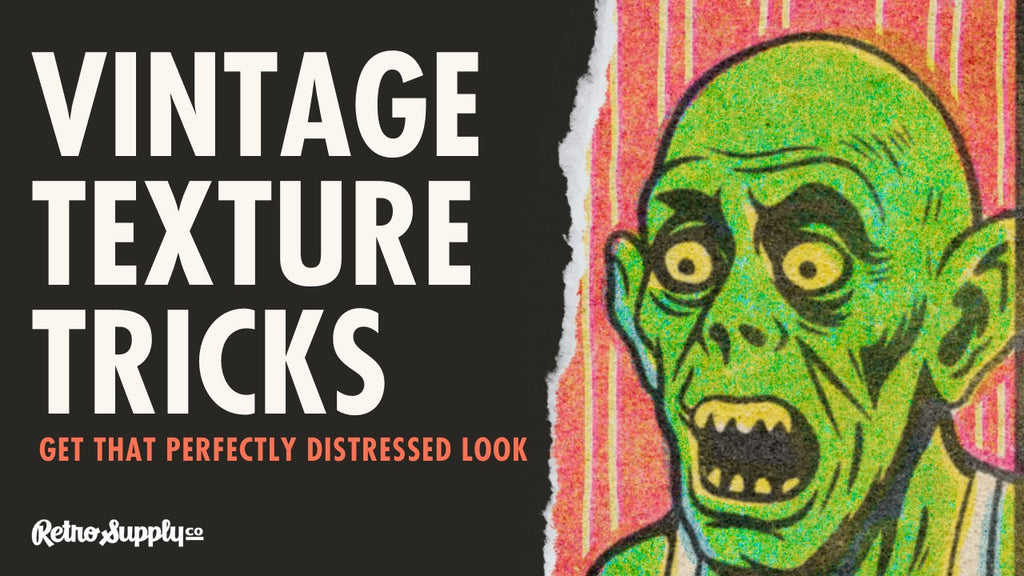
How to Add Texture to Your Retro Art
In this tutorial, we’ll show you how to transform your clean art into something that looks like it lived through three garage sales and a flood. Perfect for Procreate (and easily adapted for Photoshop and Illustrator too).
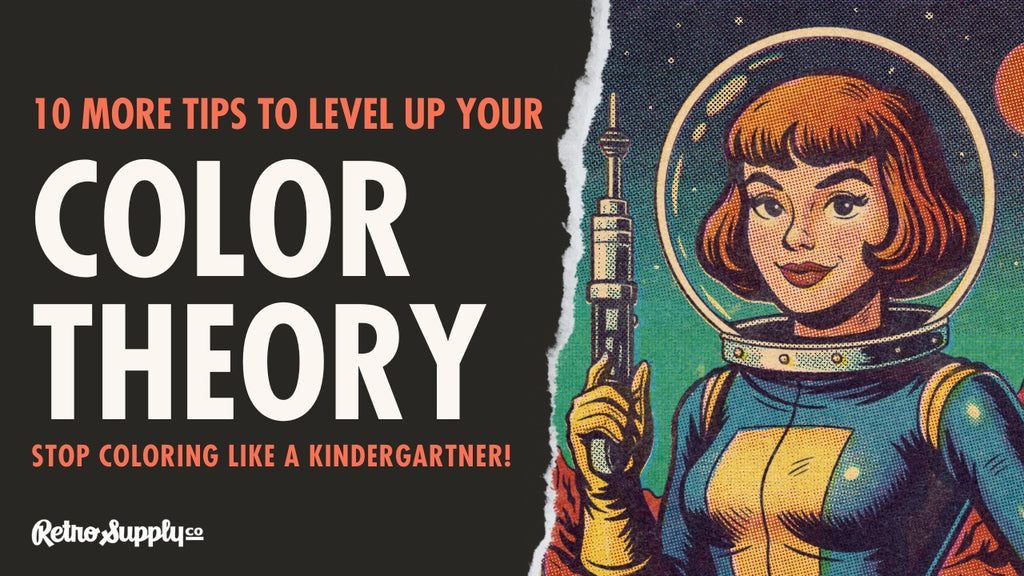
10 Color Theory Tips for Digital Artists
Master digital art with these 10 essential color theory tips. Learn quick palette tricks, mood-setting secrets, hue-shifting hacks, and techniques to instantly enhance your artwork.
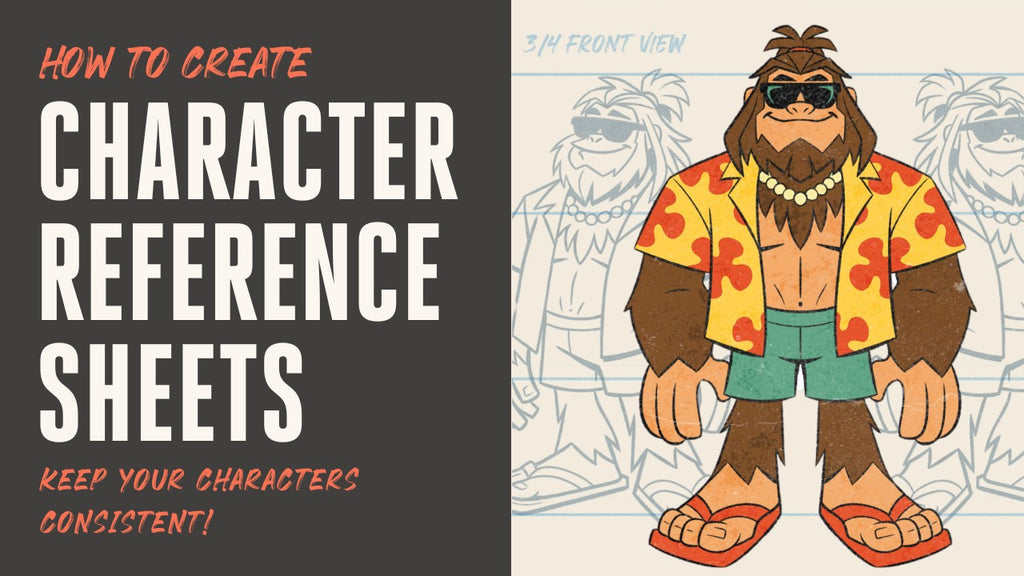
How to Create a Character Reference Sheet
One of the best tools for achieving consistency is the character reference sheet (AKA a character model sheet). In this guide, we'll walk you through the complete process of crafting character reference sheets. From initial sketches to polished final artwork.

10 More Tips to Level Up Your Digital Inking
Inking isn’t optional. It’s essential. We put together 10 battle-tested tips to sharpen your skills fast. No fluff. Just real advice you’ll actually use.
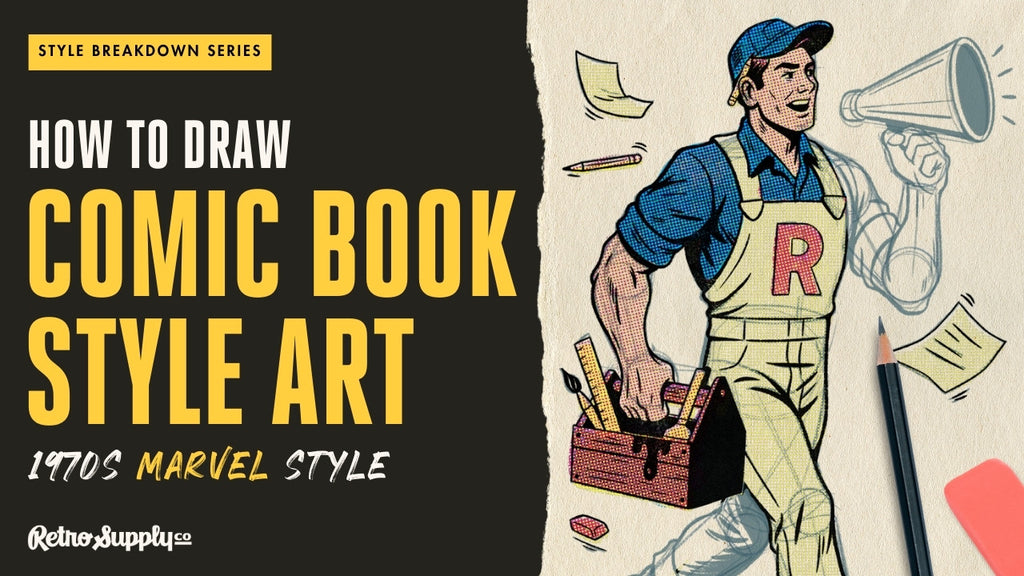
How to Draw Retro Comic Book Style Art
In this step-by-step tutorial, we reimagine our mascot in the bold, dramatic style of 1970s superhero comics. Perfect for illustrators, comic artists, and anyone ready to punch bland art in the face.
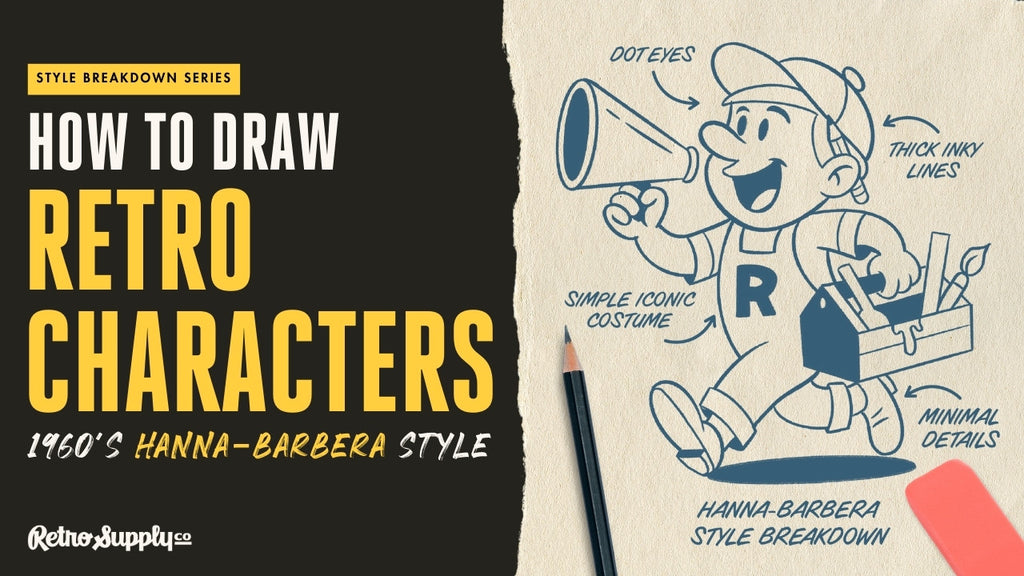
How to Draw Retro Cartoon Characters | Hanna-Barbera Art Style Tutorial
The 1960s were the heyday of iconic properties such as The Flinstones, The Jetsons, Yogi Bear and many more iconic shows made by the Hanna-Barbera company. Learn how this style of animation was made and how to apply it to your own retro artwork in Procreate.
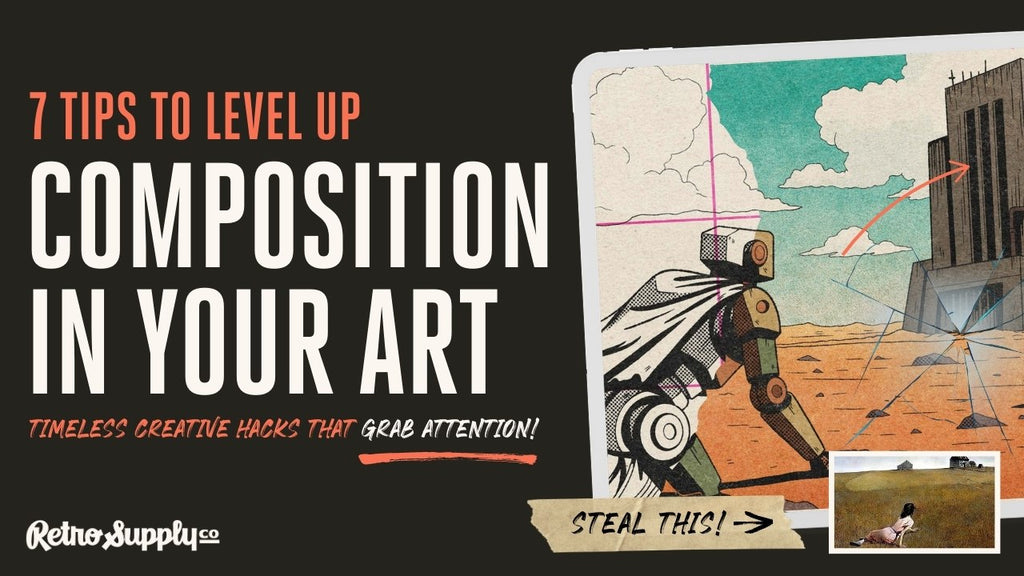
Composition in Art: 7 Powerful Tips to Improve Your Illustrations
The fundamentals of art and design are as important now as they've ever been. Learn 7 tips to create amazing compositions in your illustrations. You'll have strong, attractive designs in no time!
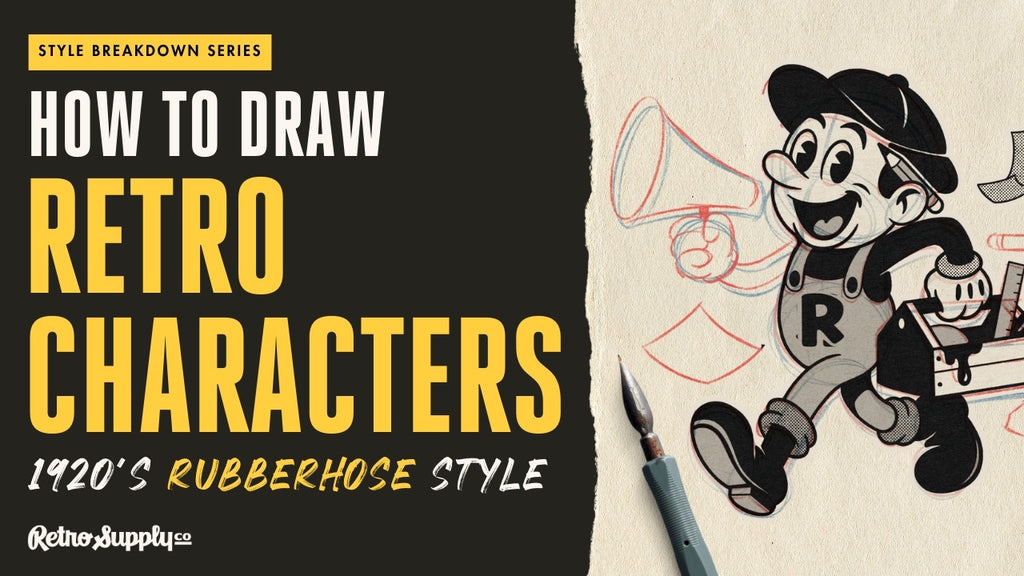
How to Draw Retro Cartoon Characters | 1920s Rubber Hose Art Style Tutorial
Ever wonder how to make Rubber Hose style animation like old-timey cartoons or modern renditions like Cup Head? Our team will guide you through step-by-step to identify the characteristics of Rubber Hose style and how to achieve them.
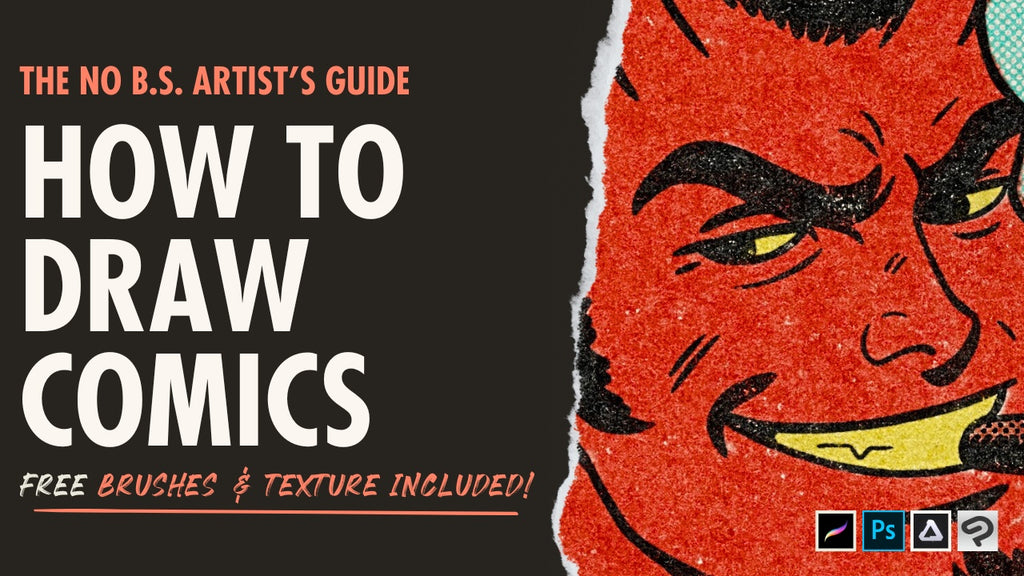
How to Draw Comics
Learn how to draw comics easily with this step-by-step tutorial! Download free comic brushes and textures for Procreate, Photoshop, Affinity, and Clip Studio Paint. Perfect for beginners and pros alike!
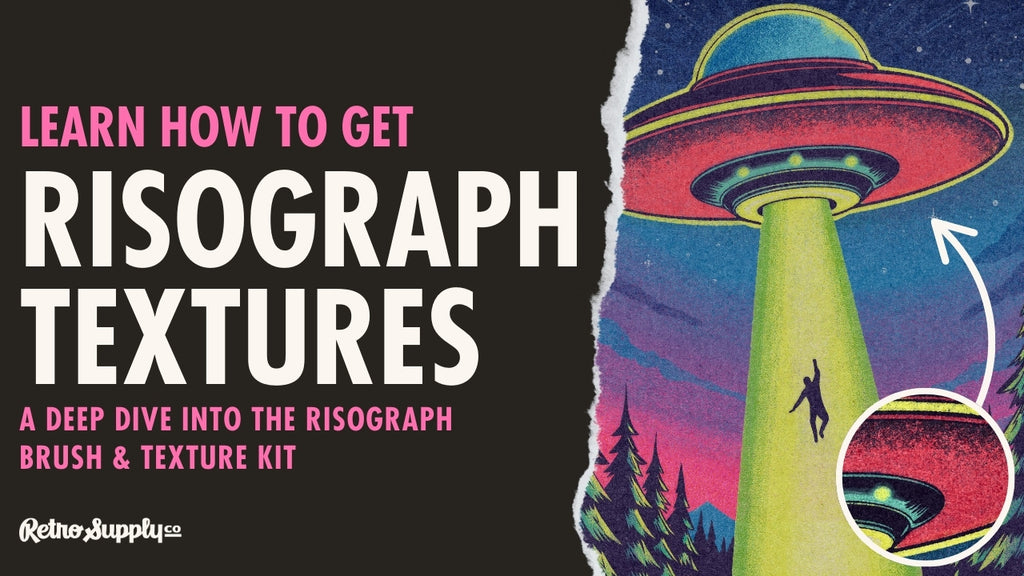
Learn How to Get Risograph Textures: A Deep Dive into the Risograph Brush & Texture Kit
Whether you have access to a Risograph printer or not you may be curious how to bring an authentic Risograph effect to your digital artwork. This tutorial will guide you start to finish so you'll feel like you have a printer in your own home.
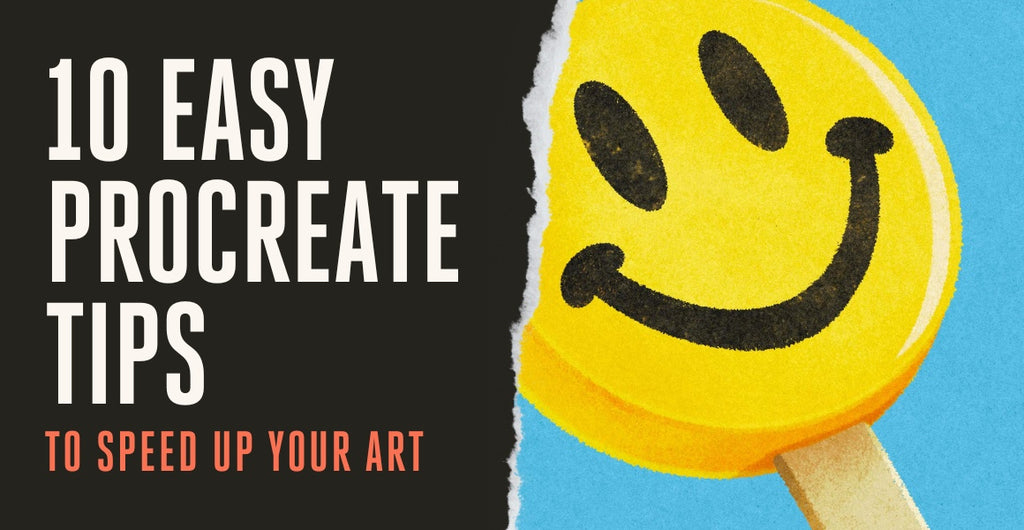
10 Easy Procreate Tips to Speed Up Your Art
If you're new to Procreate or if you just want to maximize your tools while speeding up your workflow then we have 10 tips to get you using Procreate like a pro.
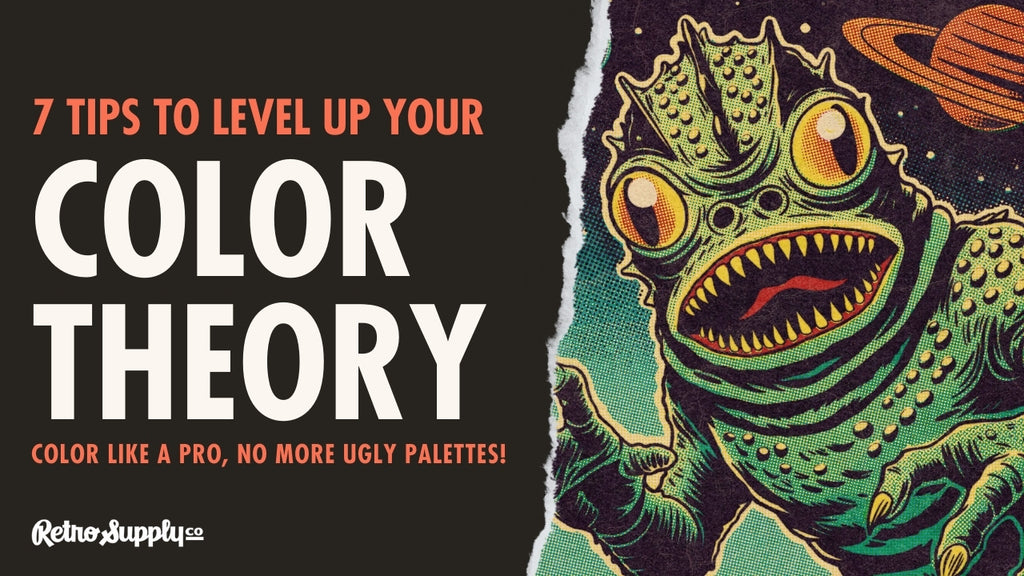
Color Theory for Artists: 7 Tips to Color Like a Pro
Color unlocks a whole world of possibilities, bringing your artwork to life. But it can be really easy to create a technicolor mess. How do you pick the best color for your art? We break it down in 7 easy to follow tips.
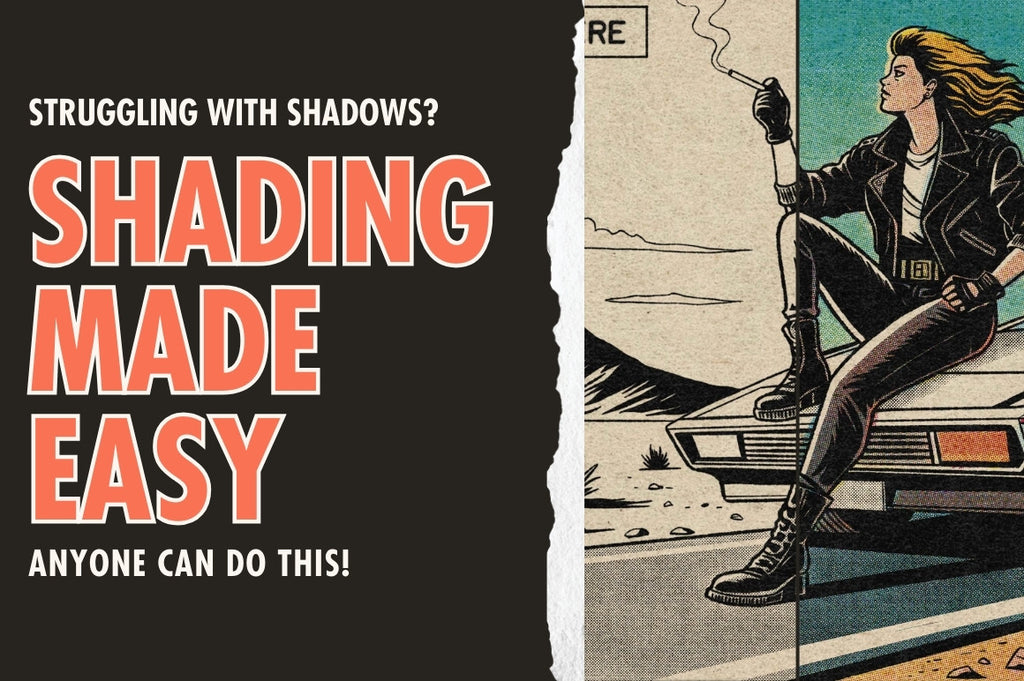
Shading Made Easy: 5 Tips You Can Start Using Now
Good shading, whether realistic or cartoon shading, is not as hard as it seems. Learn our 5 tips to improve your shading skills to bring your retro art to life.
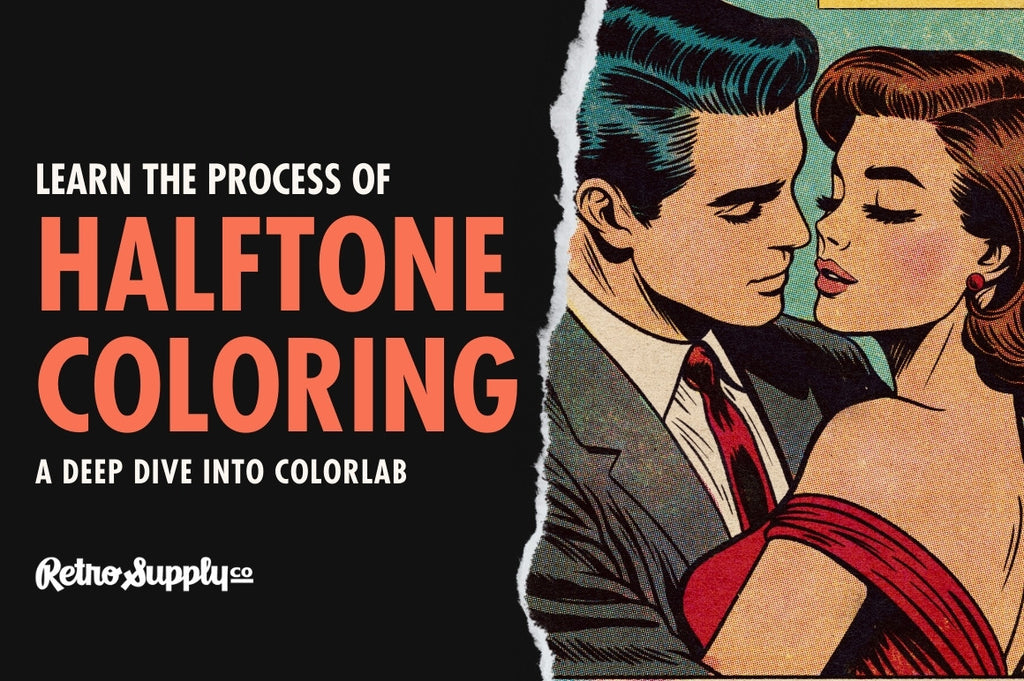
Learn the Process of Halftone Coloring
Using halftones to color your vintage-inspired illustrations might seem intimidating at first, but it's actually quite easy. Take some time to watch this breakdown and see how fast you learn!
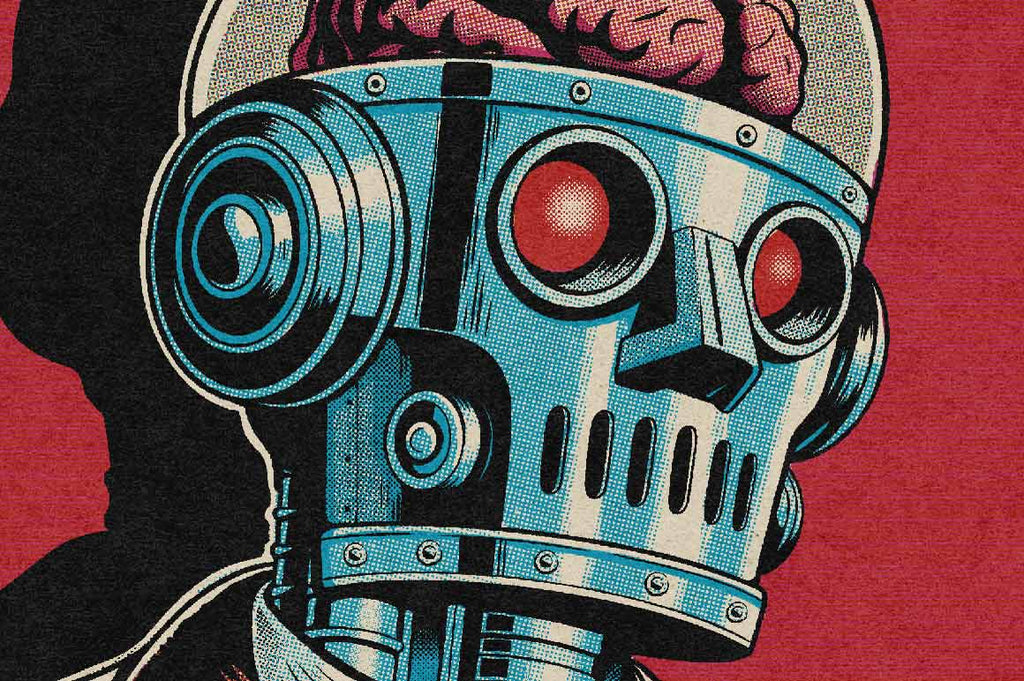
10 Tips to Level Up Your Digital Inking
Good inking is an important skill to master for many art styles. Take some time to learn 10 tried and tested tips to quickly improve your inking.
Products
View all
