
Tutorials
Tutorials on how to achieve traditional styles in your digital art and design work including mid-century illustration, vintage comic books, kitschy American design.
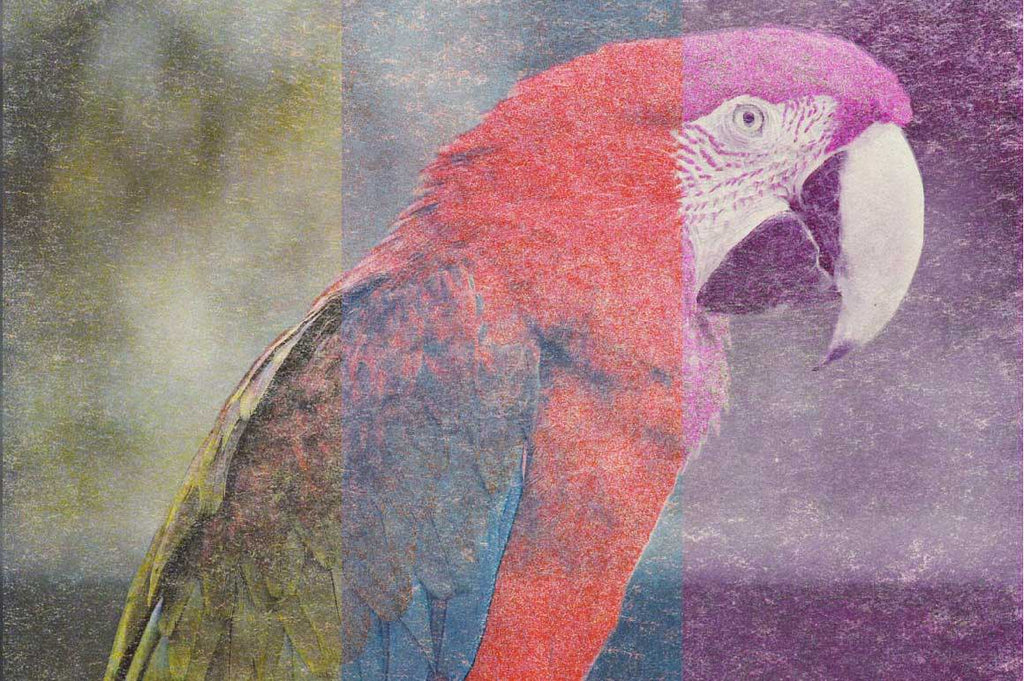
Using the Risograph Print Pack for Photographs in Photoshop
Turn your photographs into analog Risograph prints in seconds with the Risograph Print Pack for Photoshop. Our step-by-step guide walks you through this easy process of making your photography look like authentic Risograph prints.

How to Give Your Work a True Grunge Effect
Give your lettering, typography, and illustration work an authentic grit and grunge effect. We'll be starting in Adobe Illustrator. Then getting analog in this one with toner and paint thinner. Finally, we'll finish it off with a little Photoshop magic.
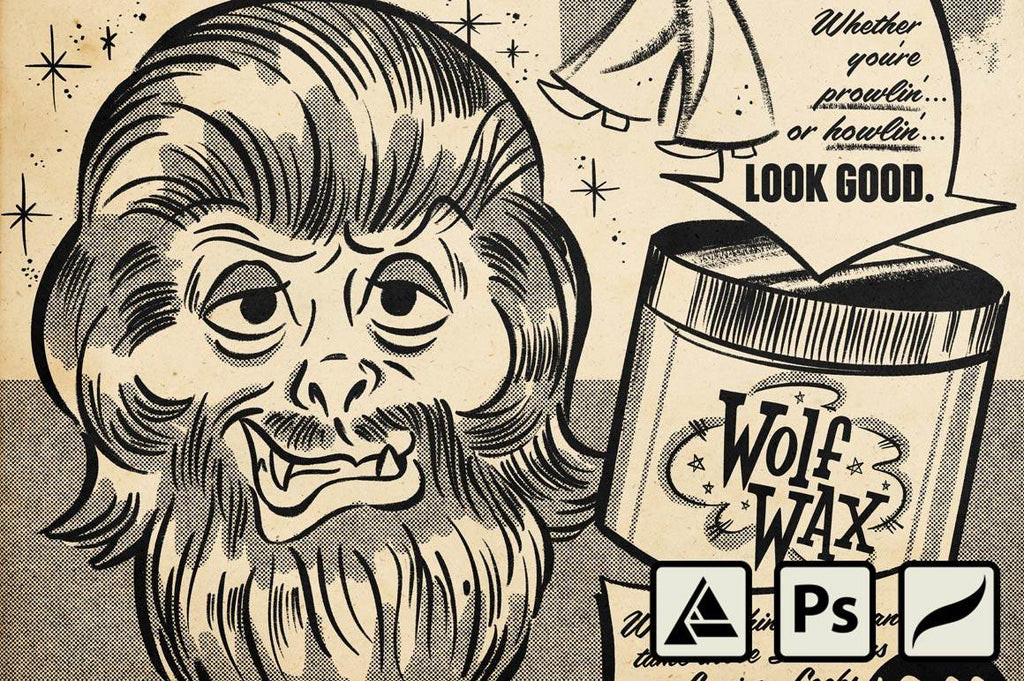
Wolf Wax Live Draw
Watch an in-depth video or a classic comic-style illustration being created in the style of Archie and other non-action comics. Includes free brushes to follow along!
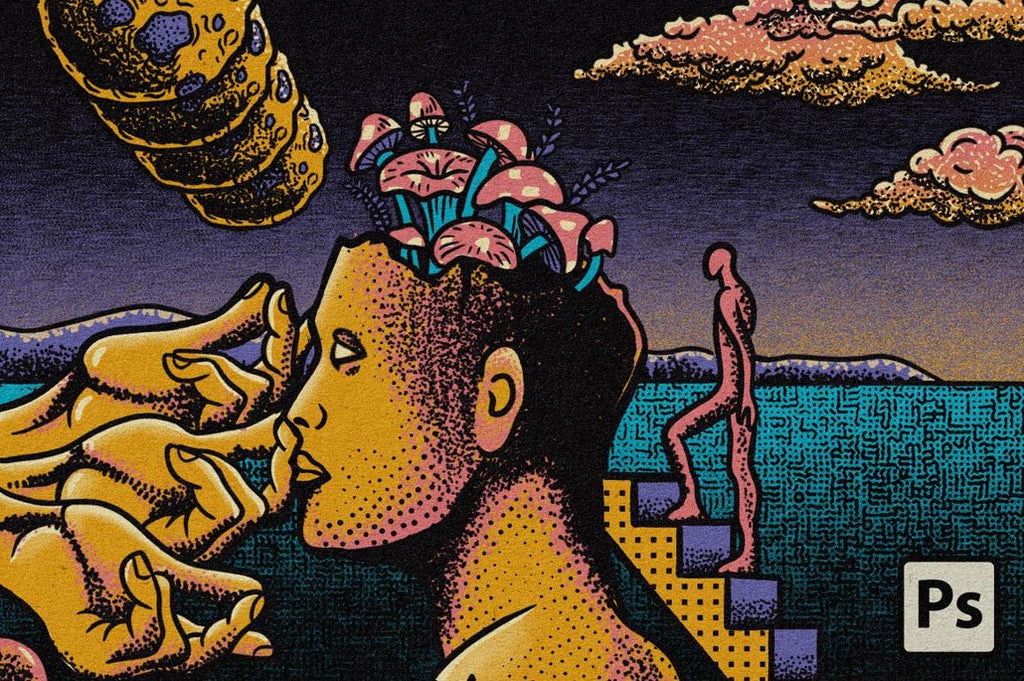
4 Ways to Create More Interesting Illustrations with Patterns in Photoshop
Adding patterns to your retro-style illustrations is an effective and easy way to make your work more visually interesting. Following along with the RetroSupply Co. crew as we outline 4 ways to use pattern textures for more eye-catching and impressive illustrations.
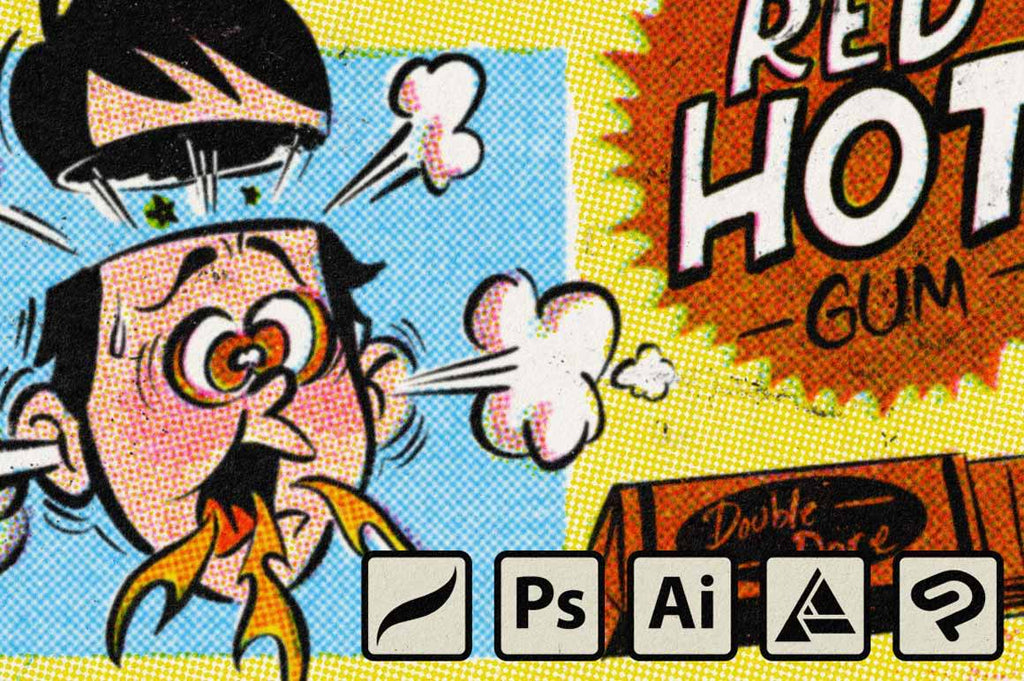
How to Get Registration Error
A natural quirk of traditional printmaking is registration error. When one layer of color is off-register compared to the other layers. Modern printers and digital art lack this quirk unless you do it on purpose. That's where we come in. In these easy-to-follow, step-by-step instructions, we'll show you how to create registration errors in your digital artwork.
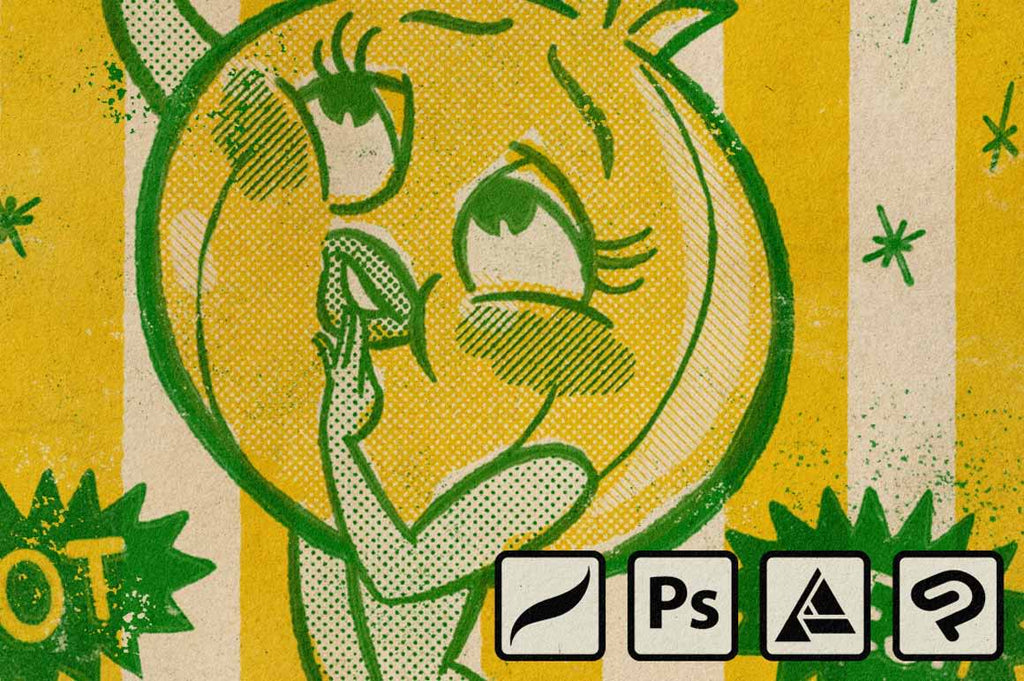
How to Create Print Distress
Weatherization, age, and handling can affect the look of traditional prints. This causes a natural distressing that is missing in digital artwork. In this easy, step-by-step set of instructions we'll show you how to achieve this touch of authenticity to your work.
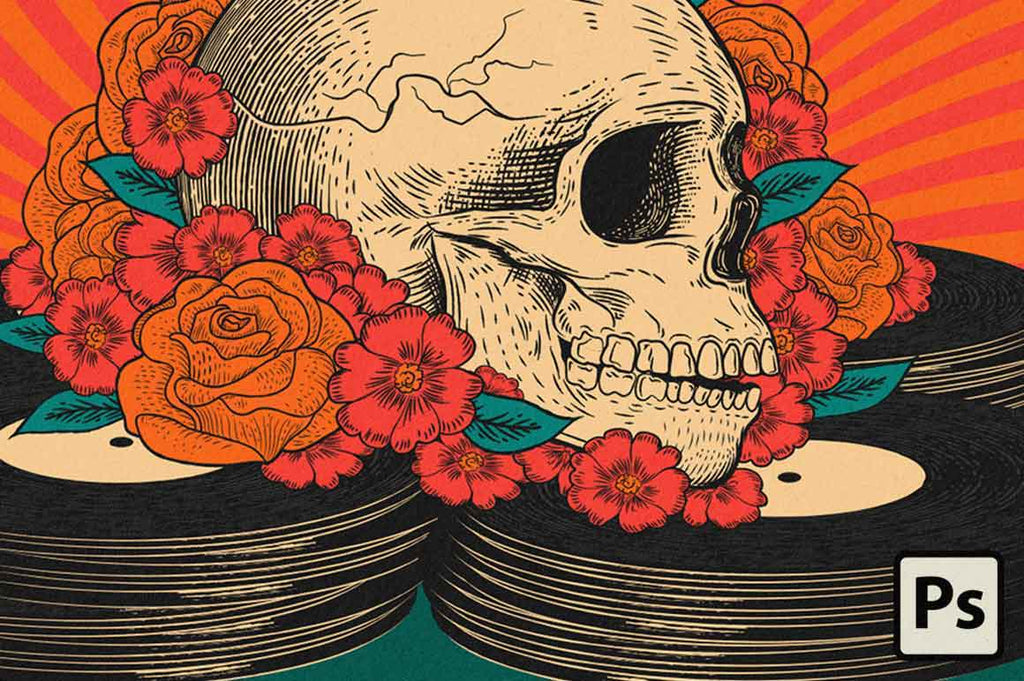
Deep Cuts Photoshop Brush Demo
Deep Cuts engraving brushes are an exciting reimagining of classic printmaking marks and techniques for the digital era. In this short video demo, the Retrosupply team showcases various brushes in the pack in a Rock and Roll-themed illustration.

Lo-Fi Grain & Noise Photoshop Mask Demo
Adding texture to your work can bring charm and a touch of vintage to your otherwise squeaky clean digital art. Follow along as we show you two lightning-fast ways to add retro charm to your art in Photoshop using Clipping Masks, Alpha Lock, and Layer Masks.

Lo-Fi Grain & Noise Photoshop Background Demo
Learn to add vintage, analog charm to your digital art with this quick and easy-to-follow tutorial using the Lo-Fi Grain & Noise Brush Set for Photoshop. You'll be bringing life to your digital art in no time. So simple you'll think you skipped a step!
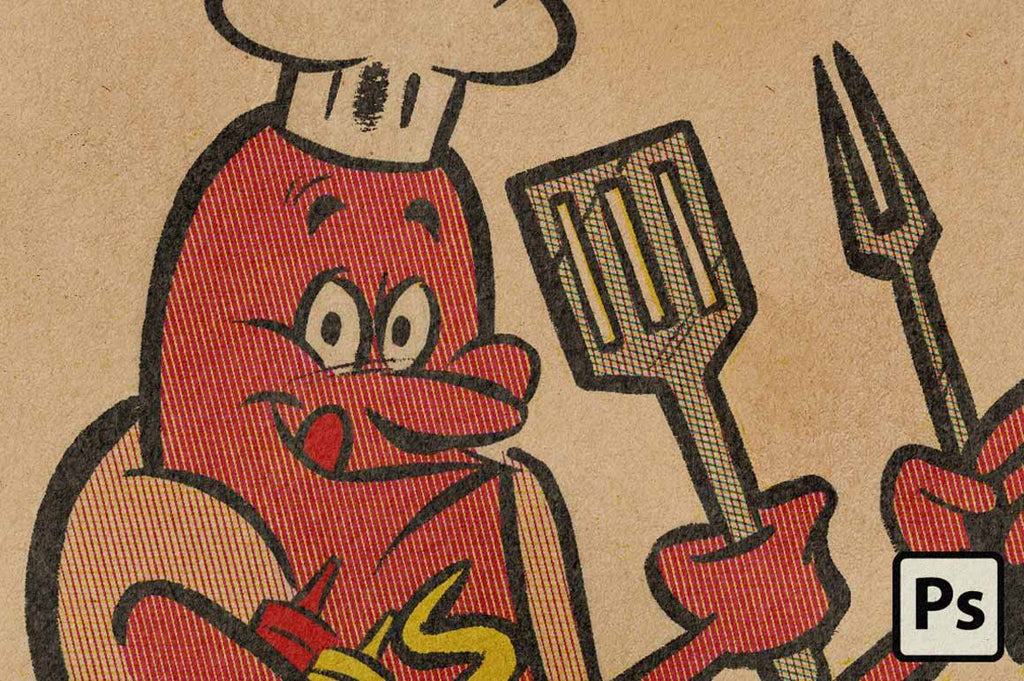
How to Use Paper Textures in Photoshop
Paper textures are a fast and easy way to bring authenticity and warmth to your digital art. If you haven't used them with your work, you might be scratching your head on what to do. We're here to help! Follow our step-by-step guide on using paper textures in Adobe Photoshop and the ColorLab Comic Color halftone kit.
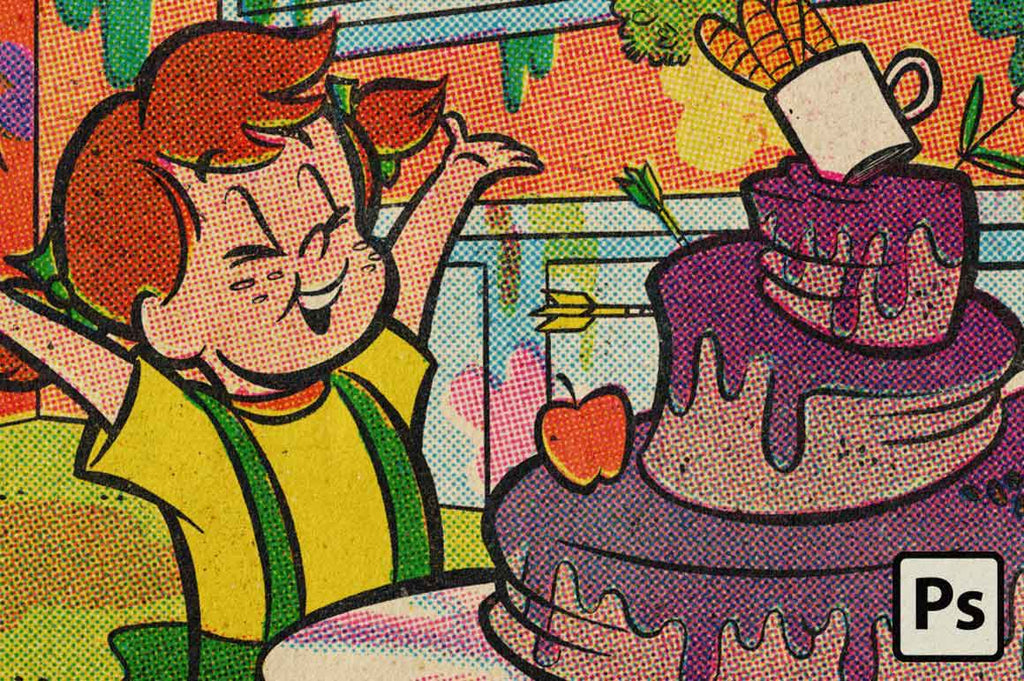
How to Use Halftone Brushes in Photoshop
New to Photoshop, halftone brushes, or both? No need to worry. We're here to help! Watch or read our easy step-by-step guide on how to use halftone brushes in Adobe Photoshop. We'll be using the ColorLab Color Comic Kit to demonstrate. Follow along and get creating in no time!
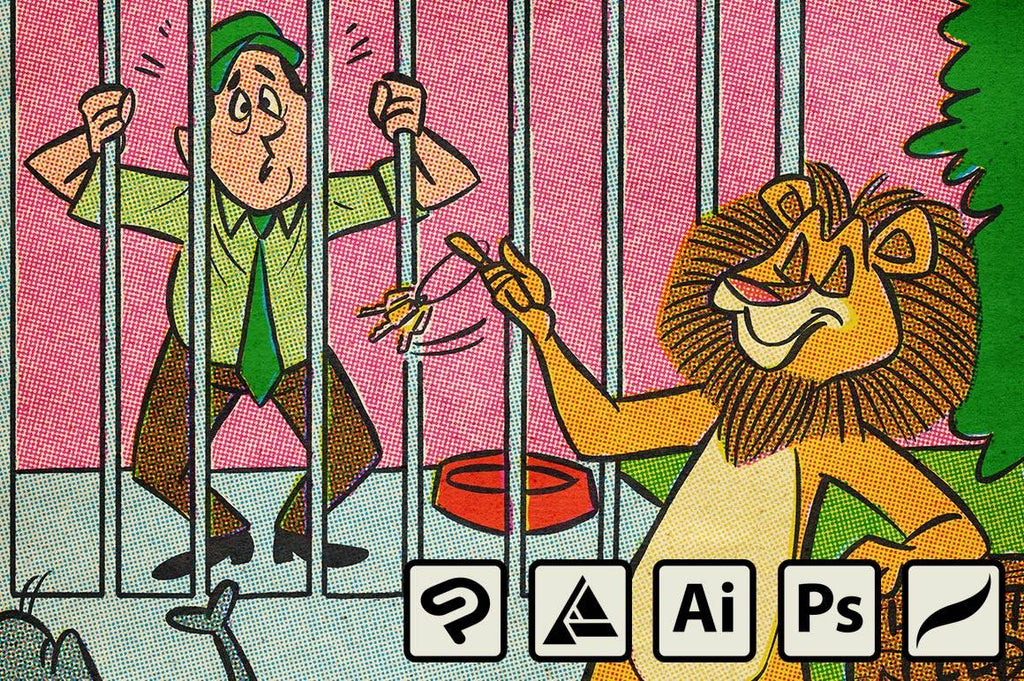
How to Use Solid Color Palettes with ColorLab
Using solid color palettes with ColorLab is a great way to map out your color choices before committing to them. Try out several options, change out single colors, or use them for quick concepts before translating them to halftone. In this tutorial, we'll show you how to best use the solid color palettes that accompany your ColorLab purchase.
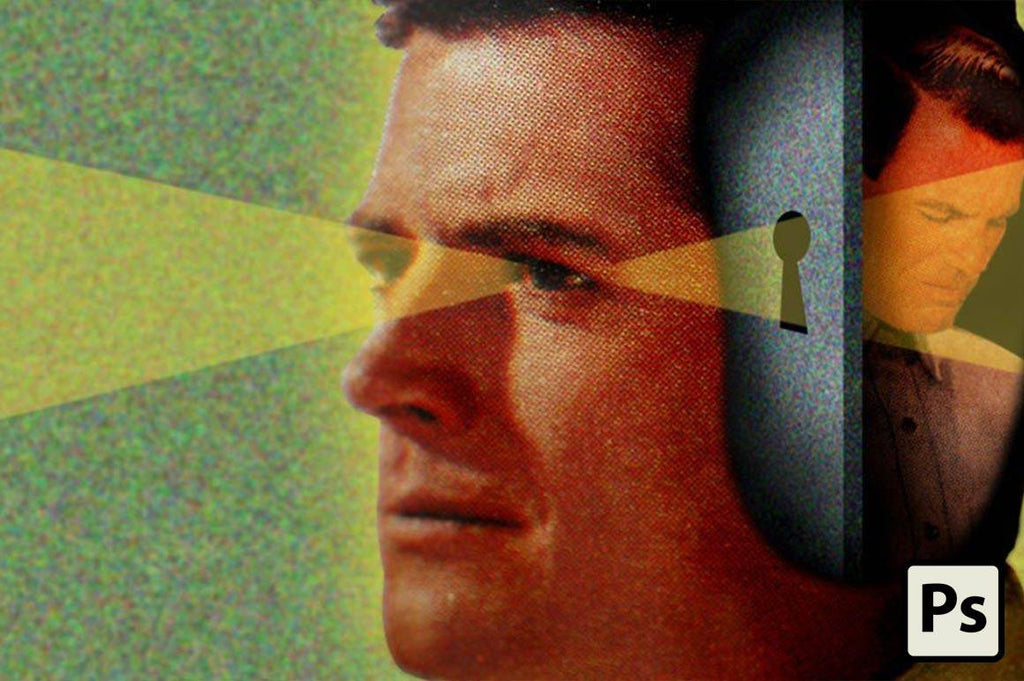
How to Make a Psychological Retro Design in Photoshop
Learn how to make a 1950s style collage using real retro source material and Photoshop. This tutorial is inspired by old films from the 50s and 60s — especially horror and sci-fi films like The Man with the X-Ray Eyes.

How to Make a Coney Island Steeplechase Poster in Photoshop
Learn how to create a Coney Island Steeplechase poster with authentic halftones in Photoshop. Our tutorial guides through research, sketch, the final image, and finishing textures.
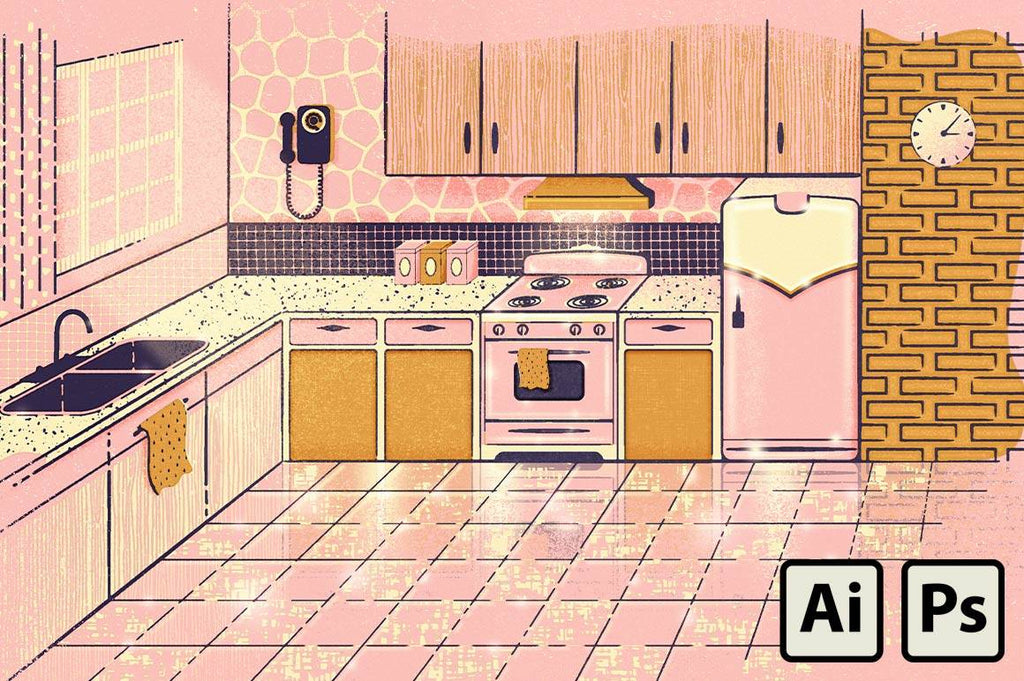
How to Create a Retro Magazine Illustration in Illustrator and Photoshop
In this tutorial, I'll be showing you how to create a charming mid-century magazine illustration with Adobe Illustrator and Adobe Photoshop.
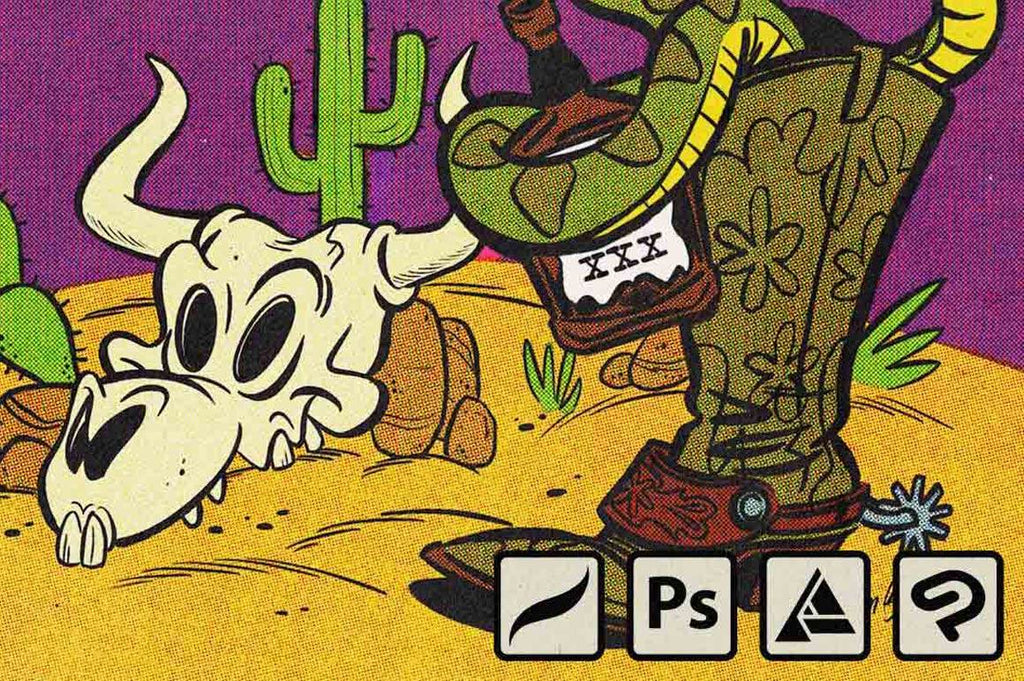
How to Create Ink Bleed
Traditional printmaking is full of quirks and inconsistencies which gives it warmth and charm. In this tutorial, we'll show you how to bring life back to your digital artwork through easy step-by-step instructions.
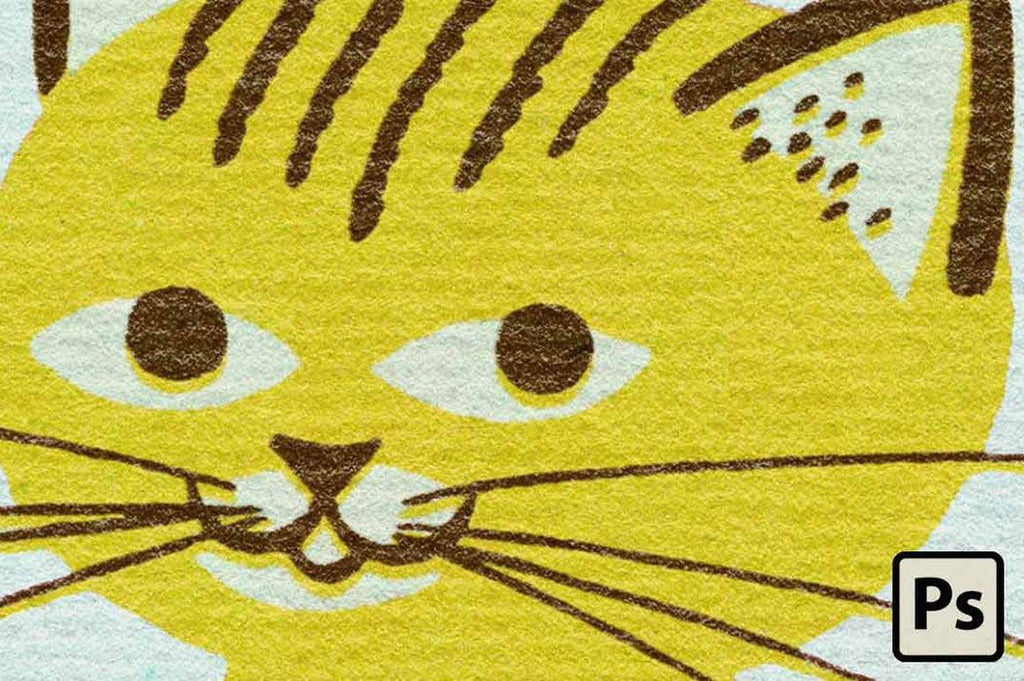
How to Change the Paper Color in Photoshop
In this blog post, we will be going over how to change the paper color in Photoshop in a few simple steps. This technique is both easy and an effective way to create different color paper in Photoshop that looks authentic.
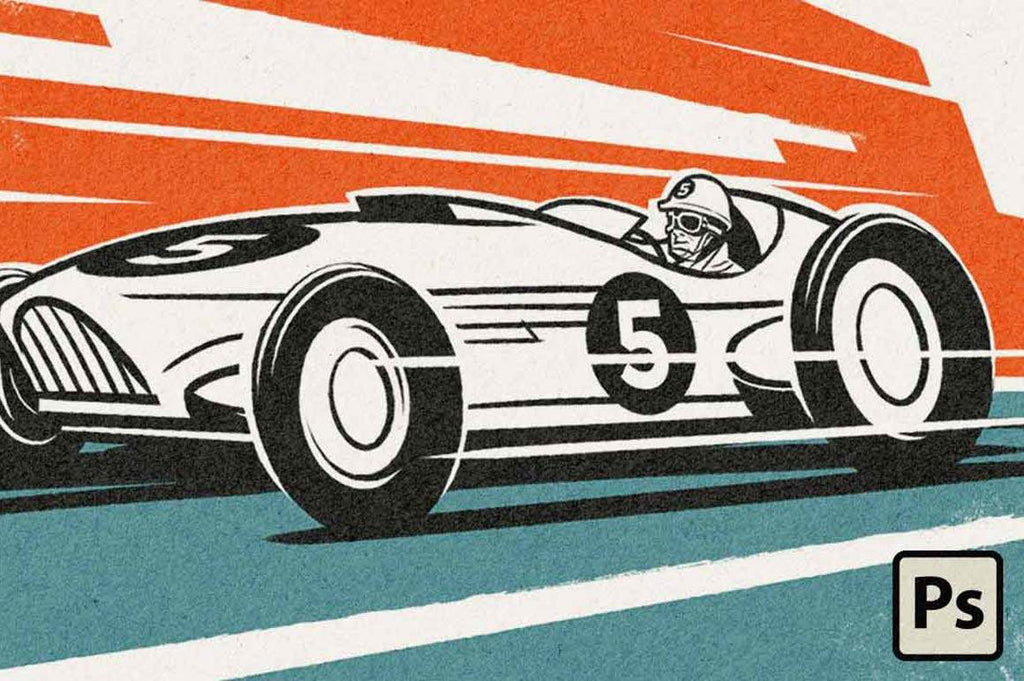
How to Draw an Old School Race Car in Photoshop
Covering everything you need to know to draw a vintage race car in Adobe Photoshop, including how to create a basic sketch from a photo, inking your work, coloring your illustration, and adding paper textures and gritty distressed textures to the final artwork the easy way.
Products
View all
