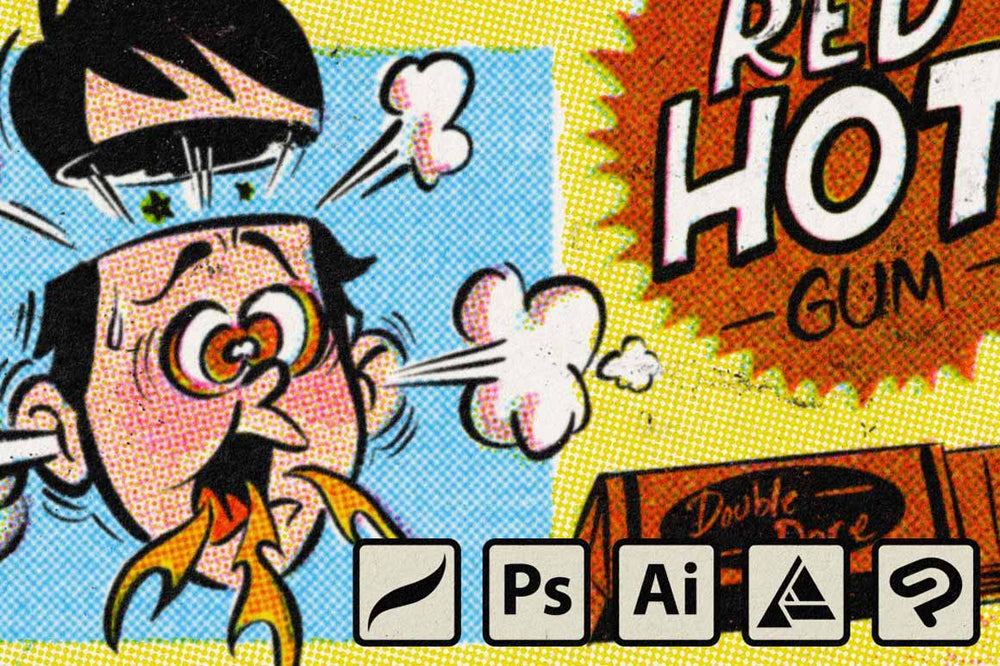Traditional printmaking is imperfect. Even today, printmakers are likely to experience slight shifts in their printing from layer to layer. This quirk, called offset or registration error, is a quick and easy way to recreate traditional art effects in your digital art.
Watch or read the instructions below to learn how you can simulate registration errors digitally using some quick tips and The Complete Mid-Century Brush Collection for Procreate.
Note: Although this technique is demonstrated in Procreate, you can follow along in most image software.