
Tutorials
Tutorials on how to achieve traditional styles in your digital art and design work including mid-century illustration, vintage comic books, kitschy American design.

How to Give Your Work a True Grunge Effect
Give your lettering, typography, and illustration work an authentic grit and grunge effect. We'll be starting in Adobe Illustrator. Then getting analog in this one with toner and paint thinner. Finally, we'll finish it off with a little Photoshop magic.

5 Must-Know Tips for Using Patterns in Adobe Illustrator
Want to add more visual interest to your illustrations? Check out these tips for using patterns in Adobe Illustrator. Includes methods for applying patterns, resizing patterns, and changing pattern colors.
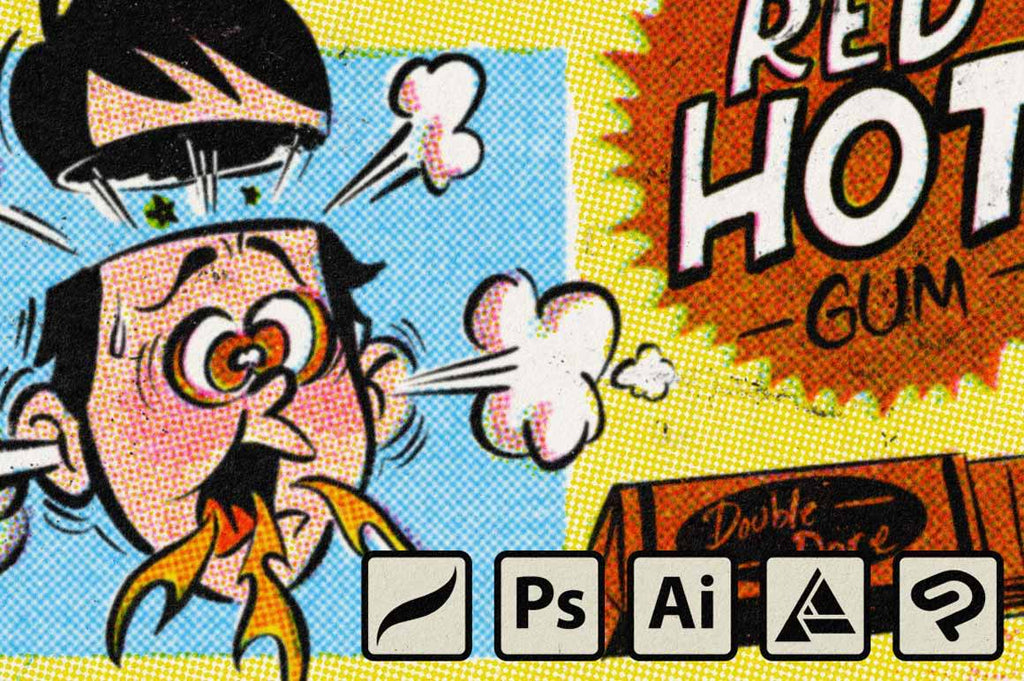
How to Get Registration Error
A natural quirk of traditional printmaking is registration error. When one layer of color is off-register compared to the other layers. Modern printers and digital art lack this quirk unless you do it on purpose. That's where we come in. In these easy-to-follow, step-by-step instructions, we'll show you how to create registration errors in your digital artwork.

DupliTone: Illustrator Swatch Demo
Take a look at our best-selling halftone swatch set DupliTone in this quick Illustrator swatch demonstration. We'll show you how to use DupliTone to color this quirky cat illustration in multiple colors, using our dot and line halftone swatches.
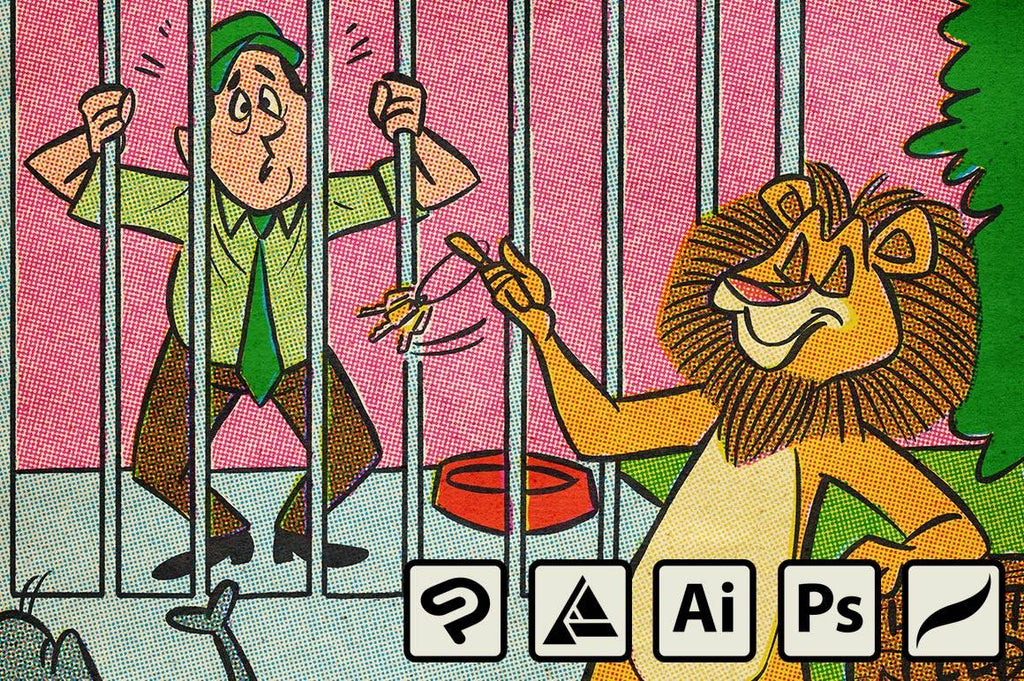
How to Use Solid Color Palettes with ColorLab
Using solid color palettes with ColorLab is a great way to map out your color choices before committing to them. Try out several options, change out single colors, or use them for quick concepts before translating them to halftone. In this tutorial, we'll show you how to best use the solid color palettes that accompany your ColorLab purchase.
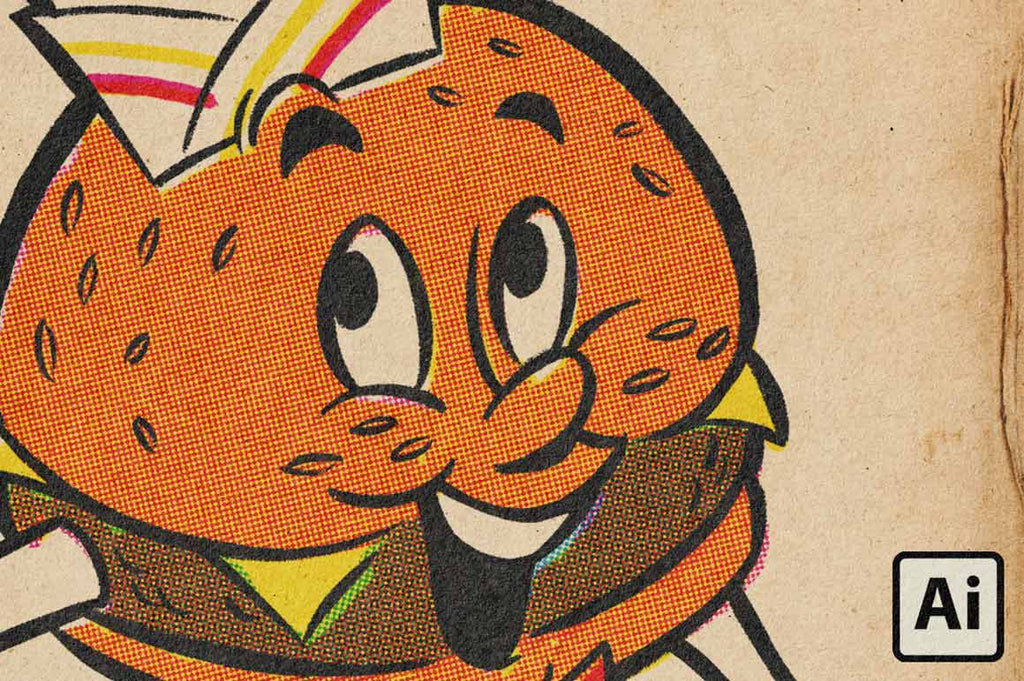
How to Use Paper Textures in Illustrator
Paper textures are a fast and easy way to bring authenticity and warmth to your digital art. If you haven't used them with your work, you might be scratching your head on what to do. We're here to help! Follow our step-by-step guide on using paper textures in Adobe Illustrator and the ColorLab Comic Color halftone kit.

How to Use Halftone Brushes in Illustrator
New to Adobe Illustrator, halftone brushes, or both? No need to worry. We're here to help! Watch or read our easy step-by-step guide on using halftone brushes in Adobe Illustrator. We'll be using the ColorLab Color Comic Kit to demonstrate. Follow along and get creating in no time!
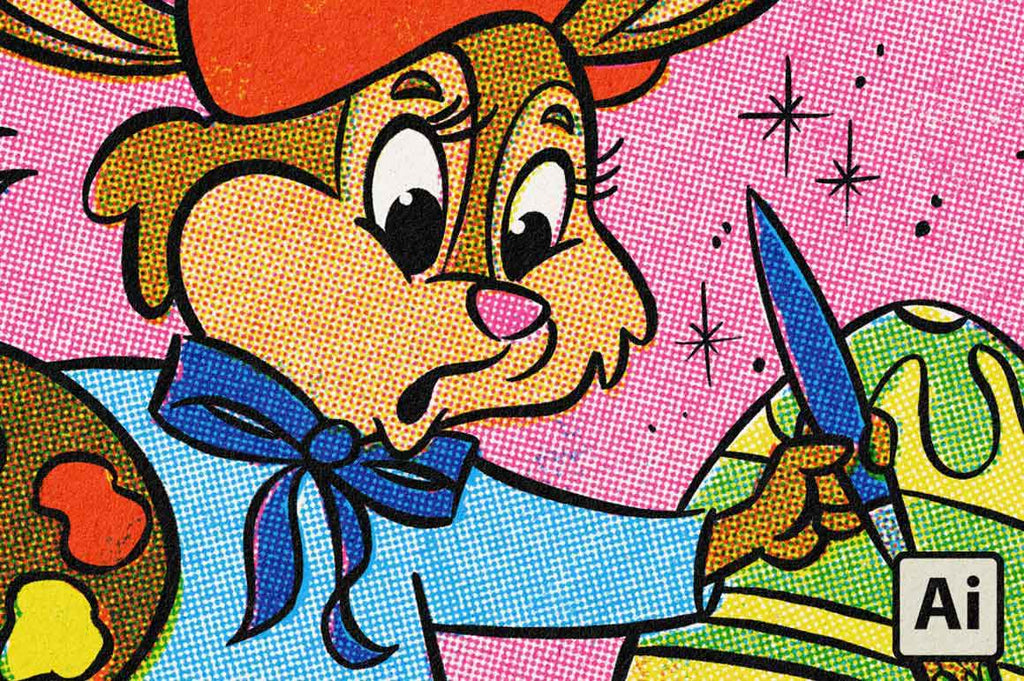
How to Resize Halftones in Illustrator
Halftones are a powerful tool in any retro artist's arsenal. But one size definitely doesn't fit all, and it doesn't have to! Learn how to get halftone brushes as unique as you are with this step-by-step how-to guide. We'll show you how to resize your halftone brushes in Adobe Illustrator.
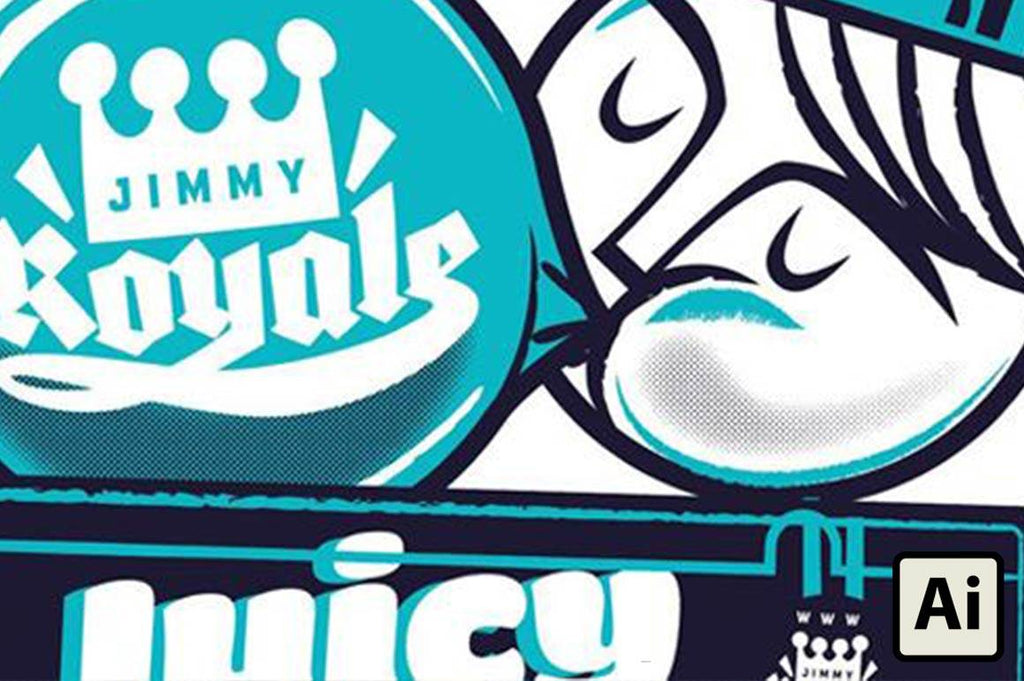
How to Create a Retro T-Shirt Illustration
Learn the process of creating a retro t-shirt illustration, from initial sketches all the way through to preparing the final artwork files for screen printing from illustrator Travis Price.
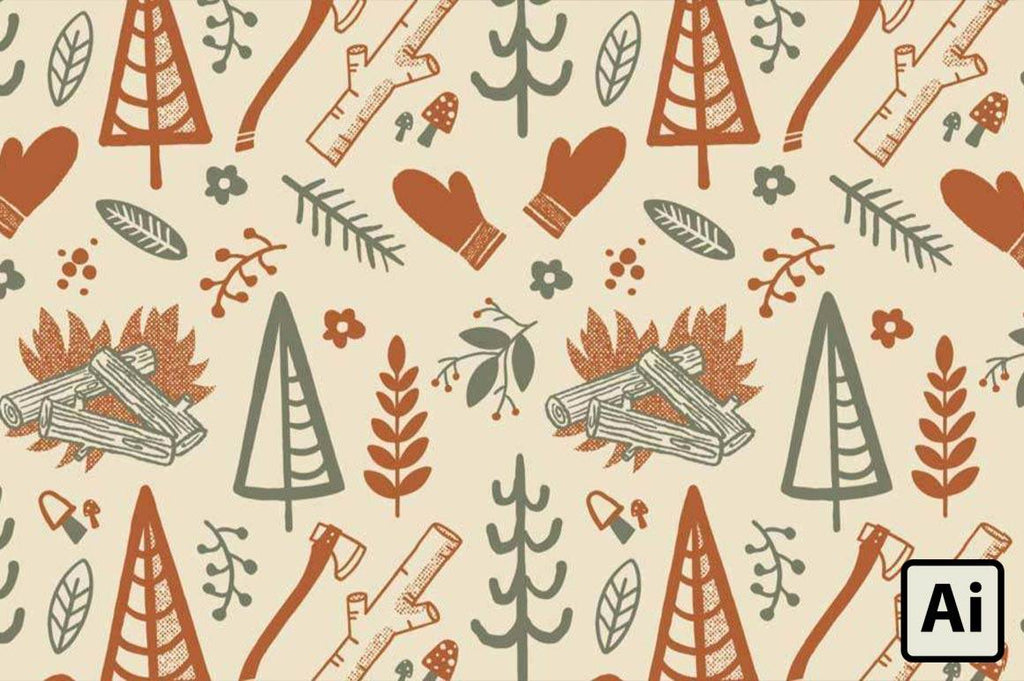
How to Make Repeat Patterns in Adobe Illustrator
When you know how to make simple designs in Illustrator it's easy to create eye-catching patterns. Learning how to make seamless patterns is a great way to repurpose existing work in branding, licensing, and package design.
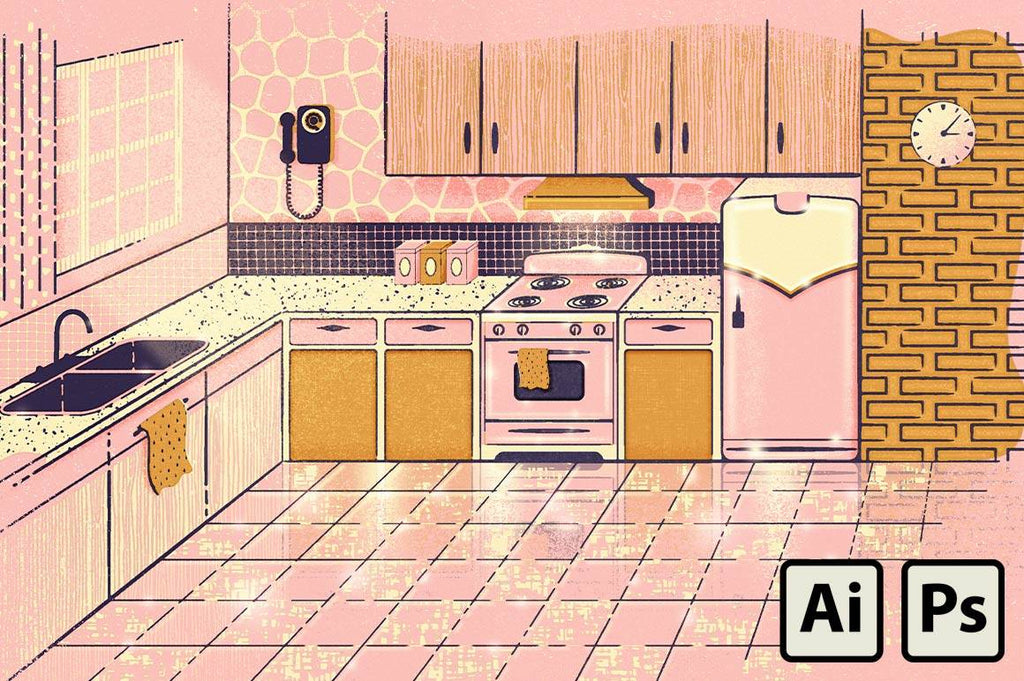
How to Create a Retro Magazine Illustration in Illustrator and Photoshop
In this tutorial, I'll be showing you how to create a charming mid-century magazine illustration with Adobe Illustrator and Adobe Photoshop.
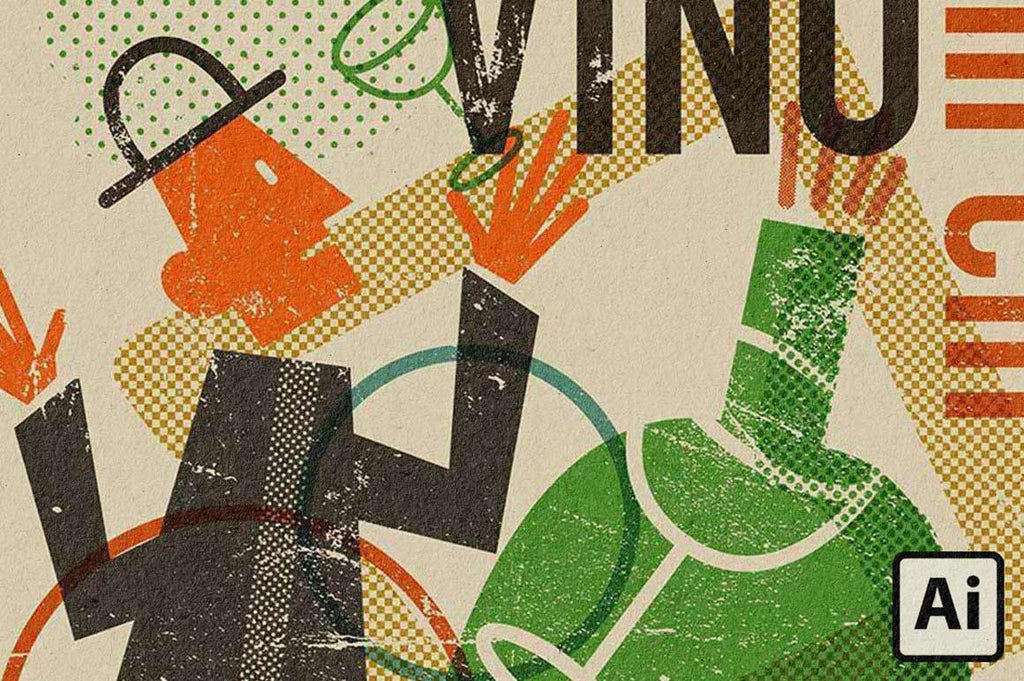
How to Create a Vintage Wine Poster in Illustrator
Learn how to design a vintage poster in Adobe Illustrator in this step-by-step tutorial. Includes tips on your poster layout, color palette, adding halftones, and adding texture.

How to Use the Perspective Grid Tool for Logo Design
Designer Emir Ayouni of Responsive Branding Training with Emir Ayouni shares how he created factories, warehouses, and other buildings in Adobe Illustrator using the Perspective Grid.
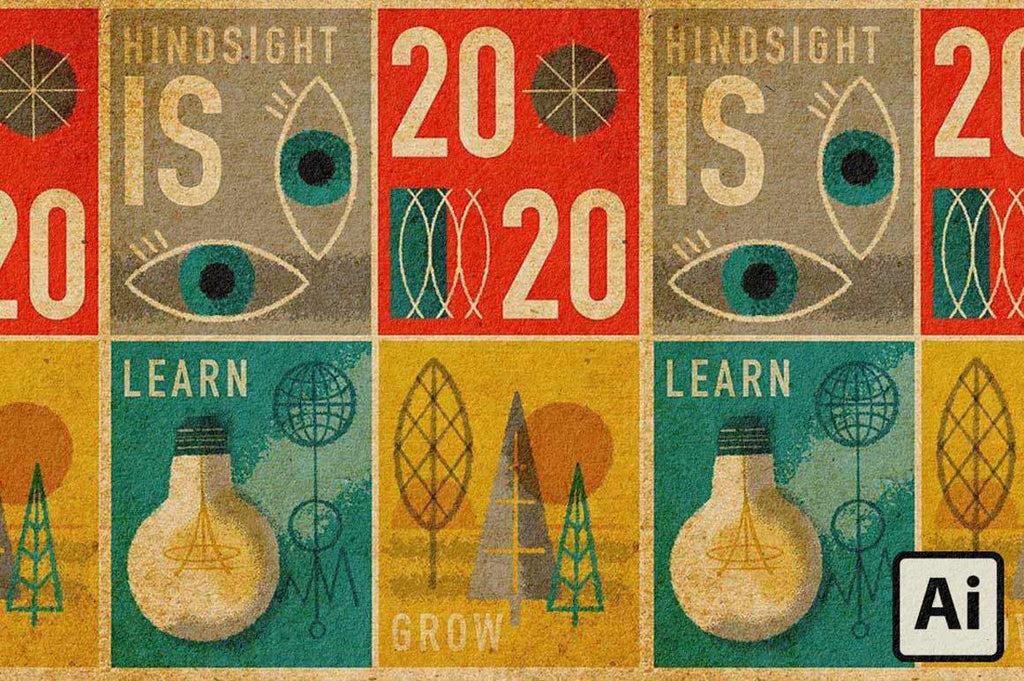
How to make a Retro Matchbook Design in Illustrator
Learn how to make a mid-century-inspired matchbook cover design in Adobe Illustrator. Whether or not you think you'll ever create a matchbook design for a client project, it's a great exercise. Matchbooks are a perfect example of an economical design that grabs attention.
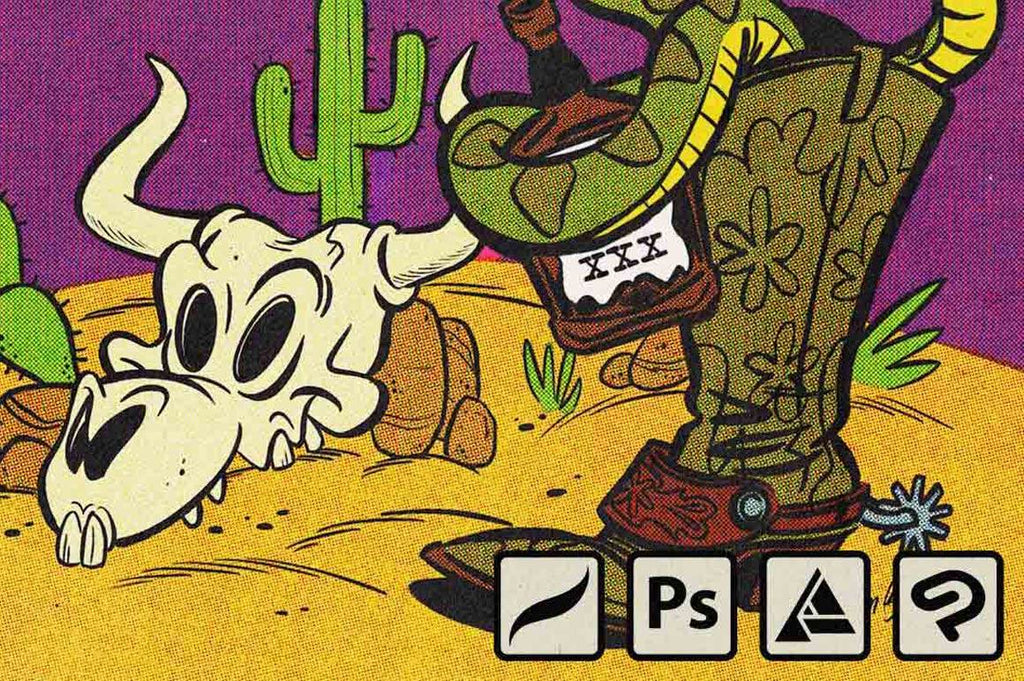
How to Create Ink Bleed
Traditional printmaking is full of quirks and inconsistencies which gives it warmth and charm. In this tutorial, we'll show you how to bring life back to your digital artwork through easy step-by-step instructions.
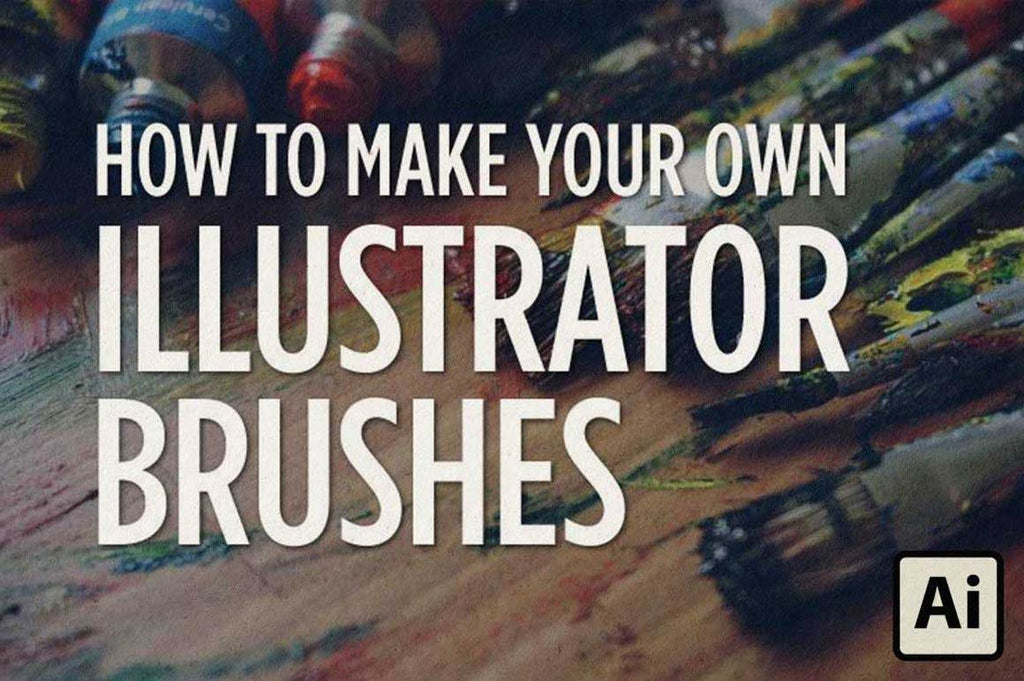
How to Make Adobe Illustrator Brushes
Tired of using the same old brushes? You're in luck! Our experts will show you how to make a brush in Illustrator to give your art your own personal touch!
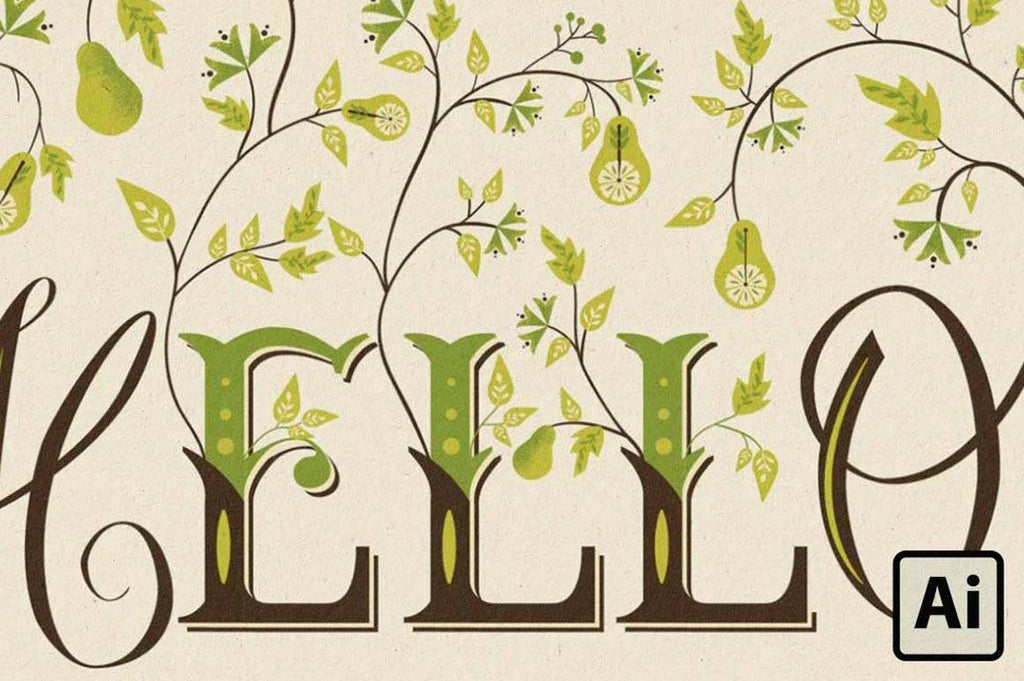
How to Create Botanical Lettering in Adobe Illustrator
In this tutorial, we're going to learn how to create a botanical lettering illustration in Adobe Illustrator (and have Illustrator do most of the work for you). This tutorial includes finding inspiration, constructing letters and script lettering, and adding botanical elements to your vector art including branches and leaves.
![[TINY TUTORIAL] How to Draw a Mad Scientist](http://www.retrosupply.co/cdn/shop/articles/HOW-TO-DRAW-A-MAD-SCIENTIST_1024x636.jpg?v=1661276064)
[TINY TUTORIAL] How to Draw a Mad Scientist
In this tutorial, you'll learn how to draw a mad scientist in a mid-century comic book style using broken, runny inker brushes in Procreate or Photoshop.
Products
View all
