
Tutorials
Tutorials on how to achieve traditional styles in your digital art and design work including mid-century illustration, vintage comic books, kitschy American design.
Home
Tutorials

A Mid-Century Winter Wonderland
Learn how to paint a magical winter forest scene in Procreate with Brad Woodard's mid-century-inspired illustration techniques.
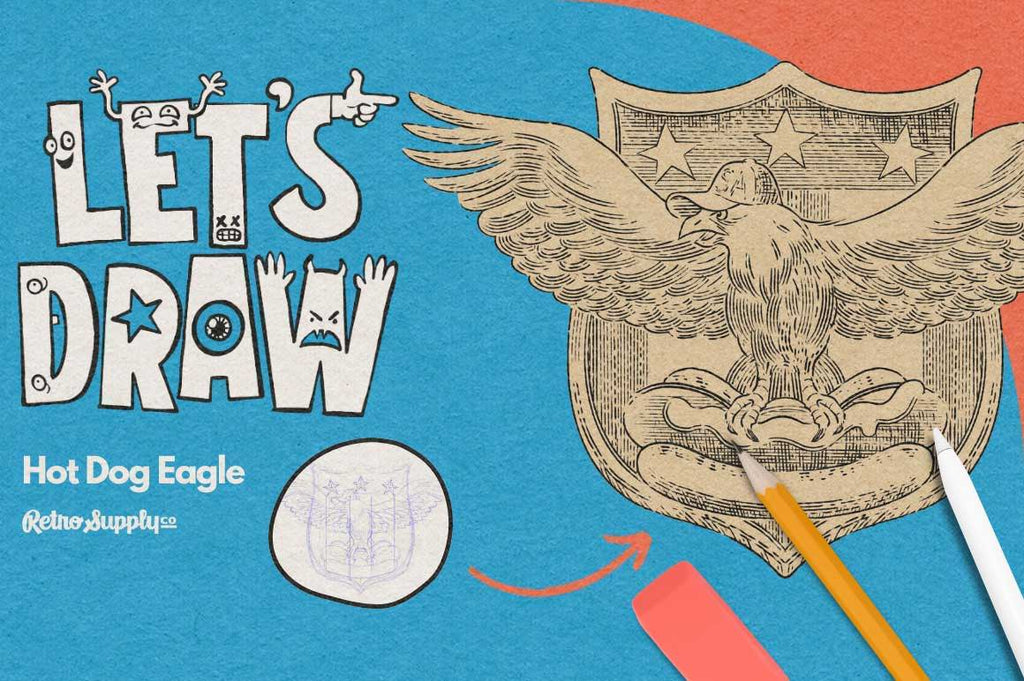
Let's Draw a Hot Dog Eagle
This simple step-by-step tutorial will have you drawing a hot dog carrying eagle in this episode of Let's Draw. With all links to the brushes and textures used included.
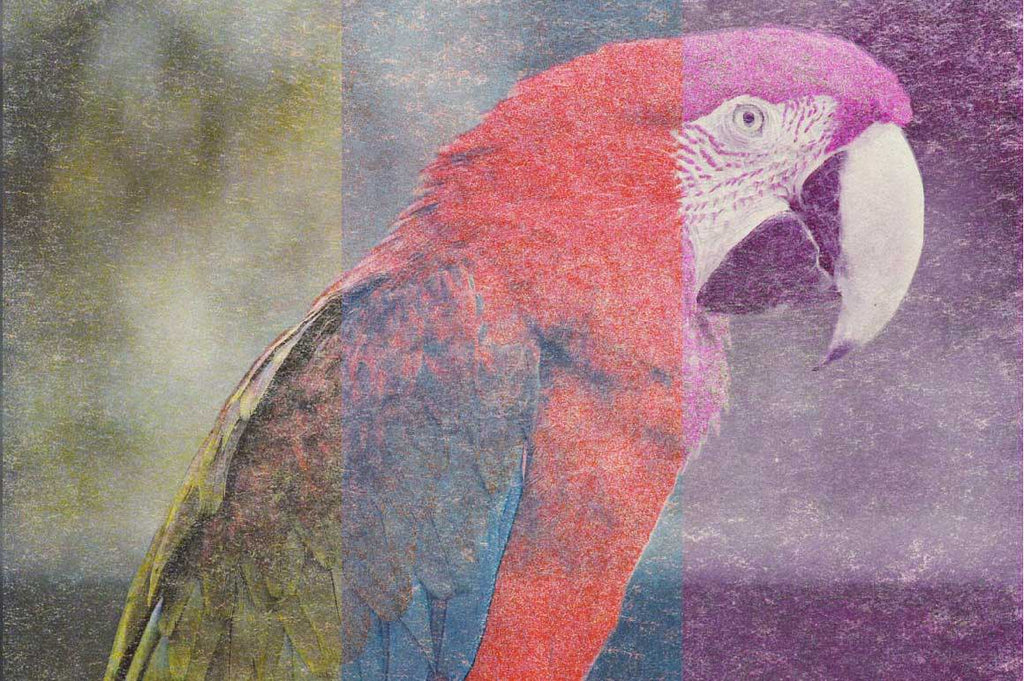
Using the Risograph Print Pack for Photographs in Photoshop
Turn your photographs into analog Risograph prints in seconds with the Risograph Print Pack for Photoshop. Our step-by-step guide walks you through this easy process of making your photography look like authentic Risograph prints.
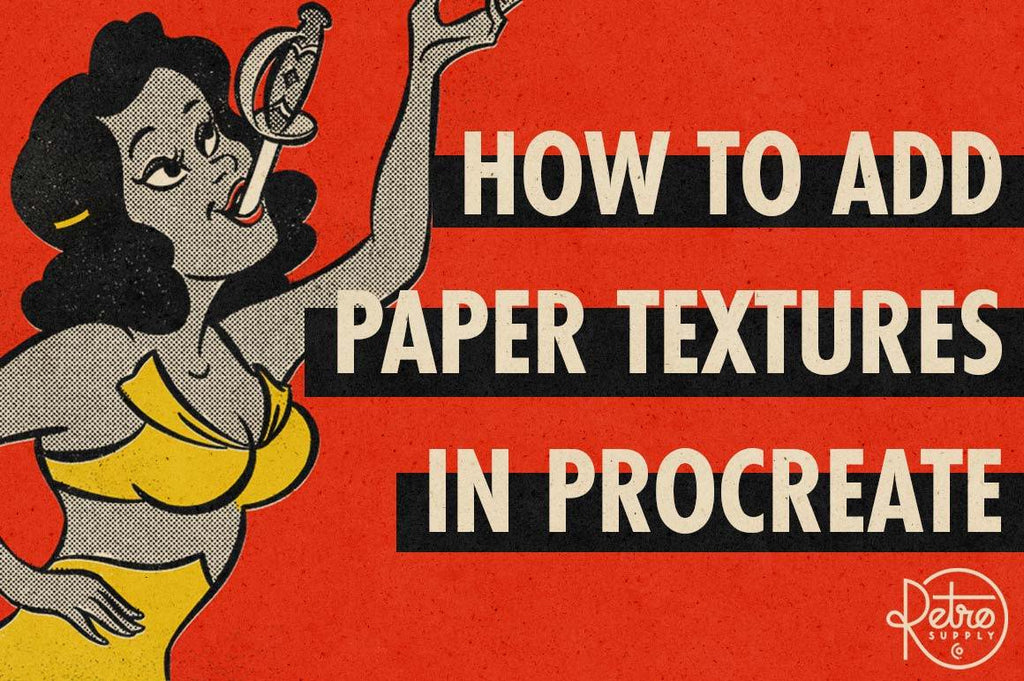
How to Add Paper Textures in Procreate
Learn how to add paper textures to your work in Procreate. Includes how to download, seamlessly tile textures, and adjust the intensity of paper textures. Plus, see the tutorial in a real illustration project.
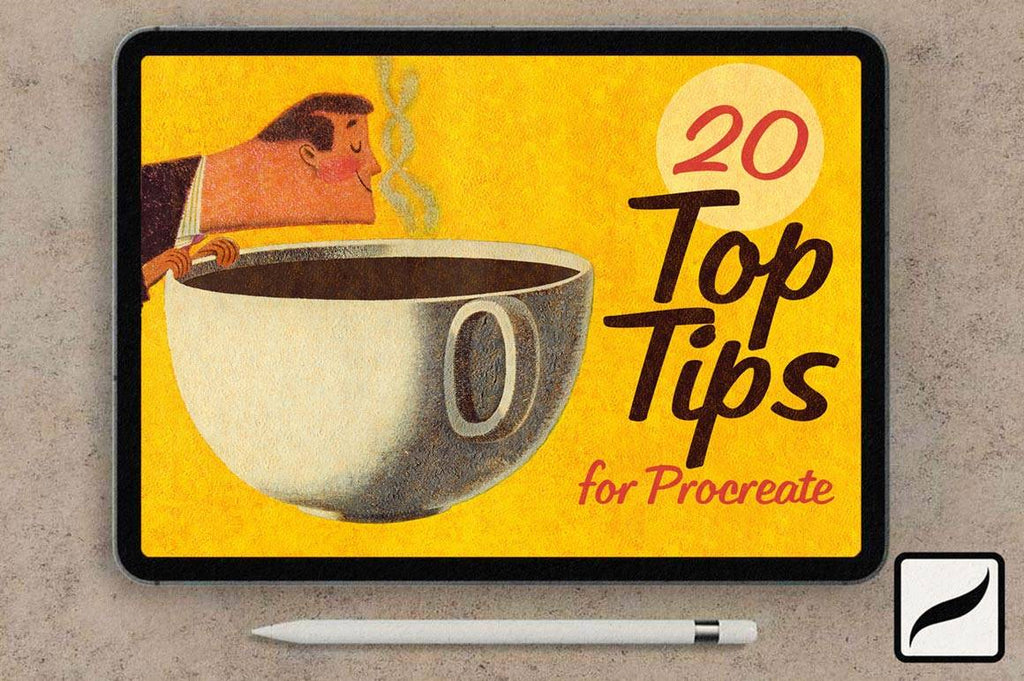
20 Procreate Tips & Tricks You May Not Know About
Whether you’re already familiar with Procreate or opening it for the first time, we’ll be looking at our top20 features and gestures to help you move around the Procreate interface like a pro!
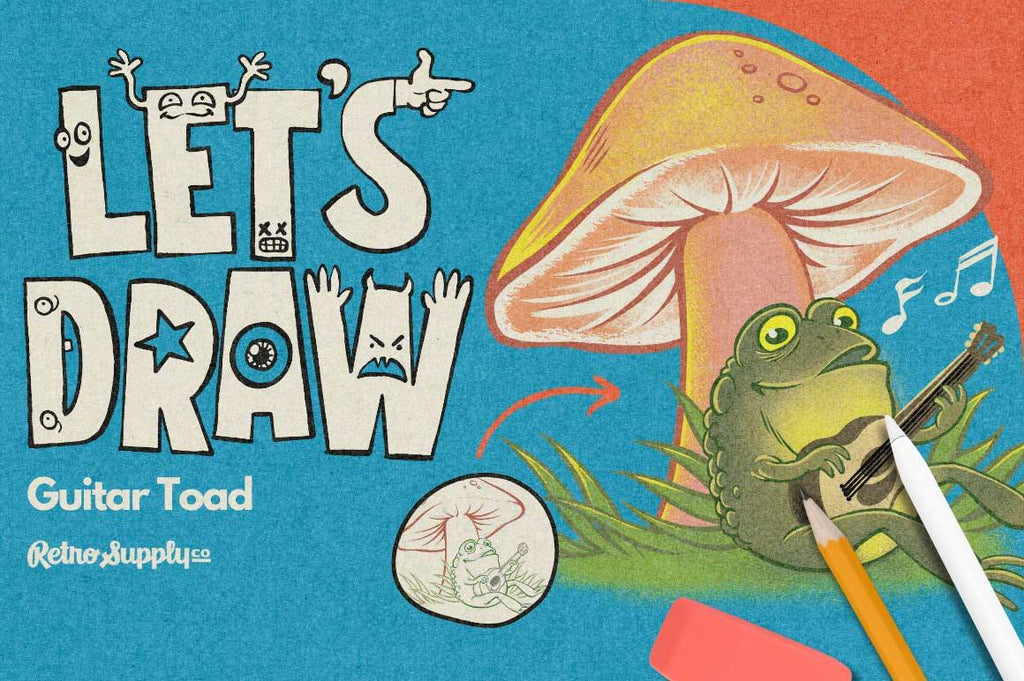
Let's Draw a Guitar Toad
Learn how to draw a guitar playing today from sketch to final artwork in our simple step-by-step tutorial. With all links to the brushes and textures used included.
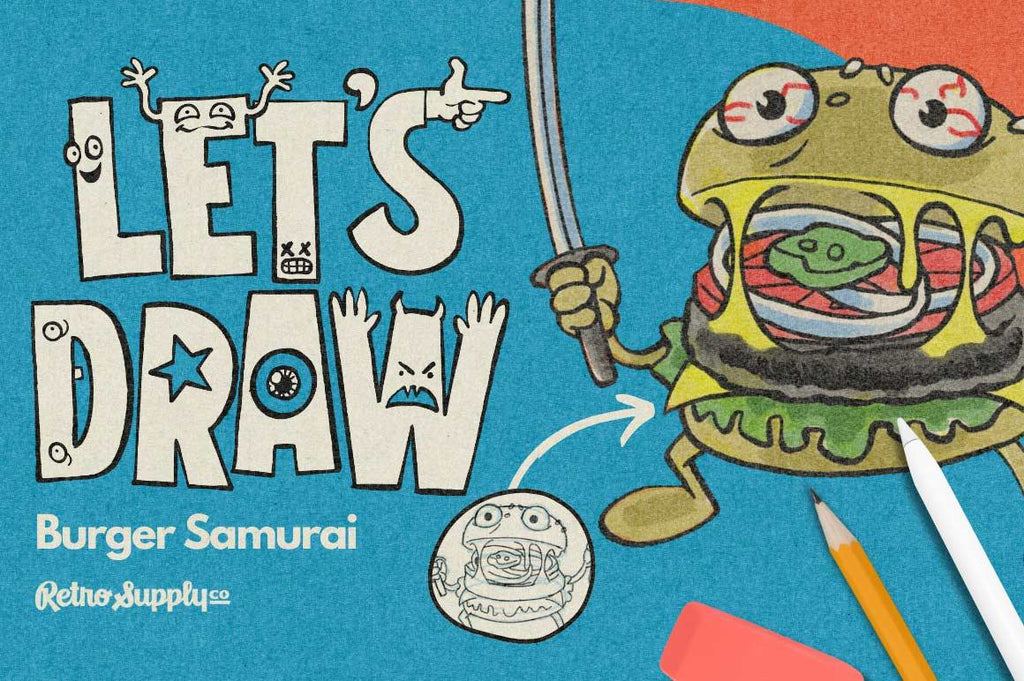
Let's Draw a Burger Samurai
In this simple step-by-step tutorial, learn how to draw a Burger Samurai from sketch to final artwork. Includes links to all brushes and textures used in the artwork.

How to Make Retro Wax Packs
Reproduce vintage trading card wax packs with Serkworks Art Lab! Get the classic screen-printed aesthetic of this bygone ephemera using DupliTone and InkChamp.
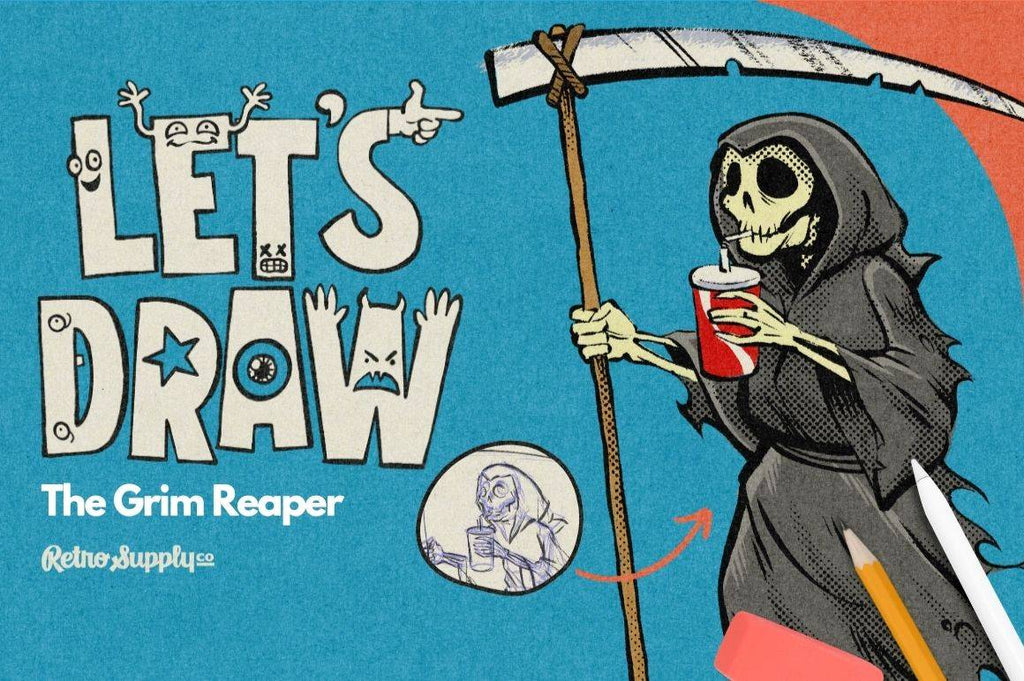
Let's Draw The Grim Reaper
In this simple step-by-step tutorial, learn how to draw The Grim Reaper from sketch to final artwork. Includes links to all brushes and textures used in the artwork.
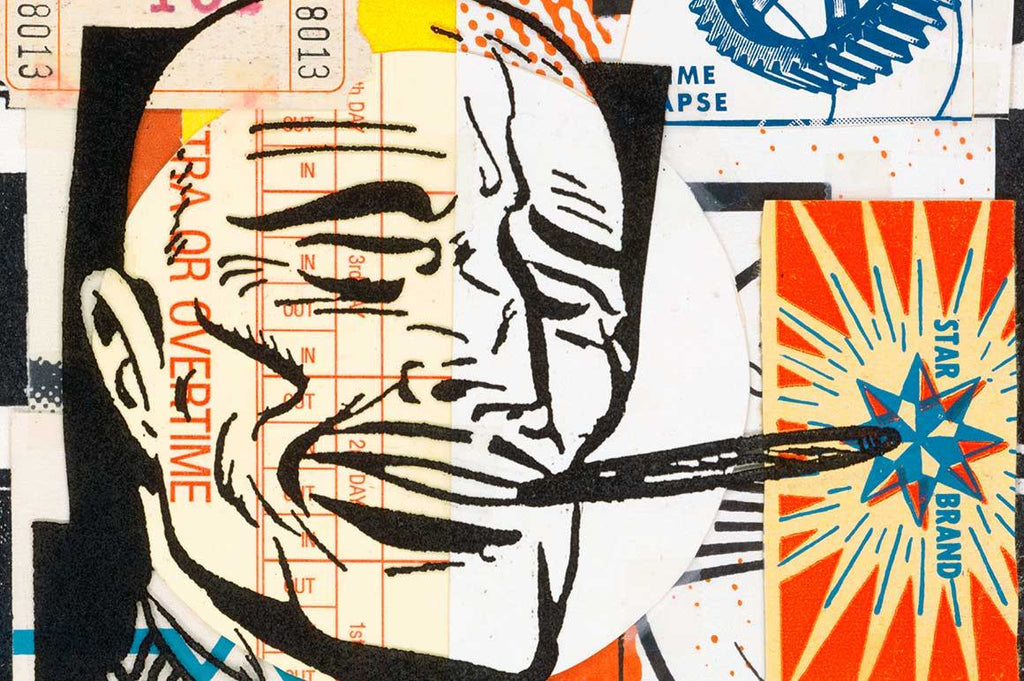
How to Find Your Art Style
Ever wonder how some artists seem to effortlessly find their unique creative style?
Do you wish you could bottle the answer up and use it as a roadmap to hone in on your own style (and have fun doing it)? Keep reading... we spent the past week researching the answer!
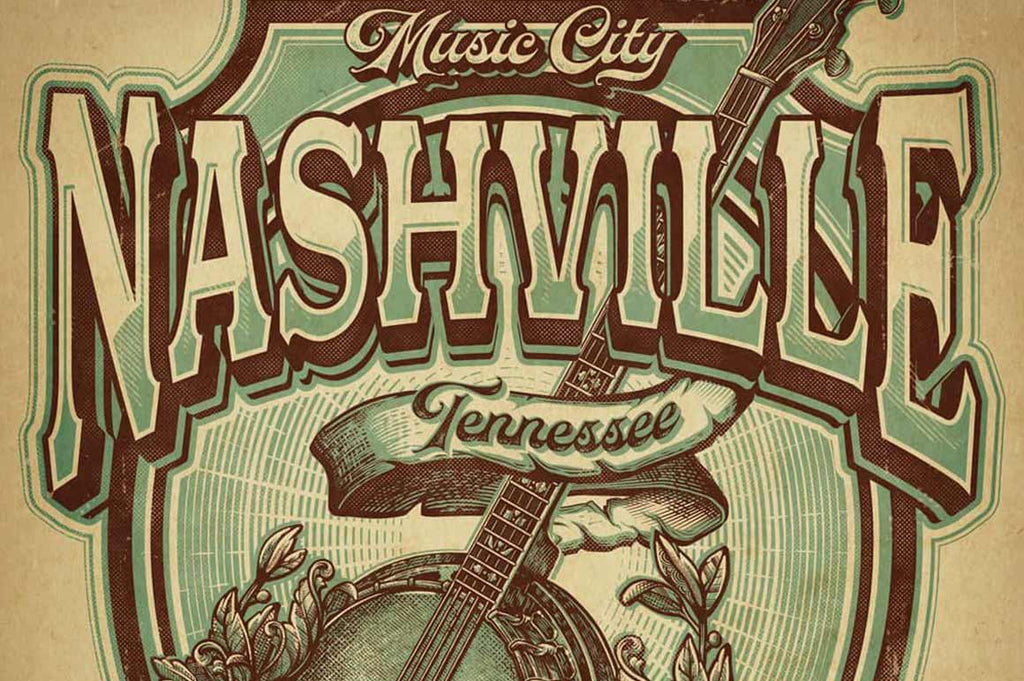
Design a Vintage Engraved Nashville Poster in Photoshop & Illustrator
Discover the art of vintage engraving with our comprehensive tutorial on creating a Nashville music poster featuring a banjo in Photoshop and Illustrator.

How to Give Your Work a True Grunge Effect
Give your lettering, typography, and illustration work an authentic grit and grunge effect. We'll be starting in Adobe Illustrator. Then getting analog in this one with toner and paint thinner. Finally, we'll finish it off with a little Photoshop magic.
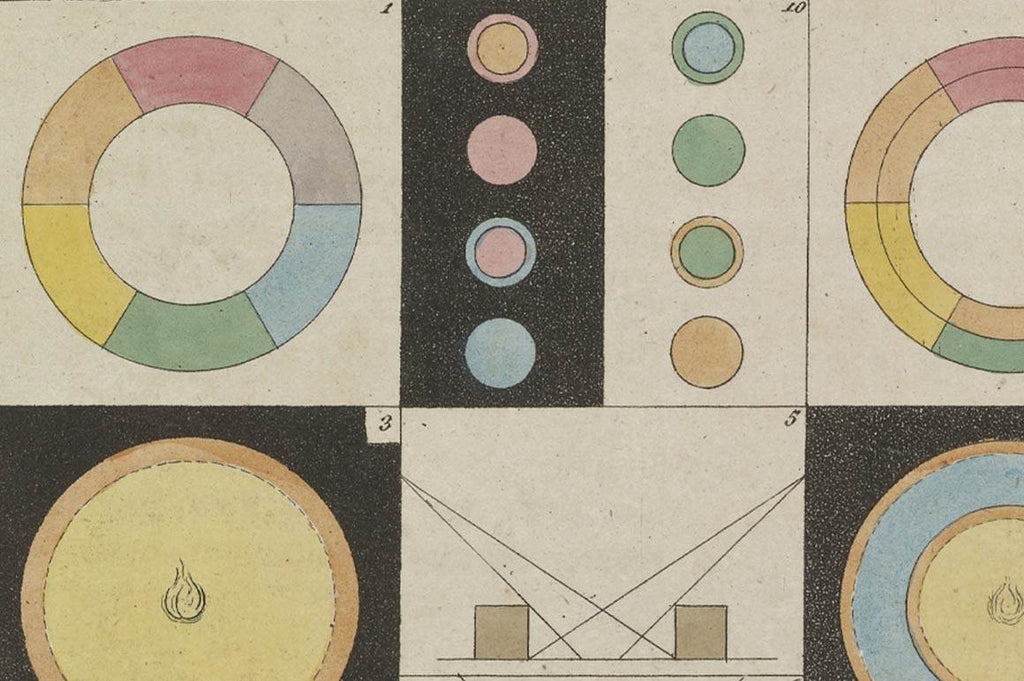
The ABCs of Color Theory
Unearth the secrets of color with The ABCs of Color Theory. Traverse through art history, interpret colors in renowned art pieces, and grasp the essentials of picking colors for various mediums. Ideal for both beginners and seasoned designers, this guide empowers you to utilize color theory in your creative pursuits effectively.
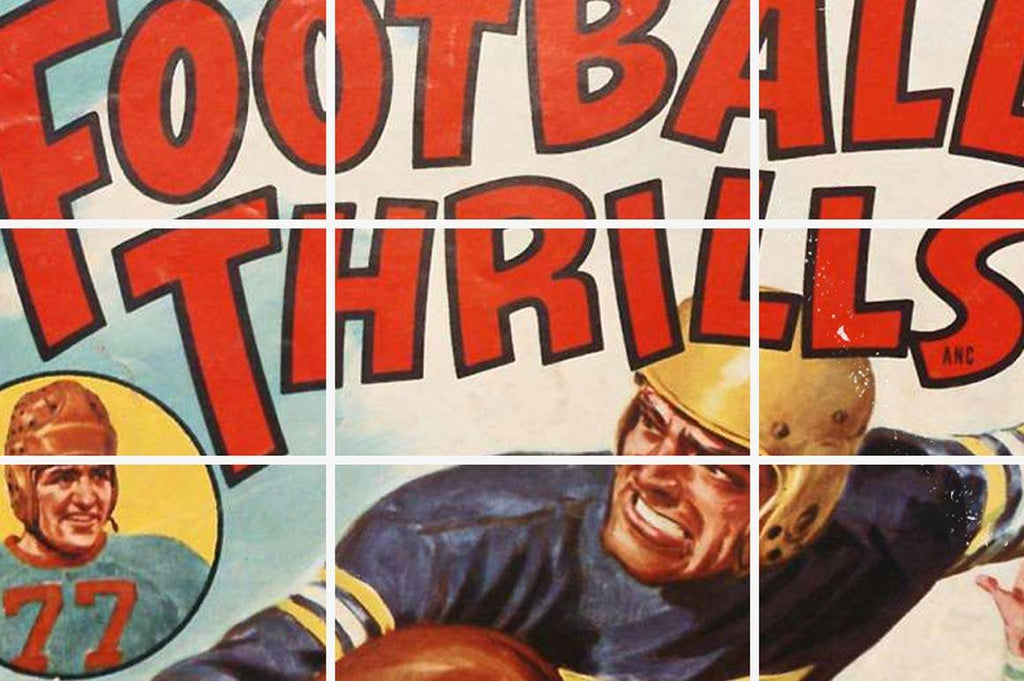
The Dos and Don'ts of Composition
Learn the secrets of effective design with this comprehensive guide on composition fundamentals. Ideal for designers, illustrators, and anyone interested in visual communication. Learn the six key contrasts and the power of iteration, get practical tips like the Rule of Thirds, and discover how composition mastery can improve your work.
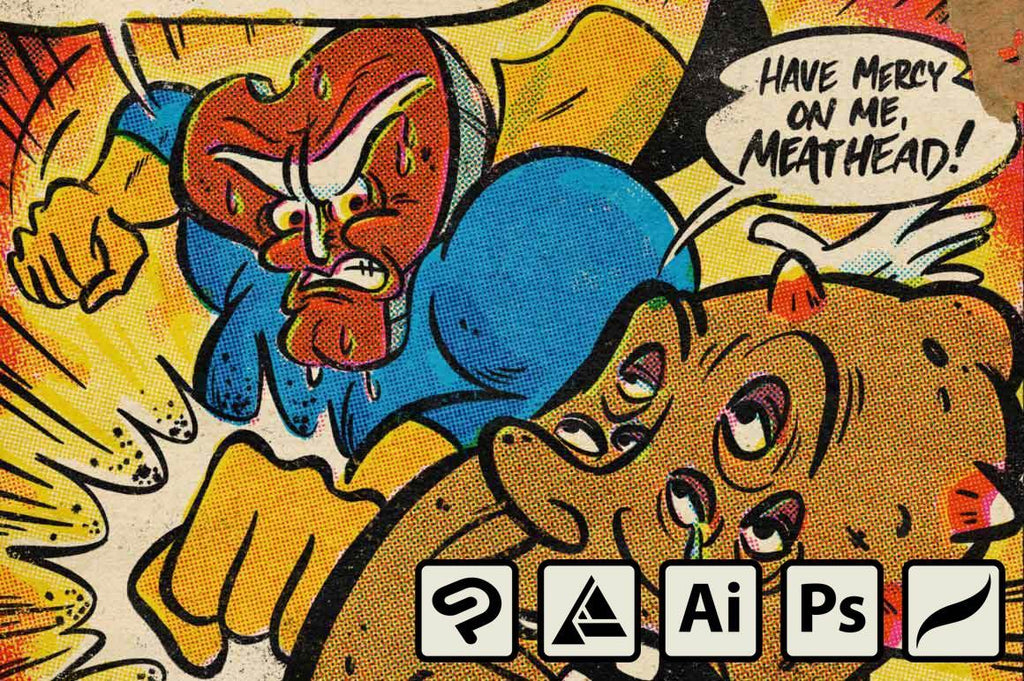
How to Draw an Authentic Comic Panel
Learn how to create a vintage-looking comic panel with our step-by-step tutorial. You'll be able to add color halftones, wear and tear, and other effects to achieve a convincing vintage aesthetic.

Using the Risograph Print Pack for Photographs in Procreate
Turn your photographs into analog Risograph prints in seconds with the Risograph Print Pack for Procreate. Our step-by-step guide walks you through this easy process of making your photography look like authentic Risograph prints.

Risograph Print Pack for Clip Studio Paint
Transform your digital artwork into analog Risograph prints in seconds with the Risograph Print Pack action for Clip Studio Paint. Our step-by-step guide walks you through this easy process of making authentic-looking Riso prints for display or mocking up your digital designs for print.
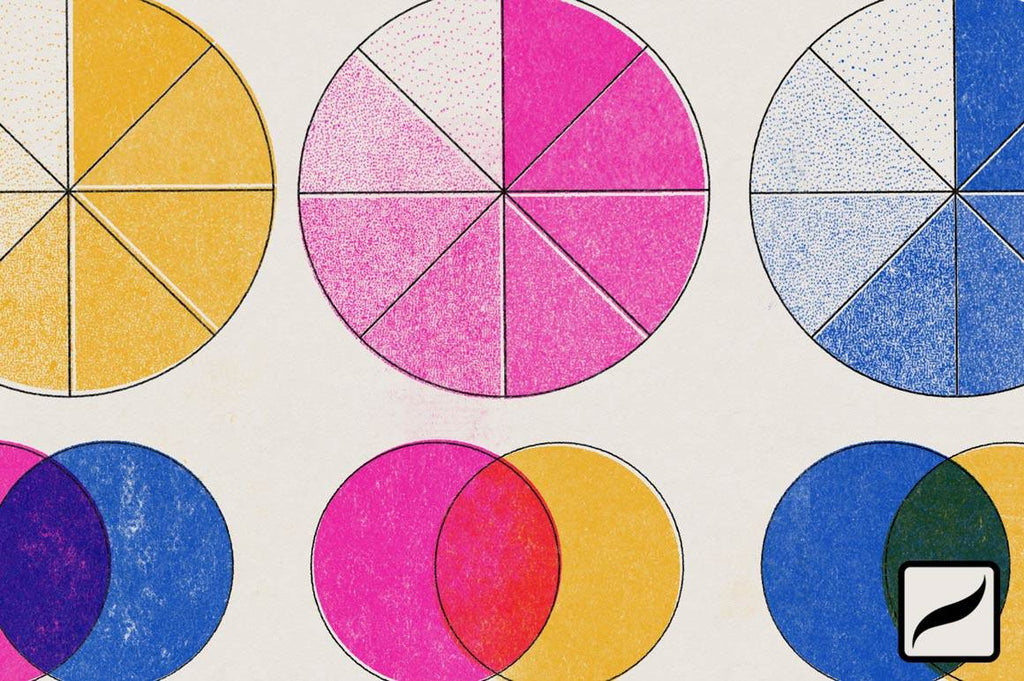
Risograph Print Pack for Procreate
Transform your digital artwork into analog Risograph prints in seconds with the Risograph Print Pack template for Procreate. Our step-by-step guide walks you through this easy process of making authentic-looking Riso prints for display or mocking up your digital designs for print.
Products
View all
