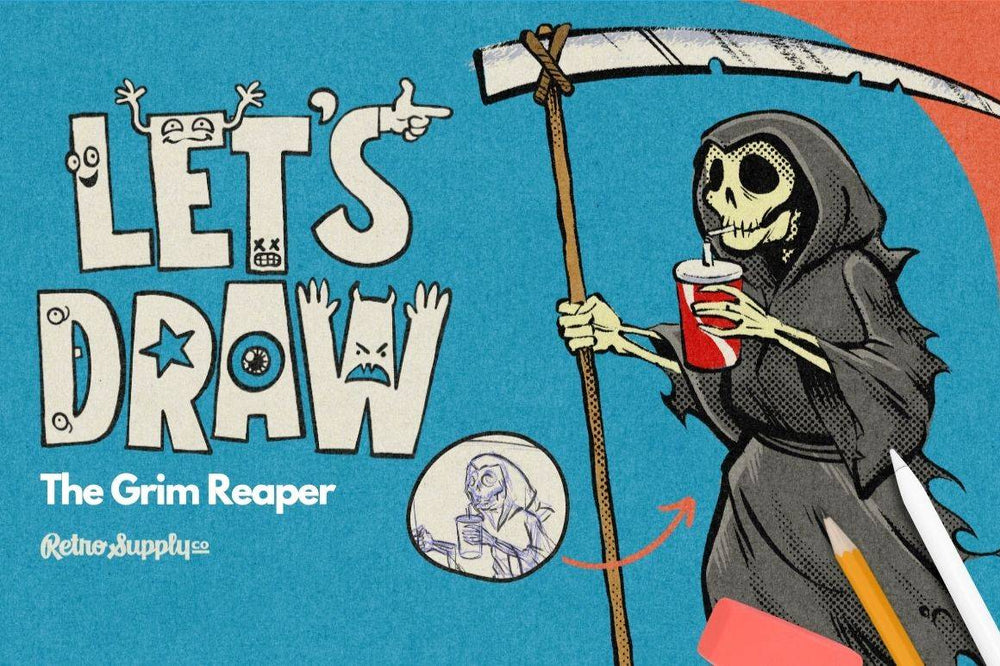We're kicking off our Let's Draw series featuring ToadyCo by diving straight into something that's as dark and metal as it is fun...The Grim Reaper!
Yep, you read that right. Our first episode is all about bringing a touch of whimsy and character to one of the most iconic figures in folklore.
Products Used
- Standard Pencils. Mattheew uses the Standard Pencil #3 from this pack for preliminary and final sketches. Keep it loose, simple, make mistakes, and find your proportions.
- Standard Pens. A simple but powerful set of pens perfect for inking a wide variety of illustration styles. Matthew is using the Ramen Brush saying “it has great texture, and it's expresive, and it gives you nicely varying line weights,”.
- DupliTone. Made from our archive of 10-90% tonal halftones, these brushes are a nice touch to add depth, visual interest and an analog feel to your work.
- Phantom Paper. High-resolution, seamless paper textures that are seperated into layers of texture and highlight so you can get the look of your work actually being printed on paper.
You can complete the tutorial without the products — just not with the same analog swagger. Okay, let's get to it!