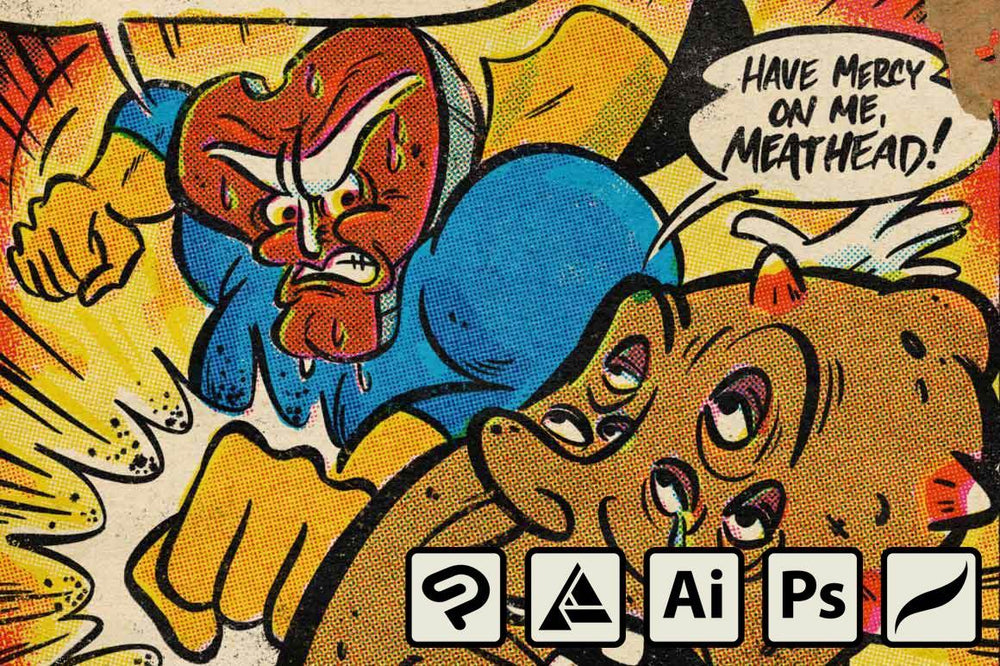Vintage comic books hold a special place in the hearts of most illustrators. There's something captivating about the classic look of comics from the 20th century that resonates with readers to this day.
But for many aspiring artists, creating a vintage-looking comic panel can seem like a mystery shrouded in complexity.
Fear not, the secrets to unlocking this riddle are closer than you think!
In this blog post, we'll unravel the mysteries behind achieving a vintage aesthetic in your comic-inspired artwork.
With these techniques, even the most uninitiated can create a classic comic panel that will leave even the most discerning comic book aficionado awestruck. Ready? Let's journey into the realm of the vintage-looking comic panel.
Materials
While many of the tools and materials listed in our guide can be replaced or omitted, there's one item that's essential for achieving the classic four-color offset printing effect: ColorLab.
Unlike other tools that can be substituted or removed, ColorLab is the key to creating halftones and emulating the look of real analog printing methods. Without ColorLab, you won't be able to achieve the same level of authenticity and professional-quality results.
- ColorLab Comic Color Halftone Pack (required)
- Digital art software (e.g. Procreate, Photoshop, Illustrator, Affinity)
- Default pencil brushes or Standard Pencils (optional)
- Default pens or Standard Ink Pens (optional)
- Edge & Fold Distressor Brush Pack or similar texture pack (optional)
- Office Supplies Drag-and-Drop Clip Art (optional)