
Tutorials
Tutorials on how to achieve traditional styles in your digital art and design work including mid-century illustration, vintage comic books, kitschy American design.
Home
Tutorials
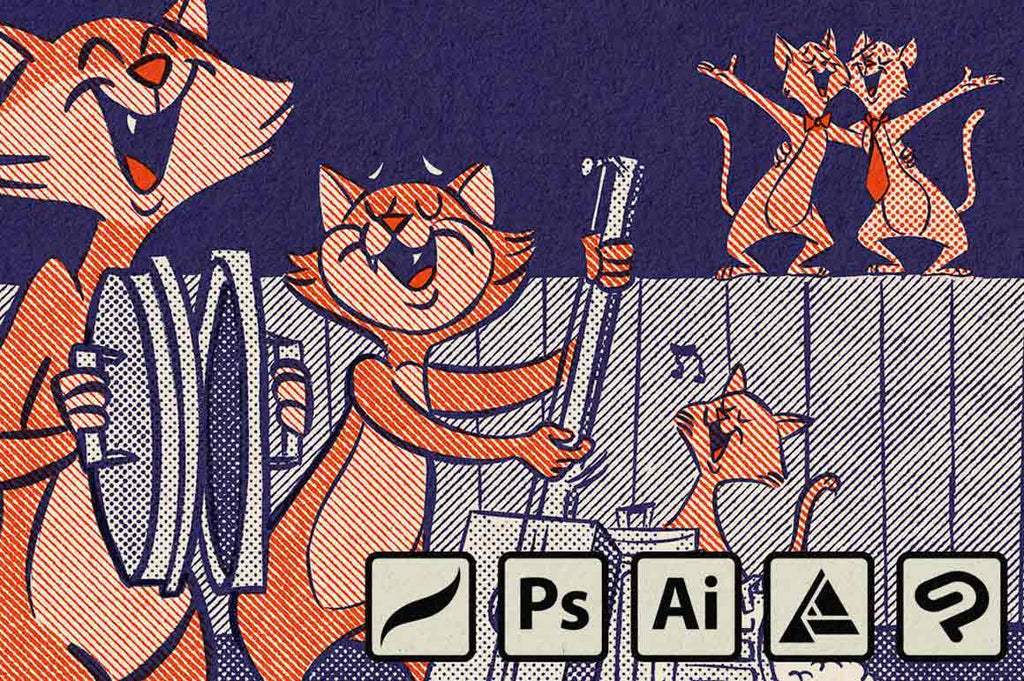
How to Make a Lo-Fi Two Color Illustration with DupliTone
Follow along with artist Robin Banks as they show how to create a retro-inspired two-color illustration using DupliTone Halftone Brushes for Procreate. Watch or read this easy step-by-step tutorial and get creating in no time!

Deep Cuts Procreate Brush Demo
Deep Cuts engraving brushes are an exciting reimagining of classic printmaking marks and techniques for the digital era. In this short video demo, the Retrosupply team showcases various brushes in the pack in a groovy, Rock and Roll themed illustration.

Deep Cuts Illustrator Brush Demo
Deep Cuts engraving brushes are an exciting reimagining of classic printmaking marks and techniques for the digital era. In this short video demo, the Retrosupply team showcases various brushes in the pack in an ice-cool, cocktail-themed illustration.
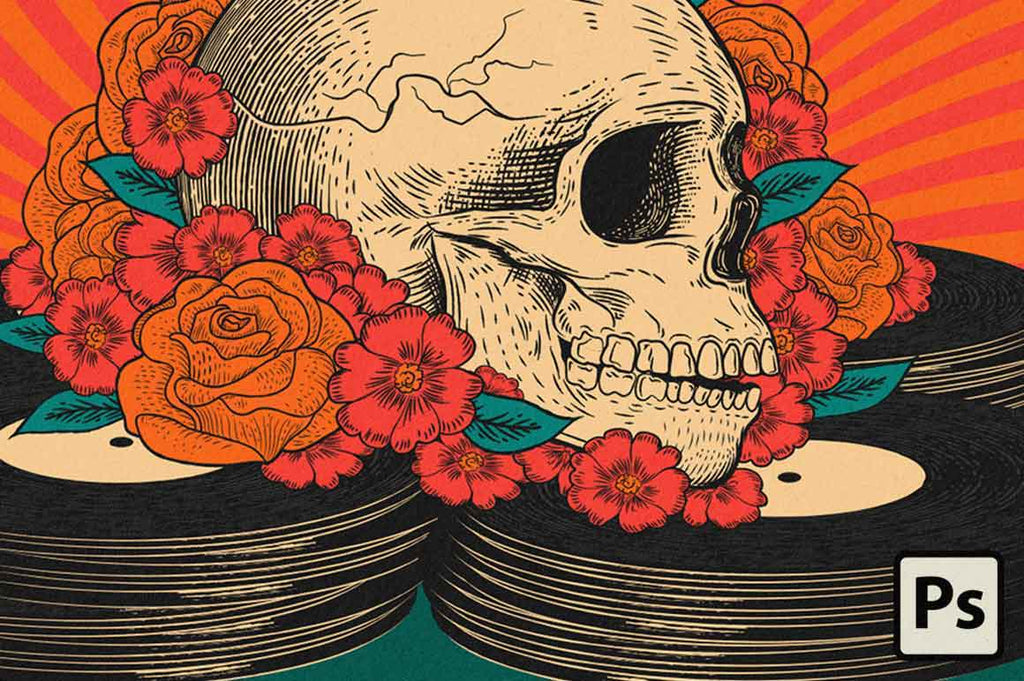
Deep Cuts Photoshop Brush Demo
Deep Cuts engraving brushes are an exciting reimagining of classic printmaking marks and techniques for the digital era. In this short video demo, the Retrosupply team showcases various brushes in the pack in a Rock and Roll-themed illustration.

Lo-Fi Grain & Noise CSP Mask Demo
Adding texture to your work can bring charm and a touch of vintage to your otherwise squeaky clean digital art. Follow along as we show you two lightning-fast ways to add retro charm to your art in Clip Studio Paint using Clipping Masks, Alpha Lock, and Layer Masks.

Lo-Fi Grain & Noise CSP Background Demo
Learn to add vintage, analog charm to your digital art with this quick and easy-to-follow tutorial using the Lo-Fi Grain & Noise Brush Set for Clip Studio Paint. You'll be bringing life to your digital art in no time. So simple you'll think you skipped a step!

Lo-Fi Grain & Noise Affinity Mask Demo
Adding texture to your work can bring charm and a touch of vintage to your otherwise squeaky clean digital art. Follow along as we show you two lightning-fast ways to add retro charm to your art in Affinity using Clipping Masks, Alpha Lock, and Layer Masks.

Lo-Fi Grain & Noise Affinity Background Demo
Learn to add vintage, analog charm to your digital art with this quick and easy-to-follow tutorial using the Lo-Fi Grain & Noise Brush Set for Affinity. You'll be bringing life to your digital art in no time. So simple you'll think you skipped a step!

Lo-Fi Grain & Noise Procreate Background Demo
Learn to add vintage, analog charm to your digital art with this quick and easy-to-follow tutorial using the Lo-Fi Grain & Noise Brush Set for Procreate. You'll be bringing life to your digital art in no time. So simple you'll think you skipped a step!
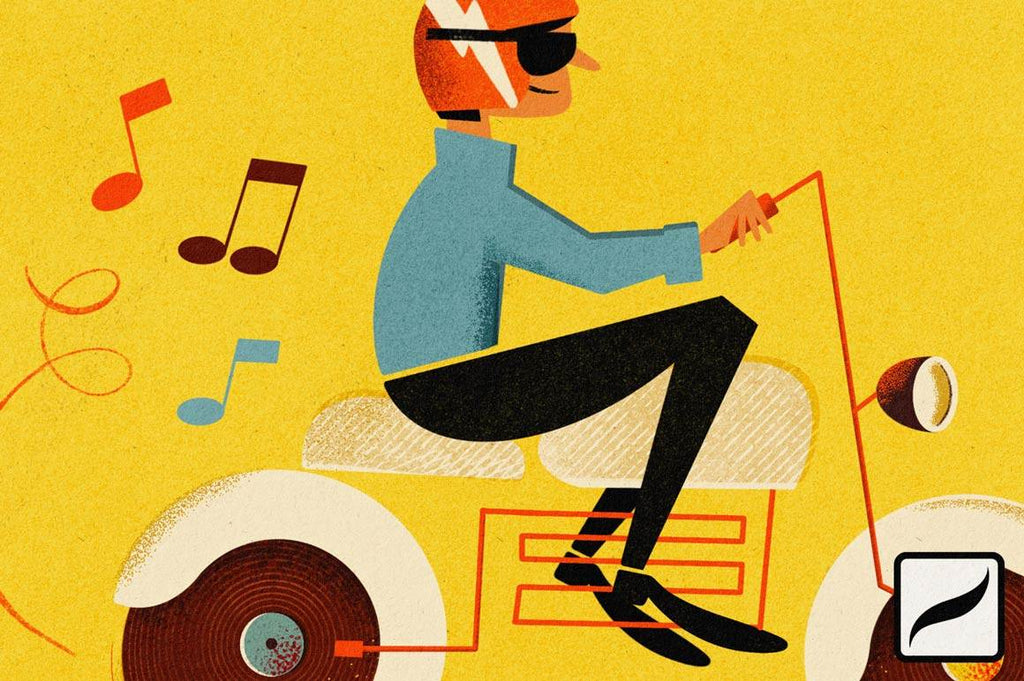
Lo-Fi Grain & Noise Procreate Mask Demo
Adding texture to your work can bring charm and a touch of vintage to your otherwise squeaky clean digital art. Follow along as we show you two lightning-fast ways to add retro charm to your art in Procreate using Clipping Masks, Alpha Lock, and Layer Masks.

Lo-Fi Grain & Noise Photoshop Mask Demo
Adding texture to your work can bring charm and a touch of vintage to your otherwise squeaky clean digital art. Follow along as we show you two lightning-fast ways to add retro charm to your art in Photoshop using Clipping Masks, Alpha Lock, and Layer Masks.

Lo-Fi Grain & Noise Photoshop Background Demo
Learn to add vintage, analog charm to your digital art with this quick and easy-to-follow tutorial using the Lo-Fi Grain & Noise Brush Set for Photoshop. You'll be bringing life to your digital art in no time. So simple you'll think you skipped a step!

DupliTone: Illustrator Swatch Demo
Take a look at our best-selling halftone swatch set DupliTone in this quick Illustrator swatch demonstration. We'll show you how to use DupliTone to color this quirky cat illustration in multiple colors, using our dot and line halftone swatches.
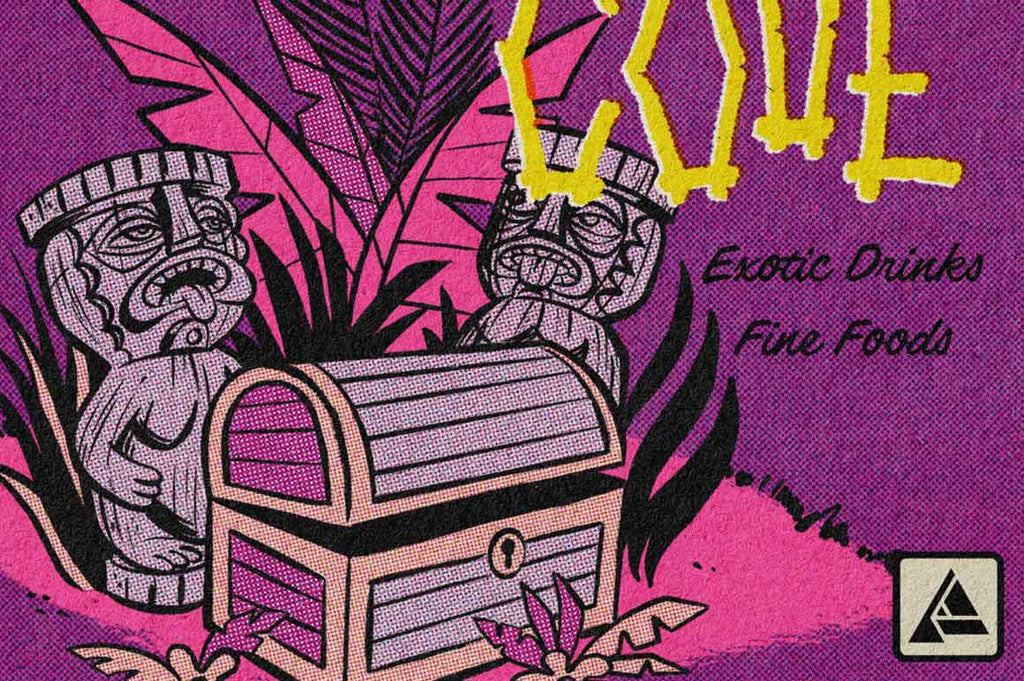
How to Use Halftone Brushes in Affinity
New to Affinity Designer, halftone brushes, or both? No need to worry. We're here to help! Watch or read our easy step-by-step guide on how to use halftone brushes in Serif's Affinity Designer. We'll be using the ColorLab Color Comic Kit to demonstrate. Follow along and get creating in no time!
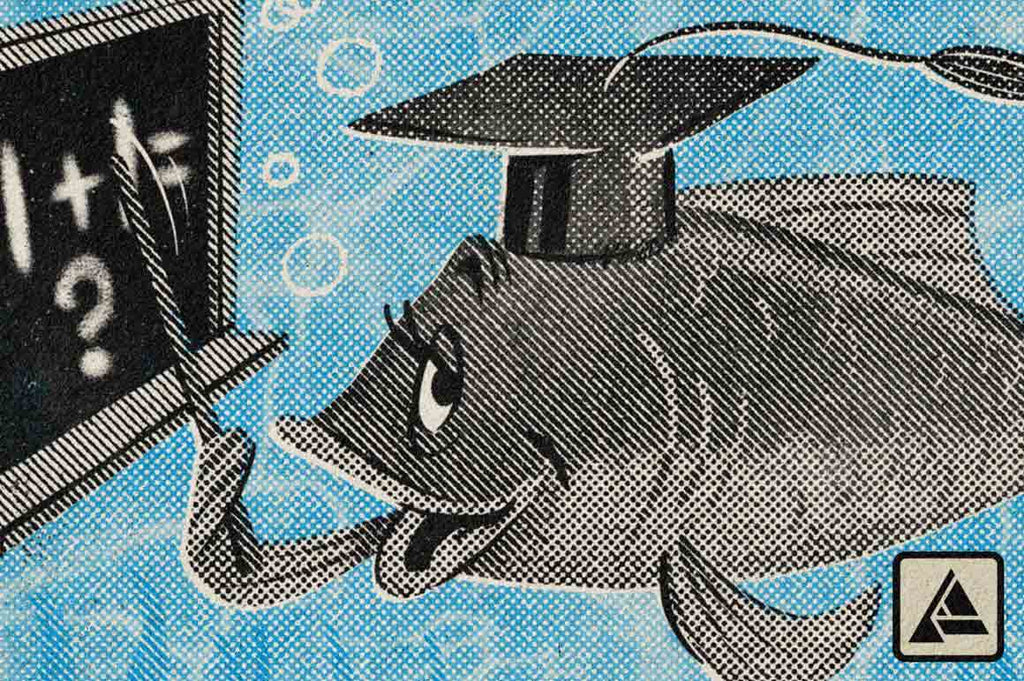
How to Resize Halftones in Affinity
Halftones are a powerful tool in any retro artist's arsenal. But one size definitely doesn't fit all, and it doesn't have to! Learn how to get halftone brushes as unique as you are with this step-by-step how-to guide. We'll show you how to resize your halftone brushes in Affinity Designer.
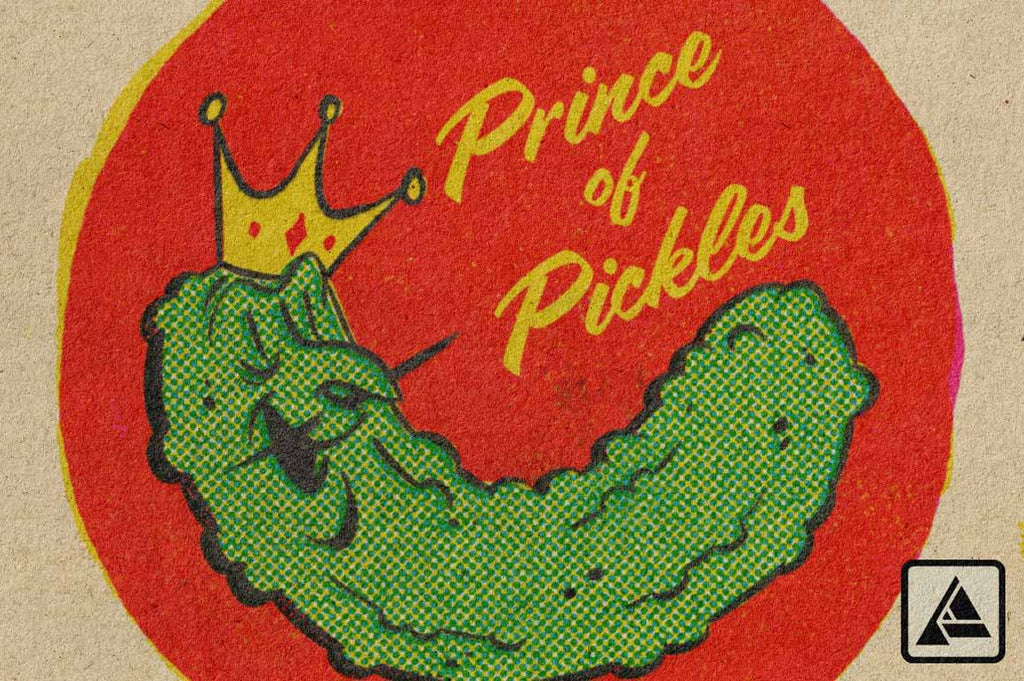
How to Use Paper Textures in Affinity
Paper textures are a fast and easy way to bring authenticity and warmth to your digital art. If you haven't used them with your work, you might be scratching your head on what to do. We're here to help! Follow our step-by-step guide on using paper textures in Affinity Designer and the ColorLab Comic Color halftone kit.

DupliTone: Quick Affinity Brush Demo
Take a look at our best-selling halftone brush set DupliTone in this quick Affinity Designer brush demonstration. We'll show you how to use DupliTone to color this quirky cat illustration in multiple colors, using our dot and line halftone brushes.

DupliTone: Quick Procreate Brush Demo
Take a look at our best-selling halftone brush set DupliTone in this quick Procreate brush demonstration. We'll show you how to use DupliTone to color this quirky cat illustration in multiple colors, using our dot and line halftone brushes.
Products
View all
