
Tutorials
Tutorials on how to achieve traditional styles in your digital art and design work including mid-century illustration, vintage comic books, kitschy American design.
Home
Tutorials
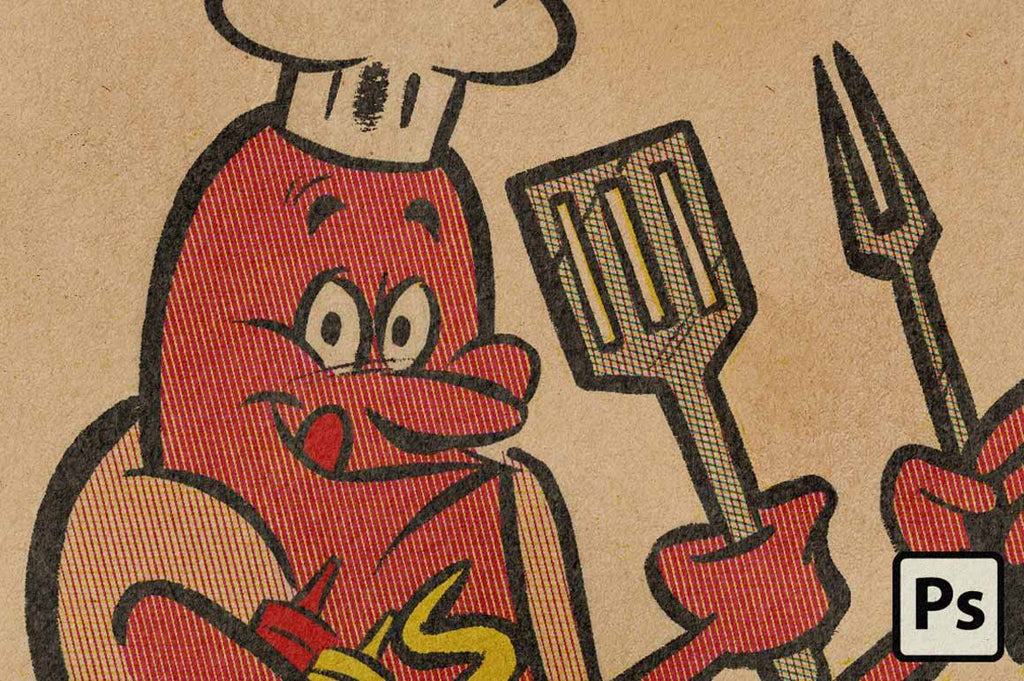
How to Use Paper Textures in Photoshop
Paper textures are a fast and easy way to bring authenticity and warmth to your digital art. If you haven't used them with your work, you might be scratching your head on what to do. We're here to help! Follow our step-by-step guide on using paper textures in Adobe Photoshop and the ColorLab Comic Color halftone kit.
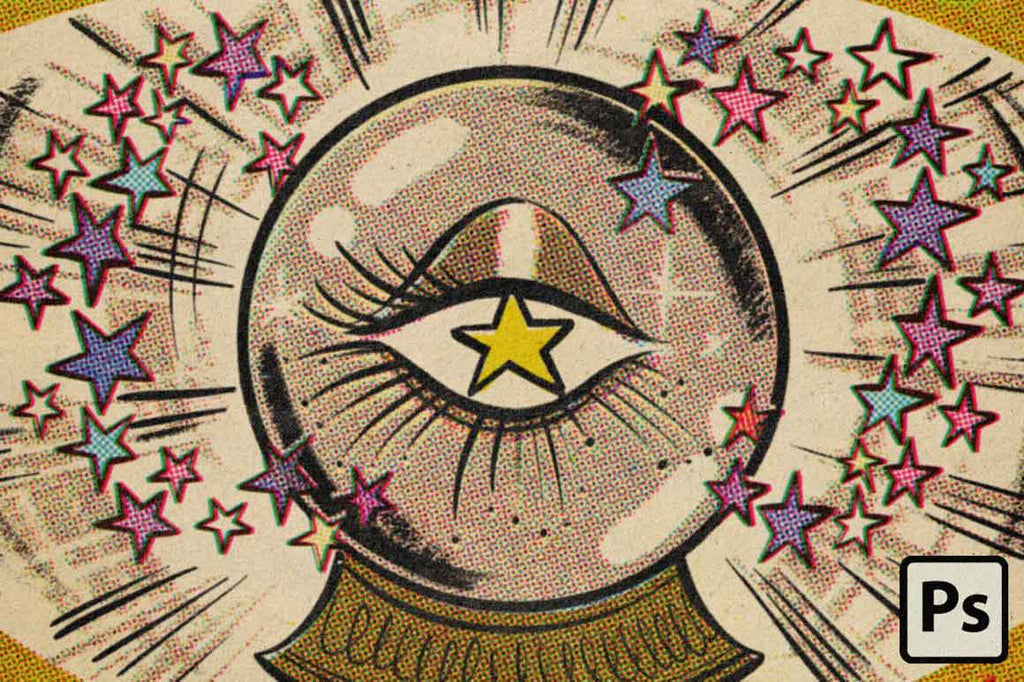
How to Resize Halftones in Photoshop
Halftones are a powerful tool in any retro artist's arsenal. But one size definitely doesn't fit all, and it doesn't have to! Learn how to get halftone brushes as unique as you are with this step-by-step how-to guide. We'll show you how to resize your halftone brushes in Adobe Photoshop.
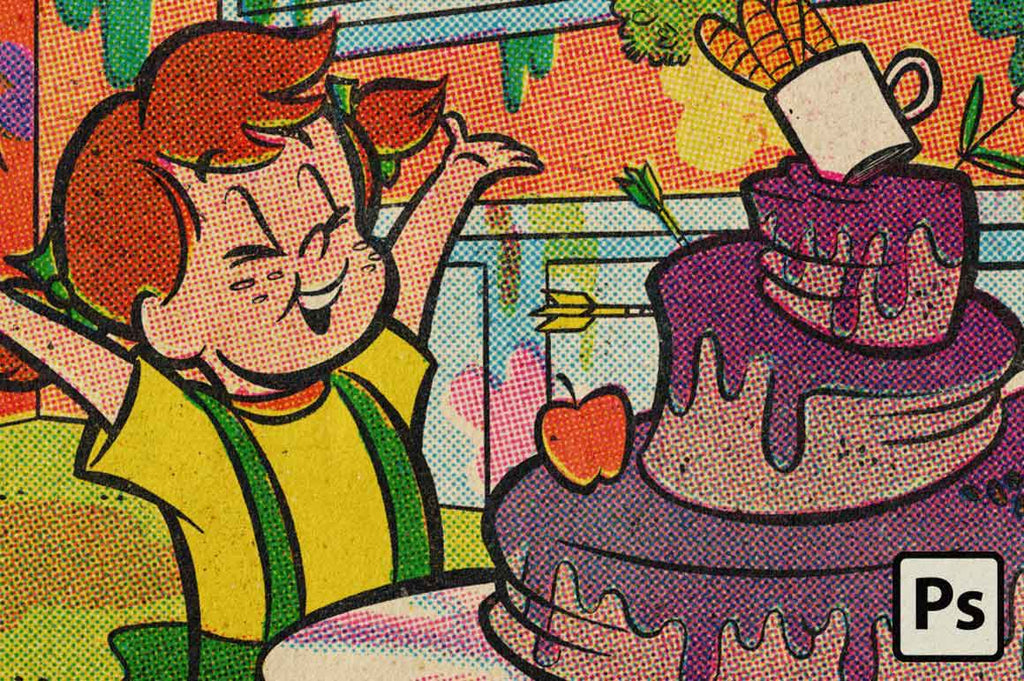
How to Use Halftone Brushes in Photoshop
New to Photoshop, halftone brushes, or both? No need to worry. We're here to help! Watch or read our easy step-by-step guide on how to use halftone brushes in Adobe Photoshop. We'll be using the ColorLab Color Comic Kit to demonstrate. Follow along and get creating in no time!
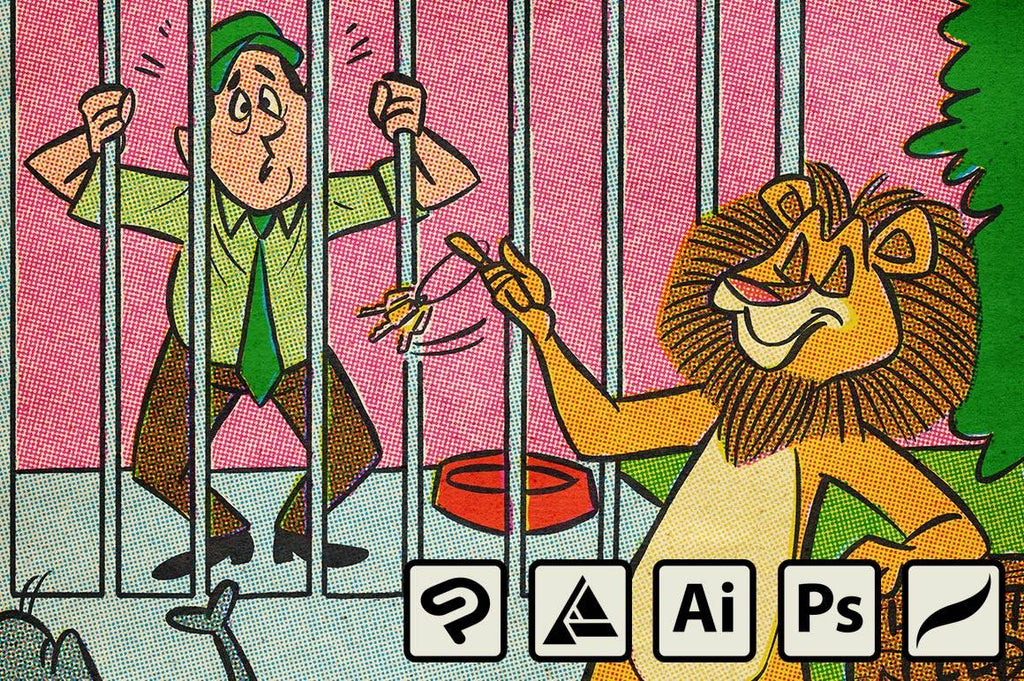
How to Use Solid Color Palettes with ColorLab
Using solid color palettes with ColorLab is a great way to map out your color choices before committing to them. Try out several options, change out single colors, or use them for quick concepts before translating them to halftone. In this tutorial, we'll show you how to best use the solid color palettes that accompany your ColorLab purchase.

DupliTone: Photoshop Brush Demo
Take a look at our best-selling halftone brush set DupliTone in this quick Photoshop brush demonstration. We'll show you how to use DupliTone to color this quirky cat illustration in multiple colors, using our dot and line halftone brushes.

How to Resize Halftone Brushes in Procreate
Halftones are a great way to bring an authentic retro texture to your work. But if your art isn't one size fits all, your halftones shouldn't be either! This step-by-step guide will show you how to resize your halftone brushes in Procreate. Follow along and get creating in no time!
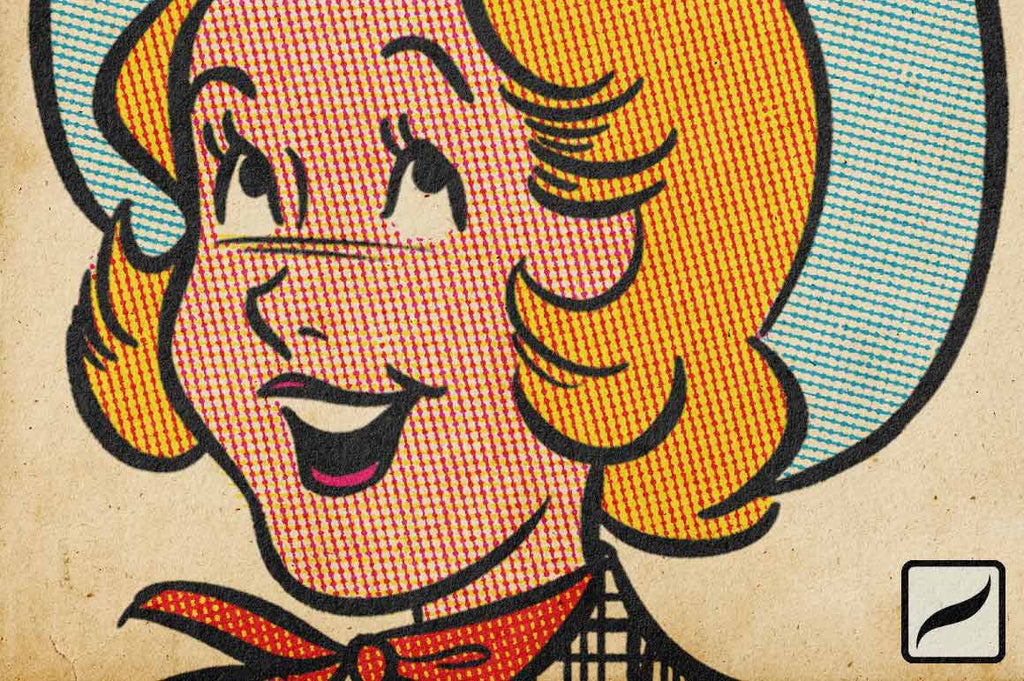
How to Use Paper Textures in Procreate
Paper textures are a great way to add authenticity and warmth to your digital art. But if you've never used one before, you might be a little lost on where to start. No need to worry! The RetroSupply Co. team has you covered with this easy step-by-step how-to guide.

How to Use Halftone Brushes and Swatches in Procreate
New to Procreate, halftone brushes, or both? No need to worry. We're here to help! Watch or read our easy step-by-step guide on how to use halftone brushes in Procreate. We'll be using ColorLab to demonstrate. Follow along and get creating in no time!
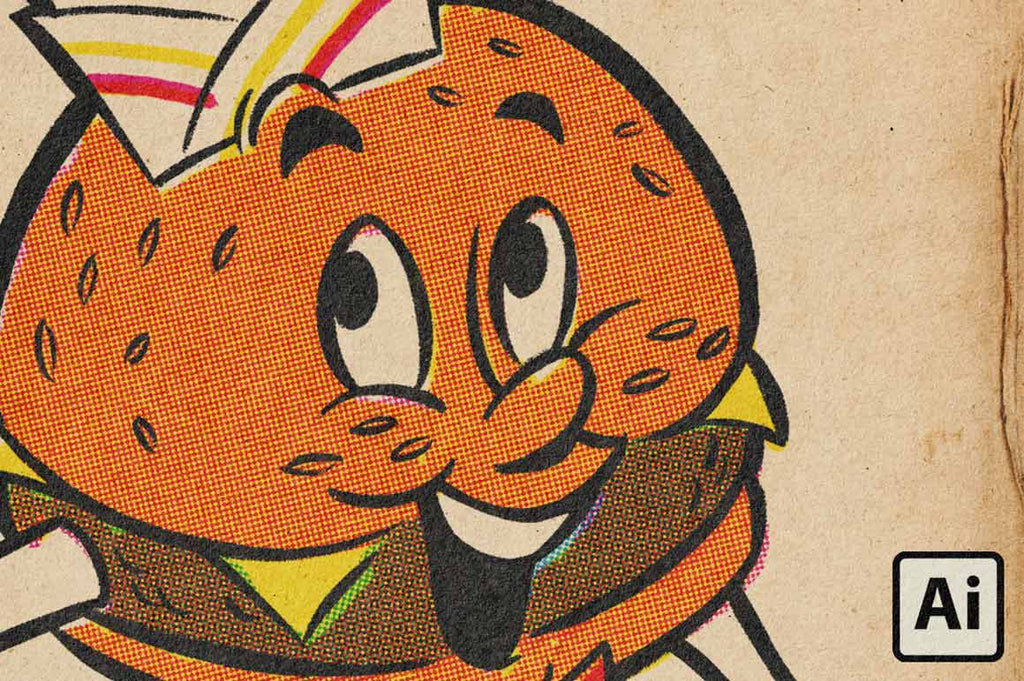
How to Use Paper Textures in Illustrator
Paper textures are a fast and easy way to bring authenticity and warmth to your digital art. If you haven't used them with your work, you might be scratching your head on what to do. We're here to help! Follow our step-by-step guide on using paper textures in Adobe Illustrator and the ColorLab Comic Color halftone kit.

How to Use Halftone Brushes in Illustrator
New to Adobe Illustrator, halftone brushes, or both? No need to worry. We're here to help! Watch or read our easy step-by-step guide on using halftone brushes in Adobe Illustrator. We'll be using the ColorLab Color Comic Kit to demonstrate. Follow along and get creating in no time!
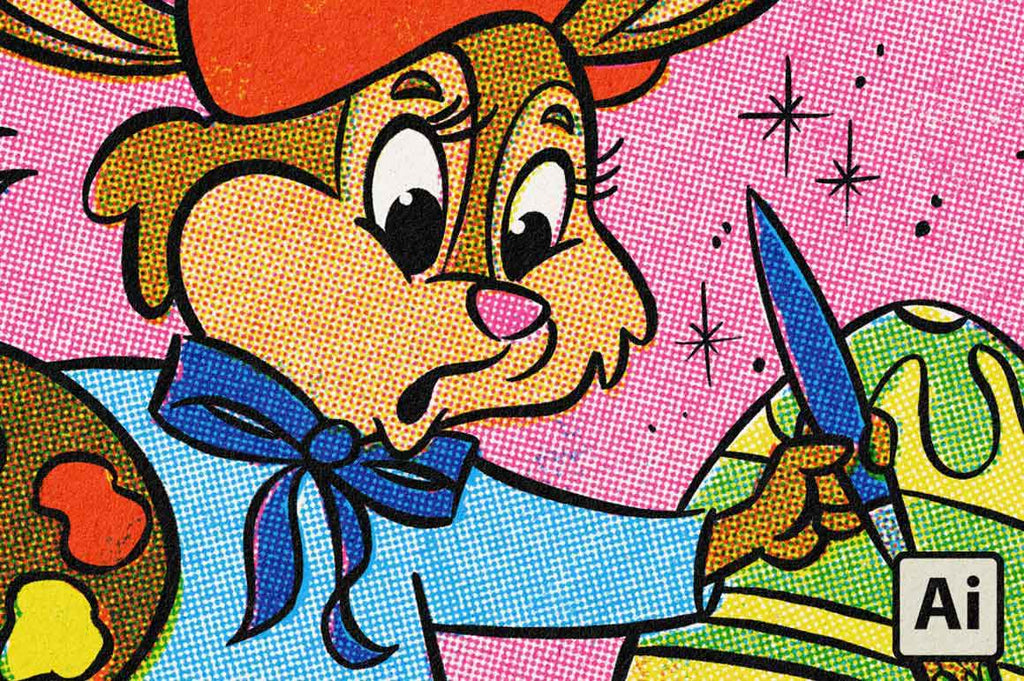
How to Resize Halftones in Illustrator
Halftones are a powerful tool in any retro artist's arsenal. But one size definitely doesn't fit all, and it doesn't have to! Learn how to get halftone brushes as unique as you are with this step-by-step how-to guide. We'll show you how to resize your halftone brushes in Adobe Illustrator.
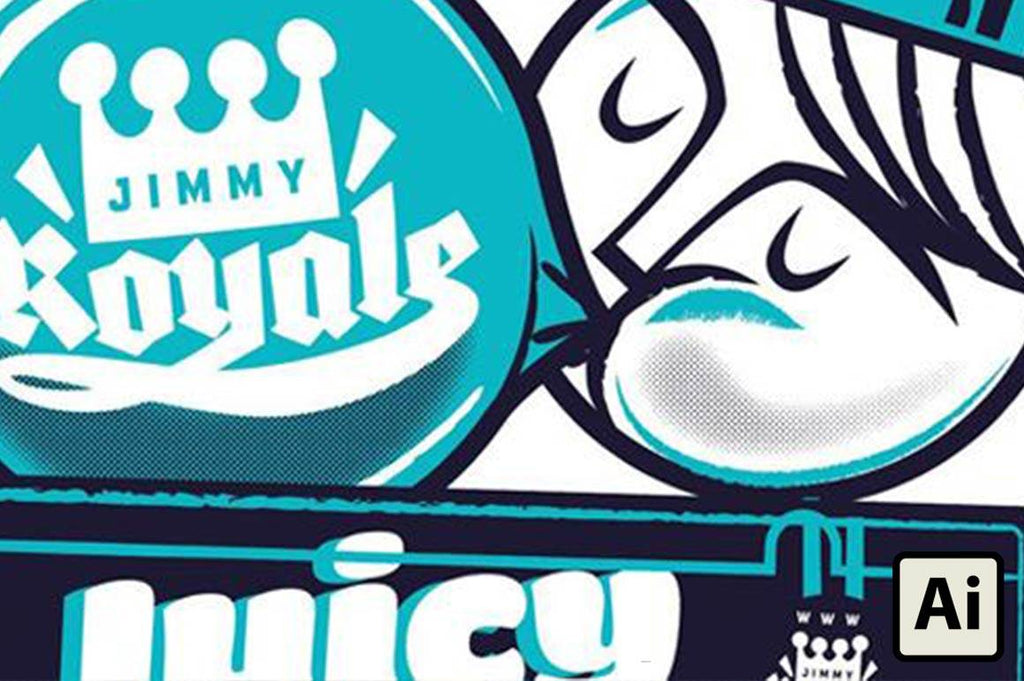
How to Create a Retro T-Shirt Illustration
Learn the process of creating a retro t-shirt illustration, from initial sketches all the way through to preparing the final artwork files for screen printing from illustrator Travis Price.

Setting the Right Tone
The history of halftone printing in design, illustration, and art. This article covers the earliest uses of halftones in wood engraving and metal engraving and finally to etched metal photo plates used in commercial printing in the 19th and 20th centuries.

How to Draw with Clipping Masks, Layer Masks, and Alpha Lock in Procreate
Learn how to use clipping masks, layer masks, and alpha lock in this easy to understand tutorial for Procreate. Discover the difference between each type of mask and the pros and cons of each type of mask. This article includes plenty of visual examples and animated GIFS to demonstrate concepts.

How to Make a Retro Space Pistol in Photoshop
Learn how to make a retro space pistol illustration in Photoshop. This video tutorial takes an illustrative approach to making the design using shapes and texture for authentic retro design.
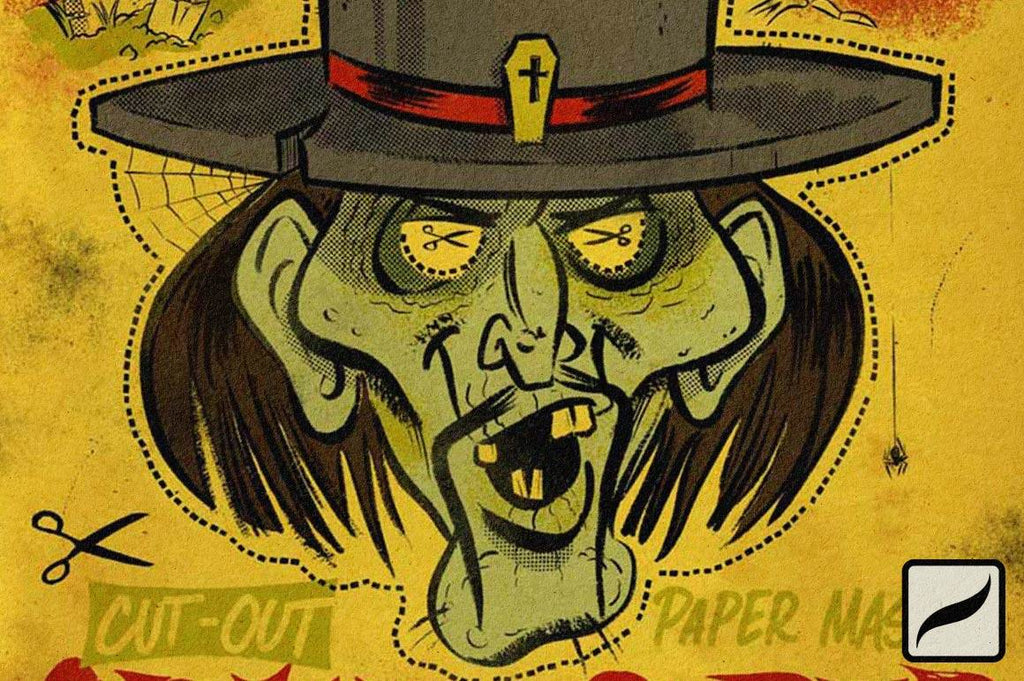
How to Make a Retro Monster Illustration in Procreate
Learn how to draw a Hanna-Barbera-inspired grave robber illustration in Procreate with this professional tutorial. Take our hand and we'll walk you all the way from inspiration and sketching to a creepy finished grave robbin' fiend.

How to Make a Screen Print from Your Procreate Art
Learn how to create a screen print of your Procreate artwork using ColorLab. Includes a brief overview of the screen printing process with some tips on how to get the best results, prepping your Procreate artwork for print, color separation, setting your supplies up to print, and more.

How to Make Simple Mid-Century Illustrations
Mid-century art often has a simple yet charming look. In this easy-to-follow tutorial, you'll learn the 3 simple steps to creating classic mid-century illustrations. Once you learn this 3-step method you'll be amazed how easy it is to build a series of pieces in this style.
Products
View all
