
Tutorials
Tutorials on how to achieve traditional styles in your digital art and design work including mid-century illustration, vintage comic books, kitschy American design.
Home
Tutorials
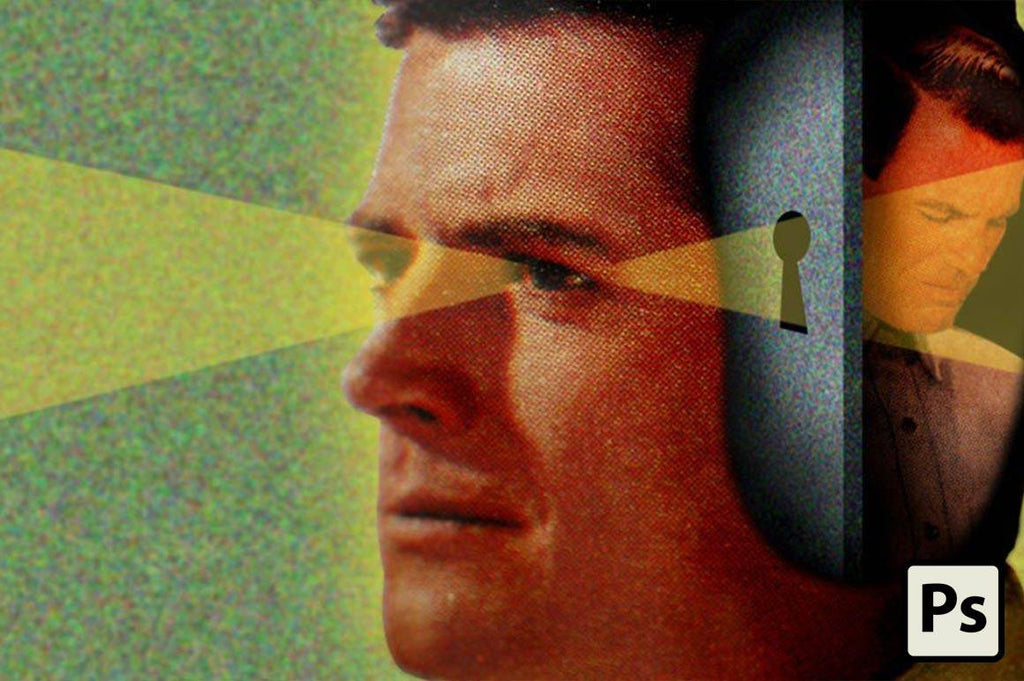
How to Make a Psychological Retro Design in Photoshop
Learn how to make a 1950s style collage using real retro source material and Photoshop. This tutorial is inspired by old films from the 50s and 60s — especially horror and sci-fi films like The Man with the X-Ray Eyes.
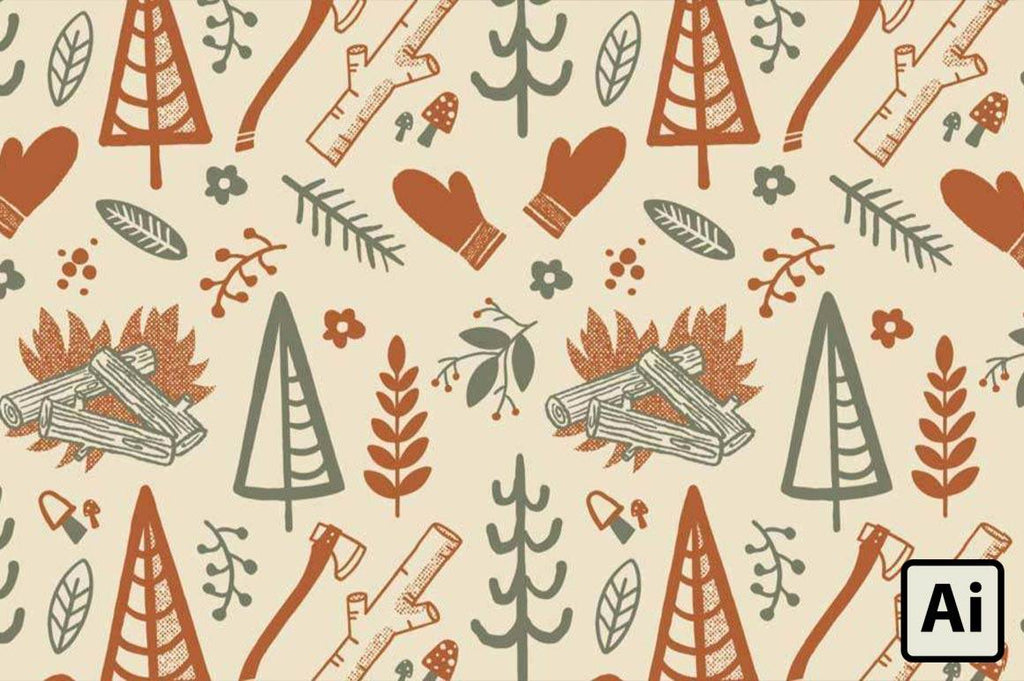
How to Make Repeat Patterns in Adobe Illustrator
When you know how to make simple designs in Illustrator it's easy to create eye-catching patterns. Learning how to make seamless patterns is a great way to repurpose existing work in branding, licensing, and package design.
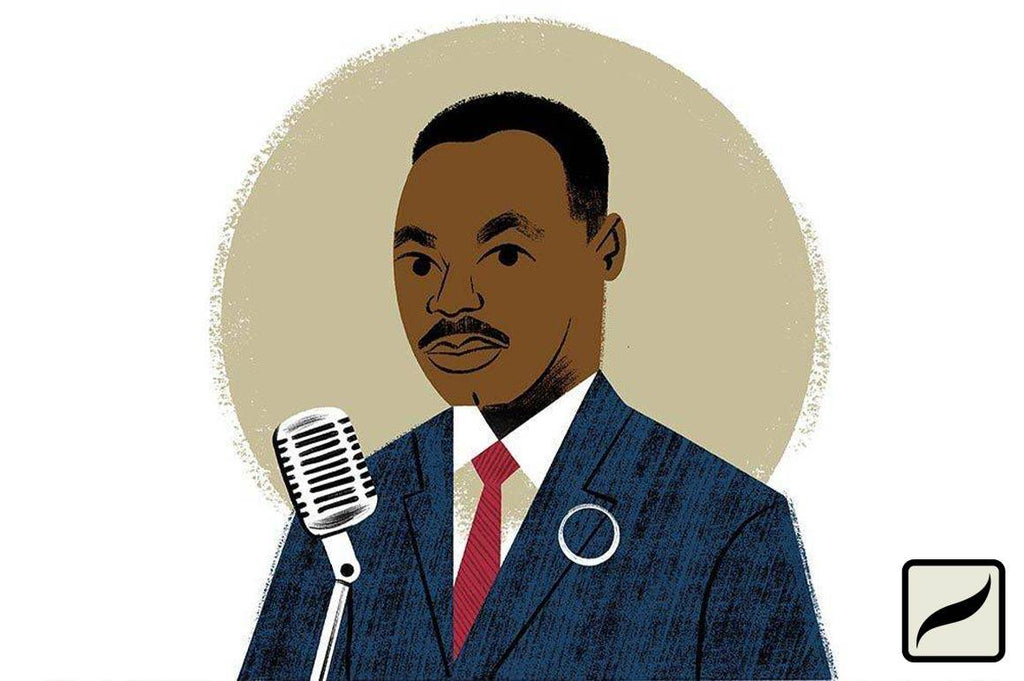
How to Draw a Portrait of Dr. Martin Luther King Jr. in Procreate
Learn how to draw a Procreate portrait of Dr. Martin Luther King, Jr. in this step-by-step tutorial. This video tutorial includes everything you need to know including sketching, color palettes, brush selection, and more. We also include a link to the best Procreate brushes for this portrait illustration.

How to Make a Coney Island Steeplechase Poster in Photoshop
Learn how to create a Coney Island Steeplechase poster with authentic halftones in Photoshop. Our tutorial guides through research, sketch, the final image, and finishing textures.

How to Make a New Years Baby in Procreate
Learn how to how to make a New Year's Baby illustration in Procreate. We'll start with inspiration, then sketch ideas, and create the final illustration in Procreate. We've also included the Procreate brushes and textures FREE so you can follow along. Enjoy!
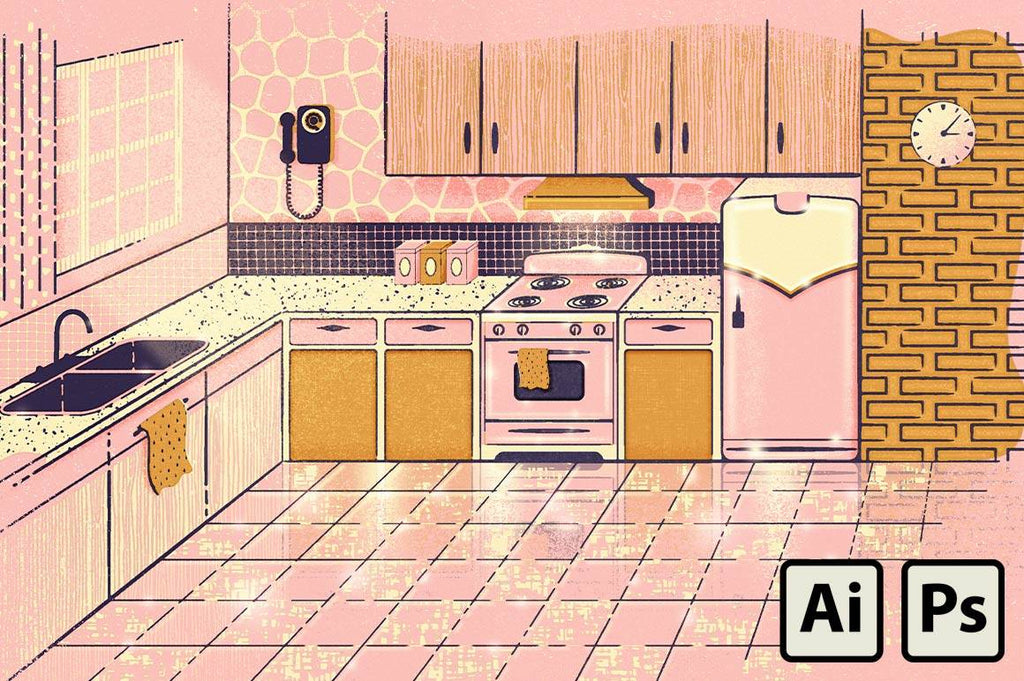
How to Create a Retro Magazine Illustration in Illustrator and Photoshop
In this tutorial, I'll be showing you how to create a charming mid-century magazine illustration with Adobe Illustrator and Adobe Photoshop.
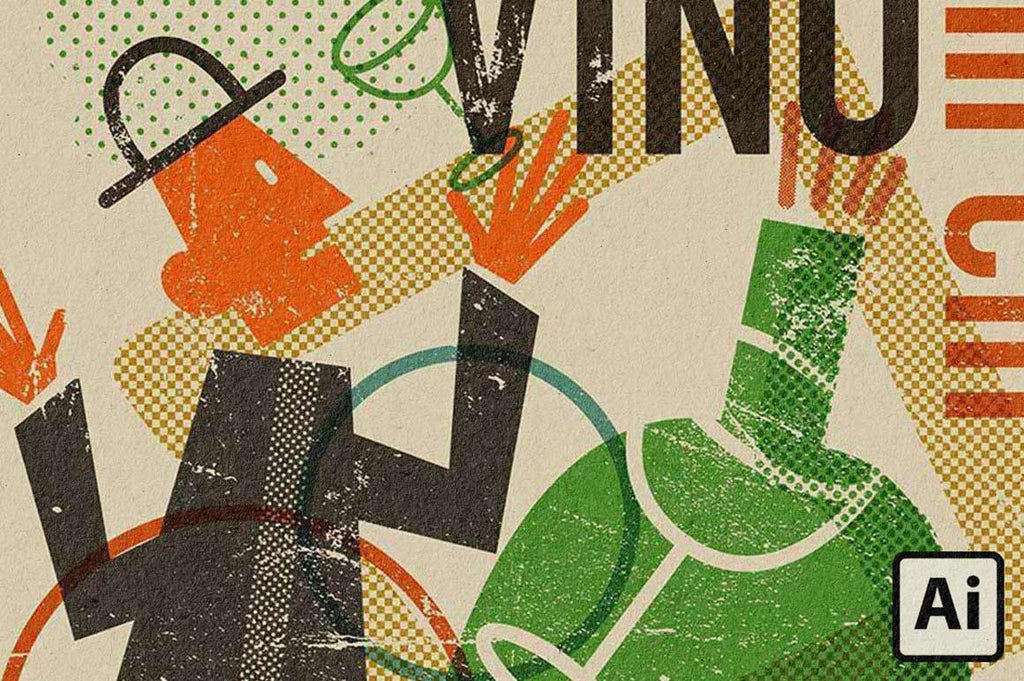
How to Create a Vintage Wine Poster in Illustrator
Learn how to design a vintage poster in Adobe Illustrator in this step-by-step tutorial. Includes tips on your poster layout, color palette, adding halftones, and adding texture.
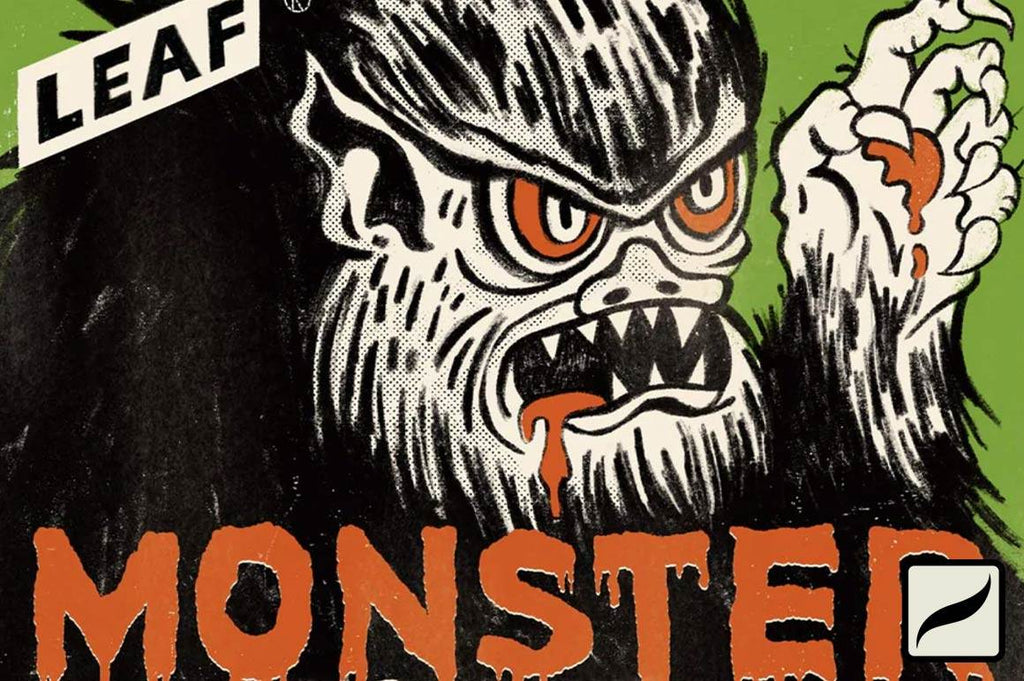
How to Draw a Retro Bubble Gum Vending Card in Procreate
Learn how to draw a retro bubble gum vending machine card in this step-by-step tutorial. We'll be drawing the classic Leaf's monster using Procreate and a few brushes from RetroSupply. This tutorial is a perfect first dive into illustration in Procreate because the loose style can be more forgiving.
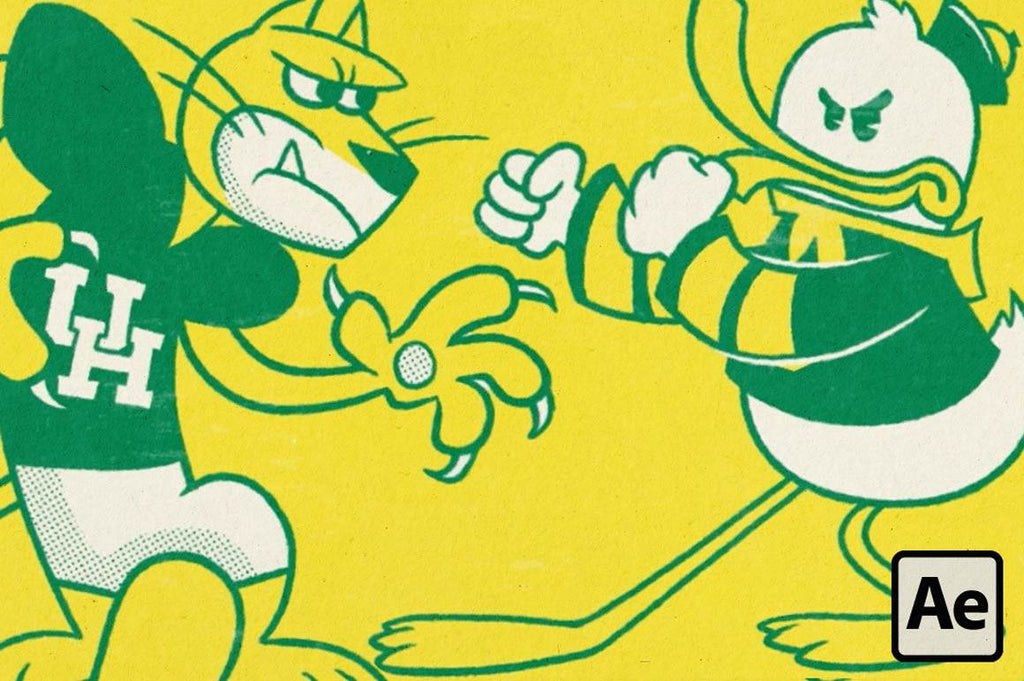
Applying Retro Textures to Video in After Effects
Learn how to create a vintage screen-printed style looping texture in After Effects using RetroSupply Co. textures and assets. Includes PaperBoy, DupliTone, Paper Artifacts, and a good time!

How to Use the Perspective Grid Tool for Logo Design
Designer Emir Ayouni of Responsive Branding Training with Emir Ayouni shares how he created factories, warehouses, and other buildings in Adobe Illustrator using the Perspective Grid.
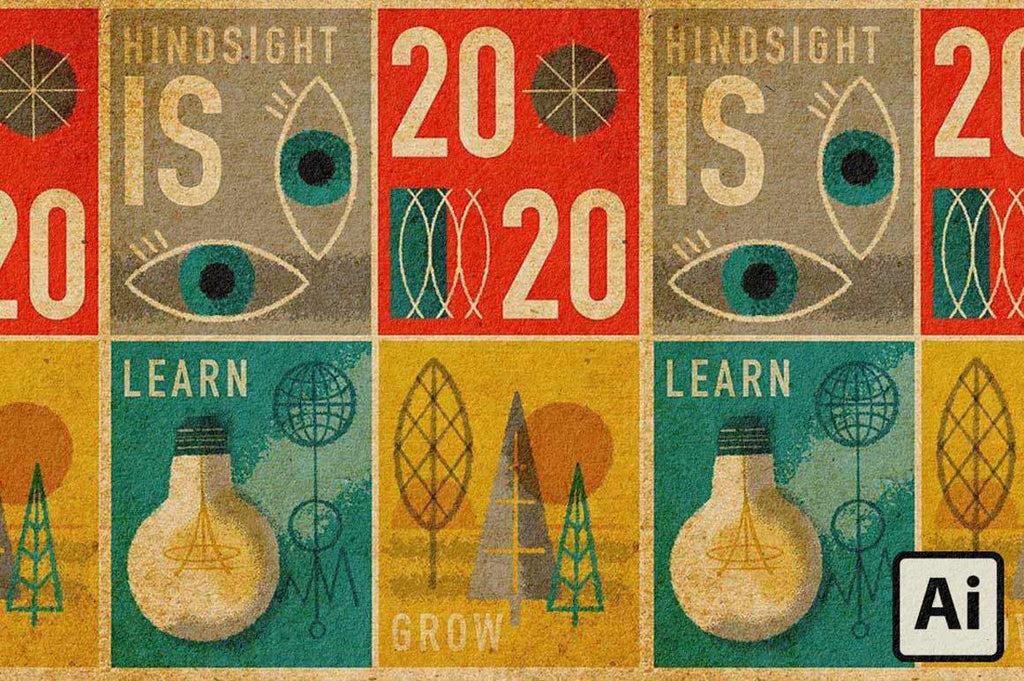
How to make a Retro Matchbook Design in Illustrator
Learn how to make a mid-century-inspired matchbook cover design in Adobe Illustrator. Whether or not you think you'll ever create a matchbook design for a client project, it's a great exercise. Matchbooks are a perfect example of an economical design that grabs attention.
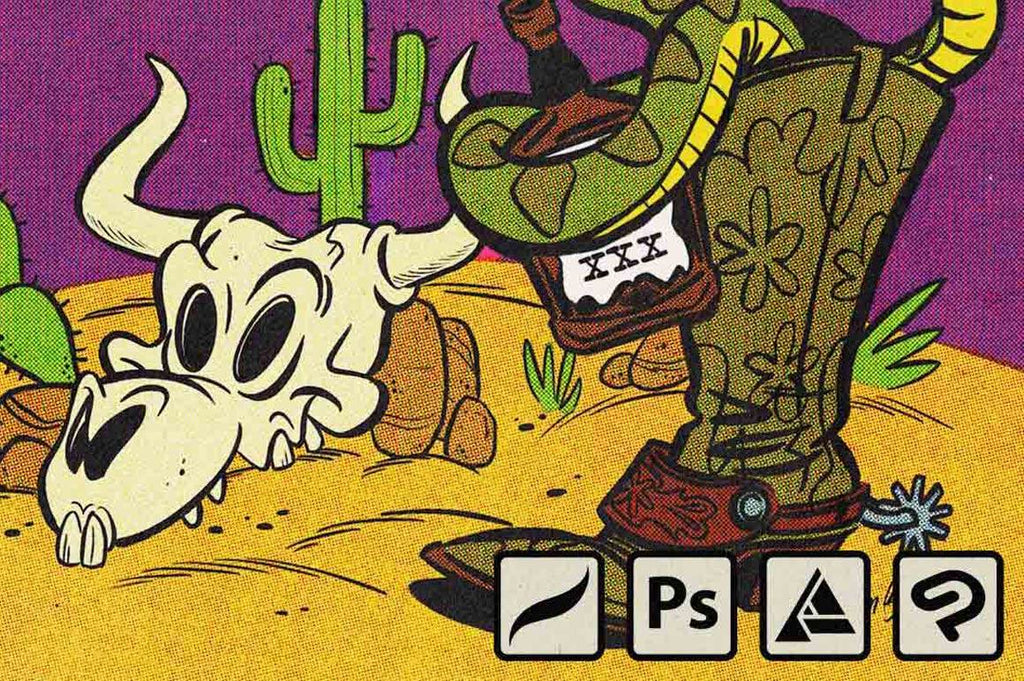
How to Create Ink Bleed
Traditional printmaking is full of quirks and inconsistencies which gives it warmth and charm. In this tutorial, we'll show you how to bring life back to your digital artwork through easy step-by-step instructions.
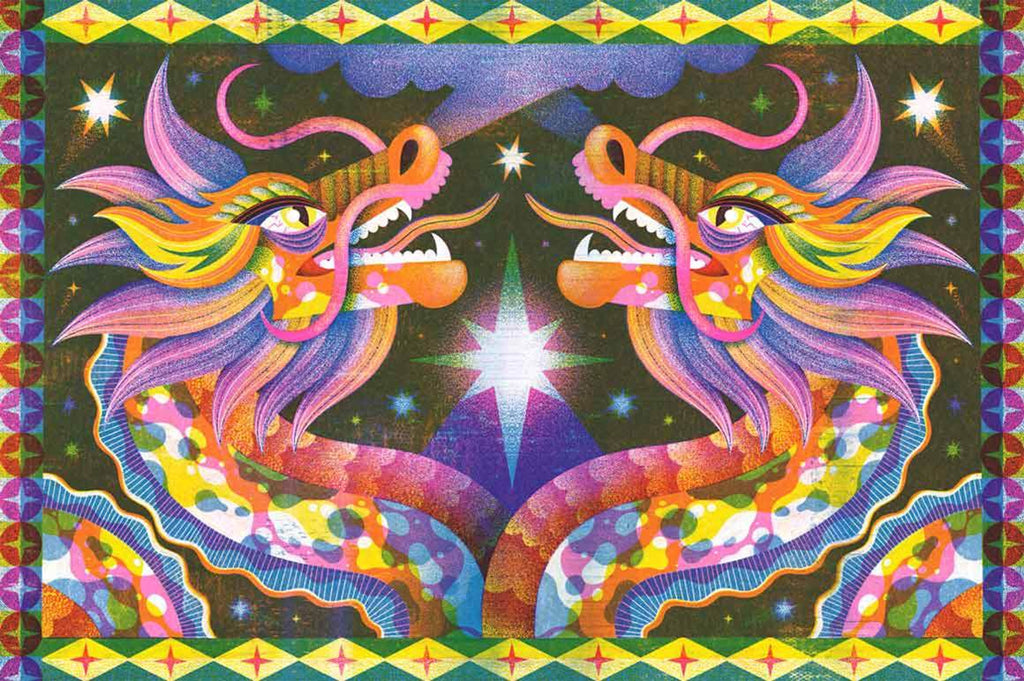
The Ultimate Guide to Mastering Procreate Brushes
Discover the secrets of the Procreate brush panel (that other artists don't want you to know). Learn how to change your brush limits, get smoother strokes, the dark art of pressure curves and tilt settings, and how to create blender brushes that respond like real paint brushes!
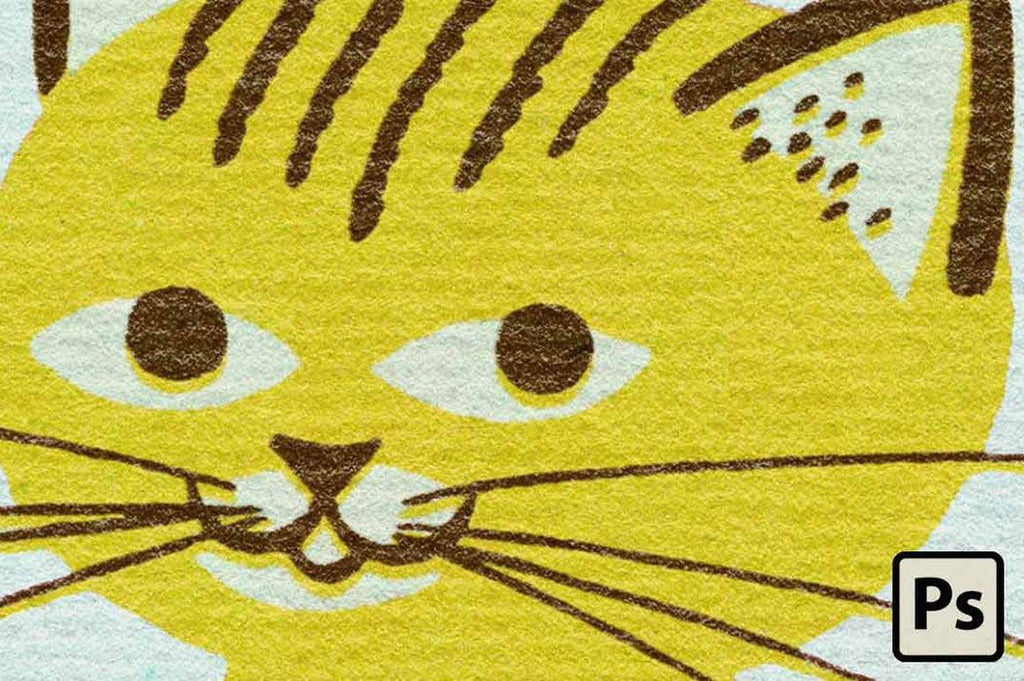
How to Change the Paper Color in Photoshop
In this blog post, we will be going over how to change the paper color in Photoshop in a few simple steps. This technique is both easy and an effective way to create different color paper in Photoshop that looks authentic.

How to Change the Paper Color in Procreate
In this blog post, we will be going over how to change the paper color in Procreate in 3 simple steps. This is one of the simplest ways to change the feel of your work with very little effort involved.
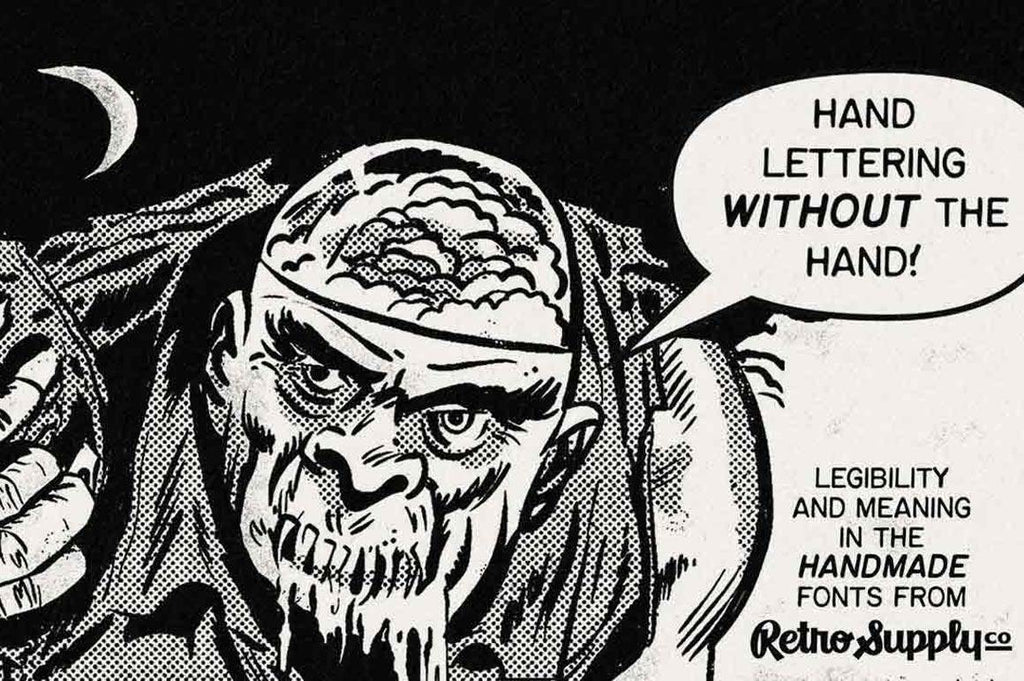
Hand Lettering Without the Hand!
A history of comic book lettering with a focus on the history of type that led up to the development of the Leroy lettering system. Plus, TOOM, a digital version of the Leroy lettering system style font.

How to Sketch Like a Comic Book Artist
Watch Robin Banks share their sketching process for a character. You'll see them start by creating loose forms of the illustration with a blue pencil and then use a red pencil to carve out the final details of the illustration before inking.
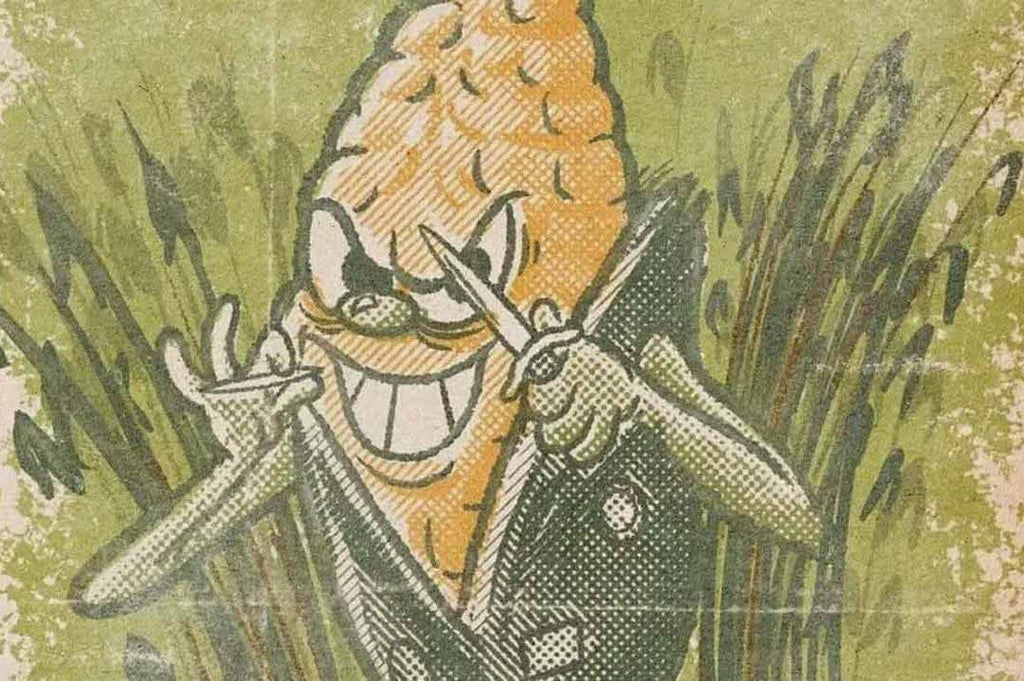
DupliTone Community Showcase
Check out examples of real customer work using RetroSupply's DupliTone halftone brushes including detailed shading examples as well as bold and simple applications.
Products
View all
