
Tutorials
Tutorials on how to achieve traditional styles in your digital art and design work including mid-century illustration, vintage comic books, kitschy American design.
Home
Tutorials

How to Illustrate a Modern Plant Composition with a Nostalgic Flare in Procreate
In this tutorial, we’re going to learn how to create a modern nature composition in Procreate that has a vintage vibe.

How to Get Perfect Halftones in Procreate
We explore a little-known trick to make perfect halftones in Procreate using ColorLab and DupliTone using the Grain Size slider.
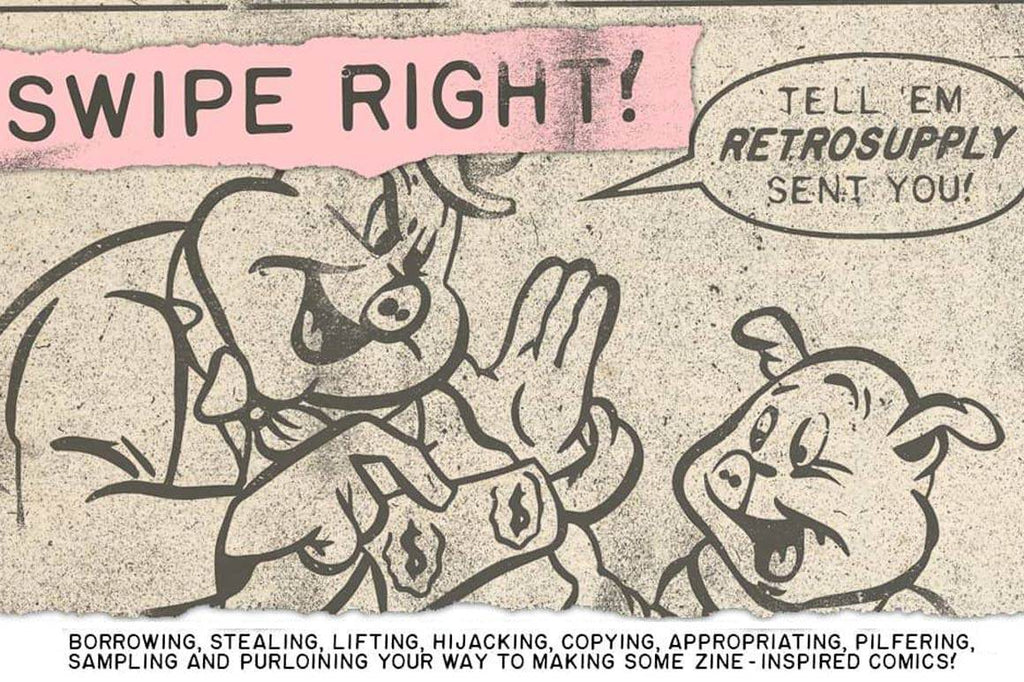
Swipe Right: How Artists Borrow and Steal
The act of creation doesn’t occur in a vacuum and is, in fact, nearly always predicated on what came before. It’s a badly kept secret that artists use the work of others as raw material in the creation of new works.

7 Tips for Getting Authentic Results with ColorLab for Procreate
Want to get authentic vintage comic halftones in Procreate? Here are 7 tips from ColorLab users who are getting amazing color halftone results in their work including classic halftones, cheap print halftones, edge starves, ink bleeds, and more.
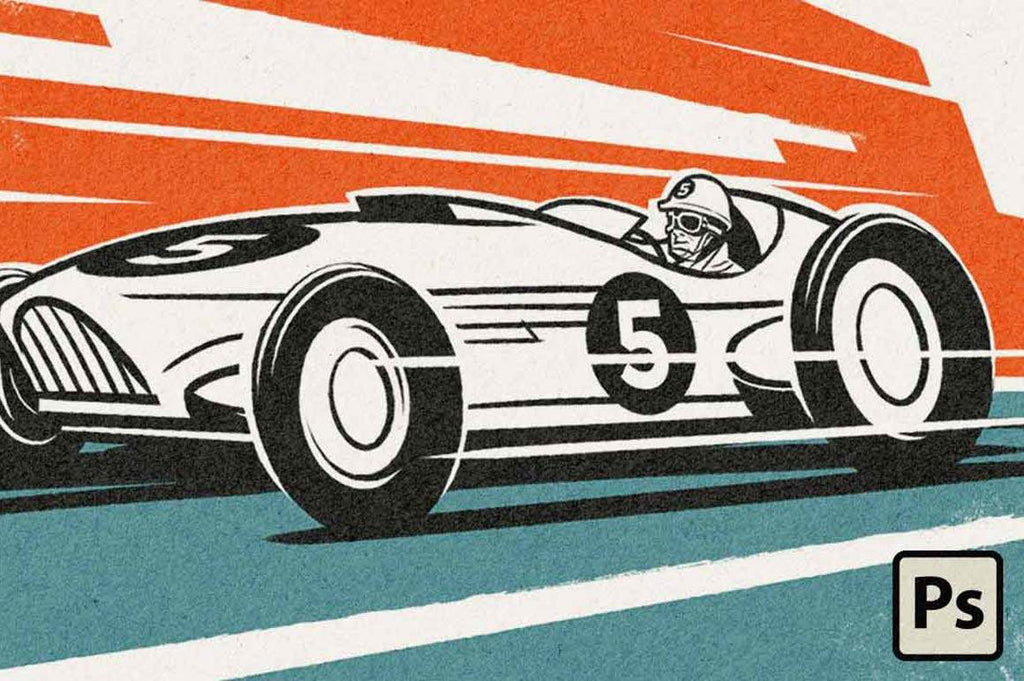
How to Draw an Old School Race Car in Photoshop
Covering everything you need to know to draw a vintage race car in Adobe Photoshop, including how to create a basic sketch from a photo, inking your work, coloring your illustration, and adding paper textures and gritty distressed textures to the final artwork the easy way.
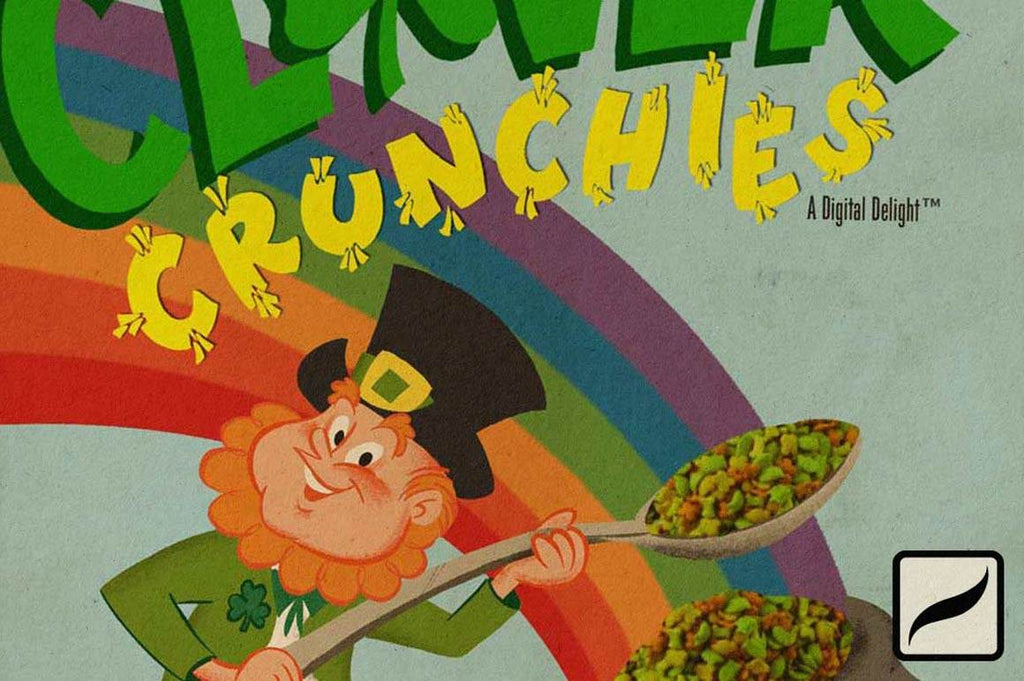
How To Make A Retro Cereal Box Design
In this tutorial, we’re going to teach you how to make a retro cereal box design using the iPad Pro, Procreate, your Apple Pencil and some great brushes from The Mid-Century Brush Pack for Procreate.

How to Create a Simple Geometric Fruit Illustration in Procreate
In this tutorial, we're going to show you how to make a beautiful fruit illustration in Procreate. We'll use simple geometric shapes, a minimal color palette, and some rich gouache inspired textures.
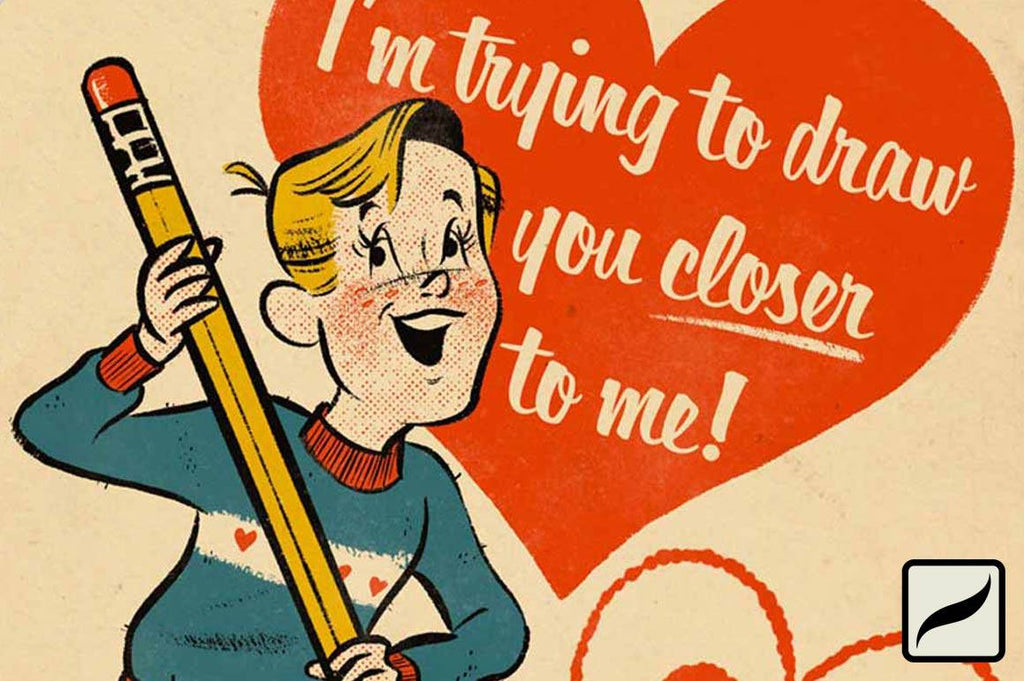
How to Make a Classic Valentines Card in Procreate
Learn how to make a 60’s inspired Valentines card using the iPad Pro, Procreate, your Apple Pencil and the help of a few RetroSupply products.

How to Illustrate a Winter Scene Using Lines & Fills in Procreate
Learn how to create a simple winter scene using a combination of line work and fills. Combining these two techniques creates visual interest in your illustration and helps to focus your eye on the important parts of the composition.

How to Make a Retro Editorial Collage in Photoshop
Learn step-by-step how to make a retro editorial photomontage collage using household items, photos, vintage magazine ads, and a little help from Photoshop.
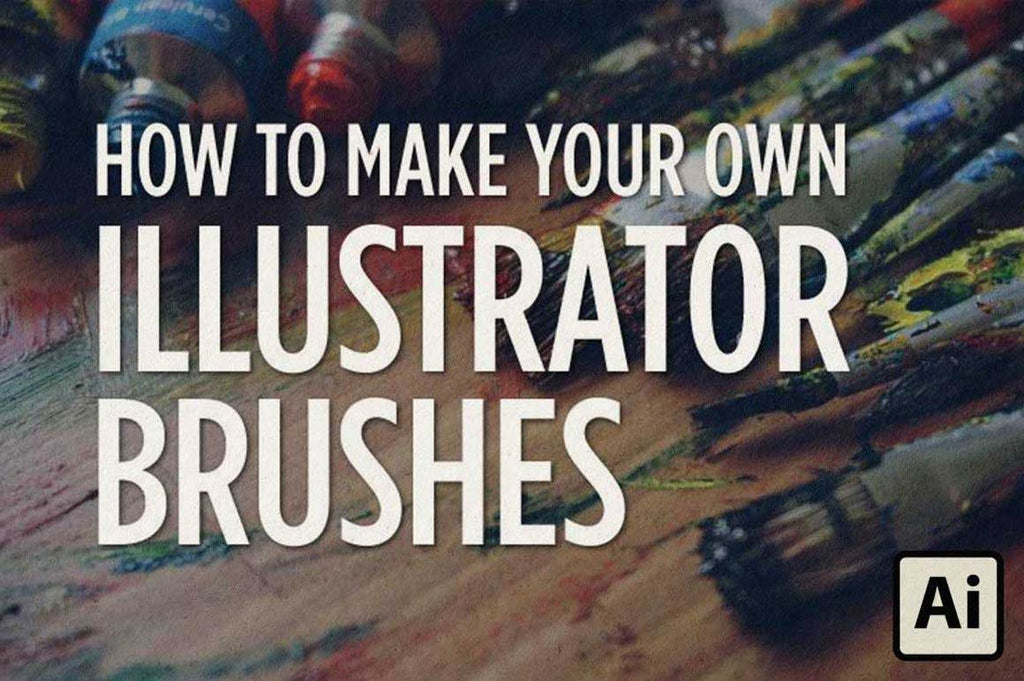
How to Make Adobe Illustrator Brushes
Tired of using the same old brushes? You're in luck! Our experts will show you how to make a brush in Illustrator to give your art your own personal touch!
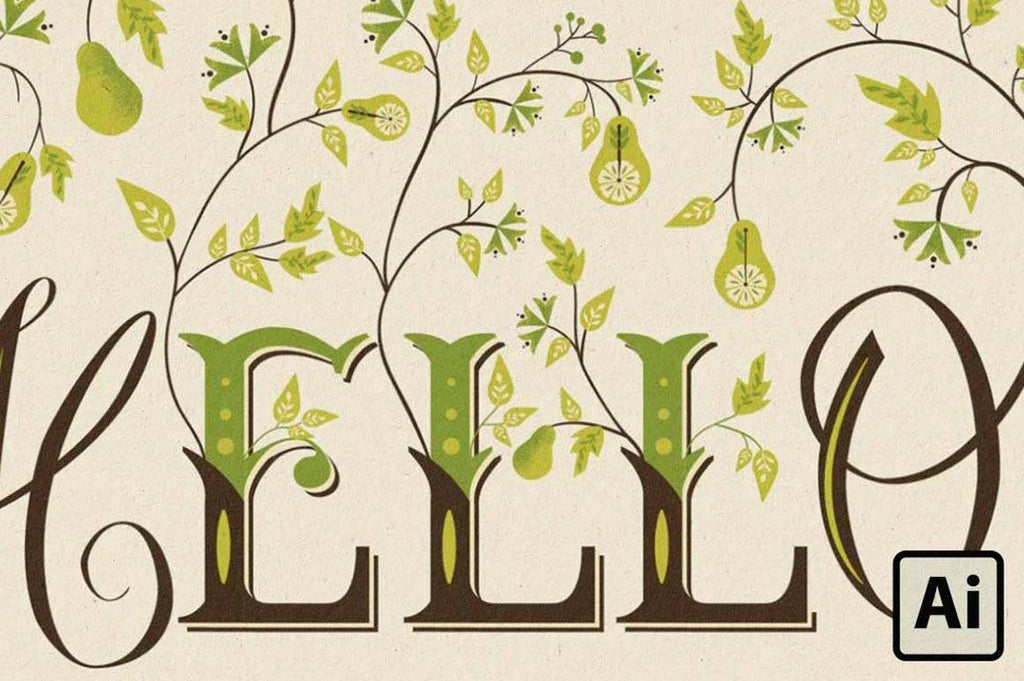
How to Create Botanical Lettering in Adobe Illustrator
In this tutorial, we're going to learn how to create a botanical lettering illustration in Adobe Illustrator (and have Illustrator do most of the work for you). This tutorial includes finding inspiration, constructing letters and script lettering, and adding botanical elements to your vector art including branches and leaves.
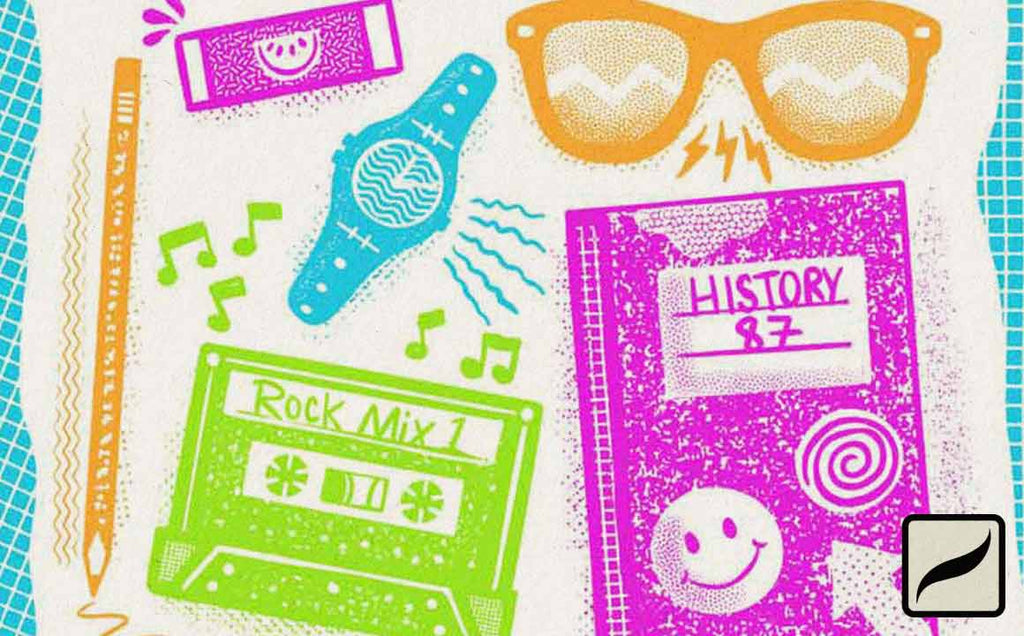
How to Create Retro 80s Style Art in Procreate
In this tutorial, we'll show you how to nail the totally tubular look of 1980s duotone patterns, neon color palettes, and zine-inspired prints in your work. We'll be creating a late eighties Saved by the Bell inspired illustration in this step-by-step tutorial for Procreate.
![[TINY TUTORIAL] How to Draw a Mad Scientist](http://www.retrosupply.co/cdn/shop/articles/HOW-TO-DRAW-A-MAD-SCIENTIST_1024x636.jpg?v=1661276064)
[TINY TUTORIAL] How to Draw a Mad Scientist
In this tutorial, you'll learn how to draw a mad scientist in a mid-century comic book style using broken, runny inker brushes in Procreate or Photoshop.
![[TINY TUTORIAL] How to Draw a Retro Styled Matchbook](http://www.retrosupply.co/cdn/shop/articles/HOW-TO-DRAW-A-RETRO-STYLED-MATCHBOOK_1024x636.jpg?v=1661276187)
[TINY TUTORIAL] How to Draw a Retro Styled Matchbook
In this tutorial, we are going to show you how to draw a retro styled matchbook using The Texture Brush Pack for Procreate. So grab your iPad, load up your brushes, grab your favorite tiki cocktail, and follow us along in these eight easy steps.
How to Create a Set of Retro Icon Illustrations in Adobe Illustrator
Learn how to create retro-inspired icons in Adobe Illustrator. We'll be starting by creating a food truck illustration and then use that illustration to build out a full set of icons.
![[Infographic] How to Cut Out Shapes with Brushes in Adobe Illustrator](http://www.retrosupply.co/cdn/shop/articles/RHOW-TO-CUT-OUT-SHAPES-WITH-BRUSHES-IN-ADOBE-ILLUSTRATOR_1024x636.jpg?v=1661276451)
[Infographic] How to Cut Out Shapes with Brushes in Adobe Illustrator
Here's a simple trick we learned that allows you to cut away at a shape with your vector brushes! Learn how to use your vector brushes to subtract from a shape instead of adding to it. It'll have you creating with vector brushes in a whole new way!

How to Draw a Retro Character in Procreate
Learn how to draw a mid-century retro character illustration in Procreate using Procreate brushes in this step-by-step tutorial. Includes using Procreate brushes, clipping masks in Procreate, blending modes in Procreate and more.
Products
View all
