
Tutorials
Tutorials on how to achieve traditional styles in your digital art and design work including mid-century illustration, vintage comic books, kitschy American design.
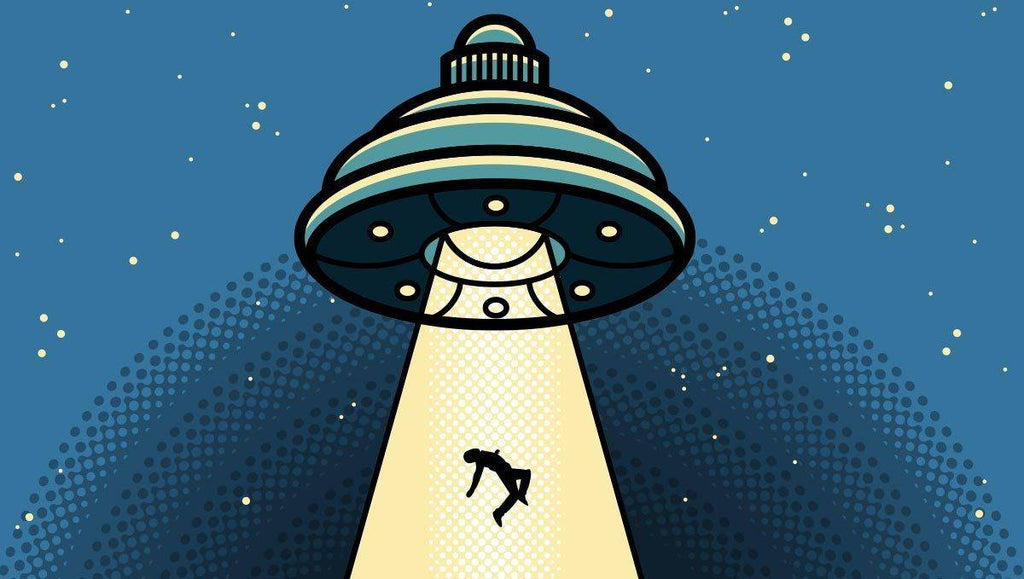
How to Make a UFO Illustration with Halftones in Adobe Illustrator

How to Make a Retro Style Character in Illustrator

How to Make a Mid Century Modern House Illustration in Illustrator
This tutorial will cover some of the basics of Illustrator and how to illustrate a mid century house. Mid century houses are geometrical and angular which, in turn, makes it easy and fun to illustrate.
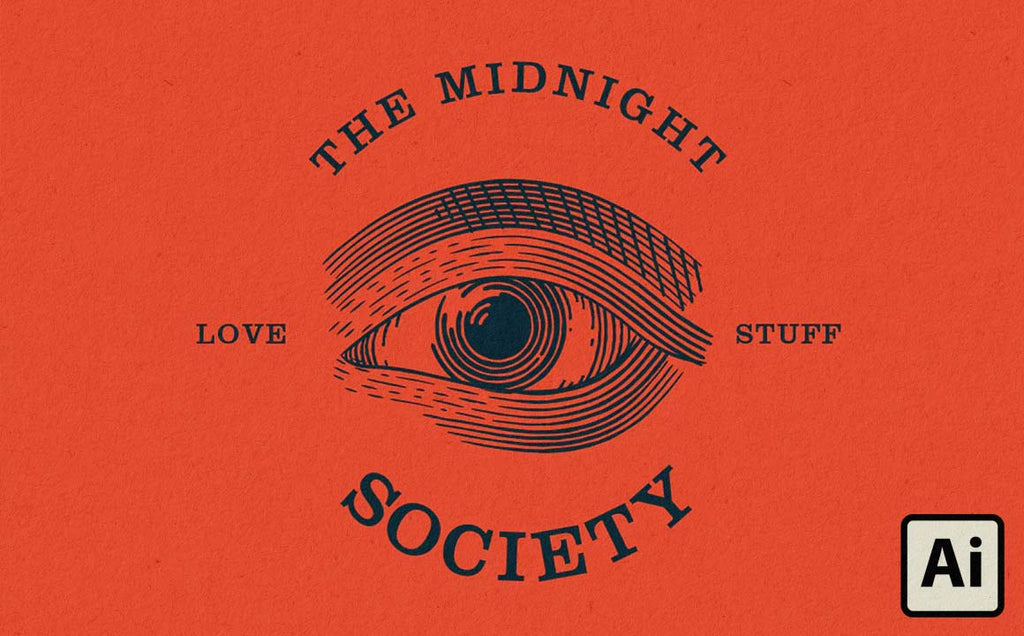
How to Create an Engraved Illustration Effect in Illustrator
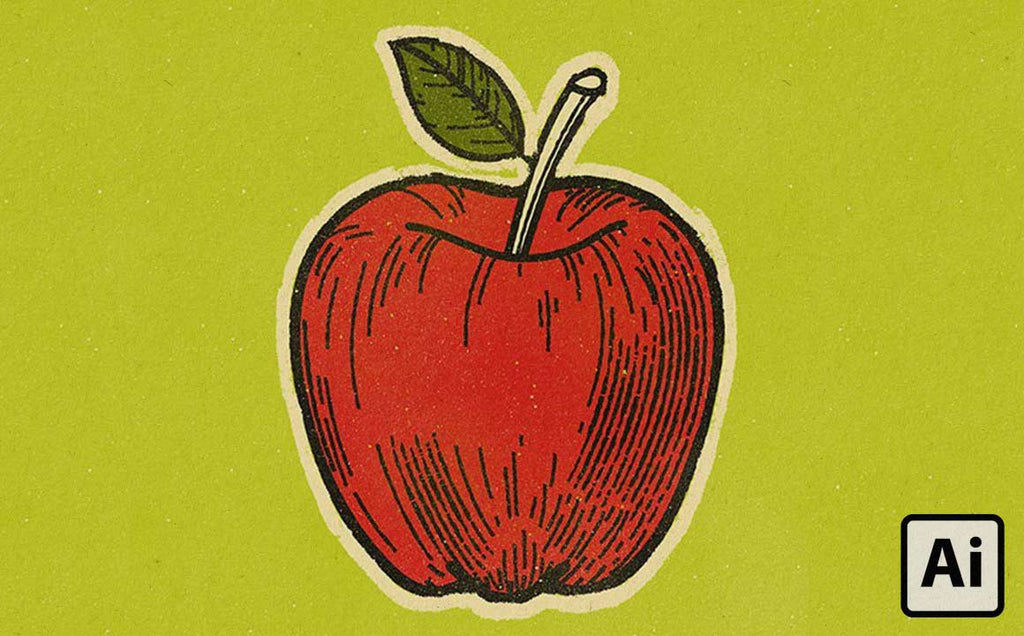
How to Get Vintage Engraving Brush Effects in Illustrator
Getting engraving effects in Adobe Illustrator can be intimidating. In this tutorial, I'll show you how to get an engraved effect in Illustrator using brushes. It's easier than you think to get engraving effects!
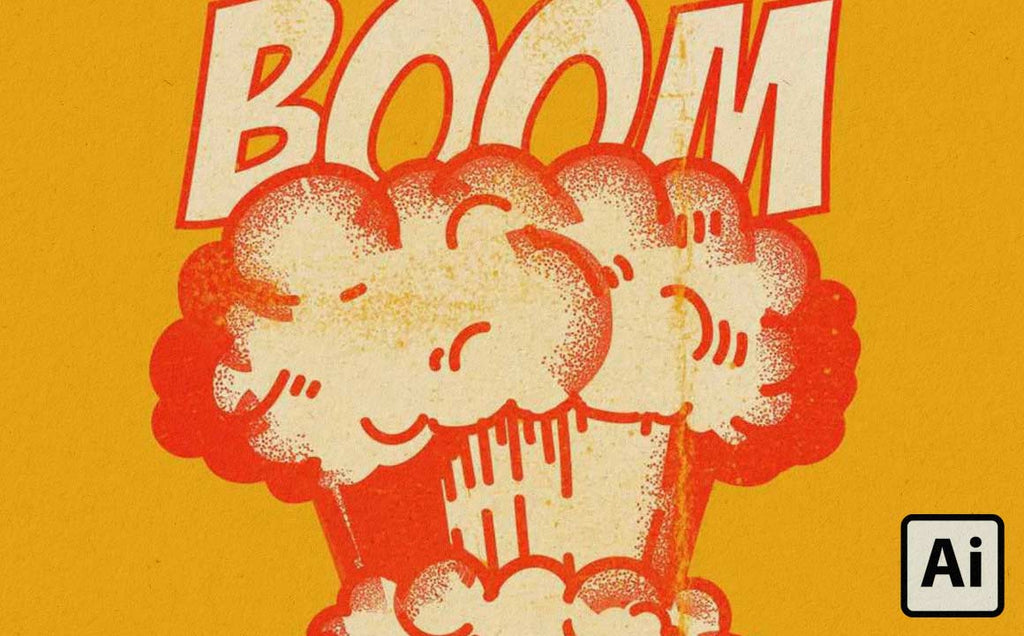
How to Use Stippling Brushes in Illustrator
Using stippling brushes in Illustrator is a great way to add texture, shading, and interest to your illustration work. In this tutorial, I'll show you three useful ways you can use stippling techniques in your digital drawings.

How to Make Textures in Photoshop Using Stuff in Your Kitchen
We thought it would be helpful to share with you one of our unconventional methods for making our products. In this tutorial, learn how to make textures in Photoshop using stuff in your kitchen!
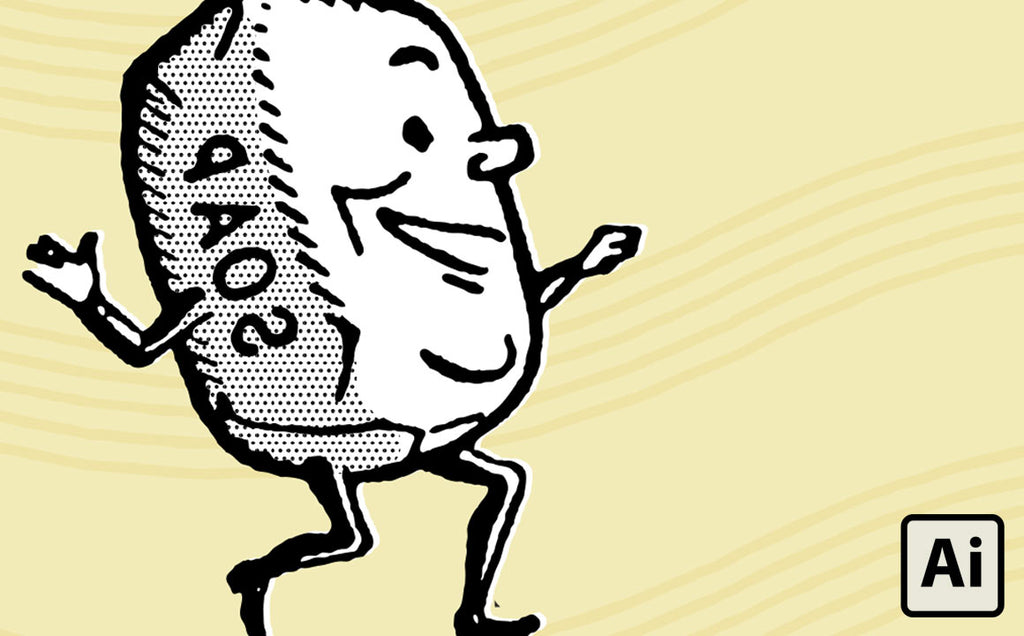
How to Resize Pattern Swatches in Adobe Illustrator

How to Install Tool Presets in Photoshop
Here at RetroSupply, we offer a wide variety of tools for your designer toolbox. Sometimes those tools come in the form of tool presets. In this tutorial, you will learn how to install tool presets so you can access them quickly and use them with ease.
![[Infographic] Create a Vintage Logo Using Illustrator and Photoshop](http://www.retrosupply.co/cdn/shop/articles/INFOGRAPHIC_-CREATE-A-VINTAGE-LOGO-USING-ILLUSTRATOR-AND-PHOTOSHOP_1024x636.jpg?v=1661442664)
[Infographic] Create a Vintage Logo Using Illustrator and Photoshop
In this infographic, we'll walk you through how to create a distressed retro logo in Illustrator and Photoshop – and we'll give you some freebies too.

How to Create a Seamless Texture in Photoshop
Learn how to create a seamless texture in Photoshop- an essential skill for any designer. This in-depth video includes tips on finding textures for your design, using the Clone Stamp Tool in Photoshop and more.

8 of the Best Retro and Vintage Typography Tutorials for Photoshop
Want to create incredible effects for your typography. The secret is to break it down into bite-sized steps. These tutorials will help you achieve mind-blowing type effects in Photoshop fast.
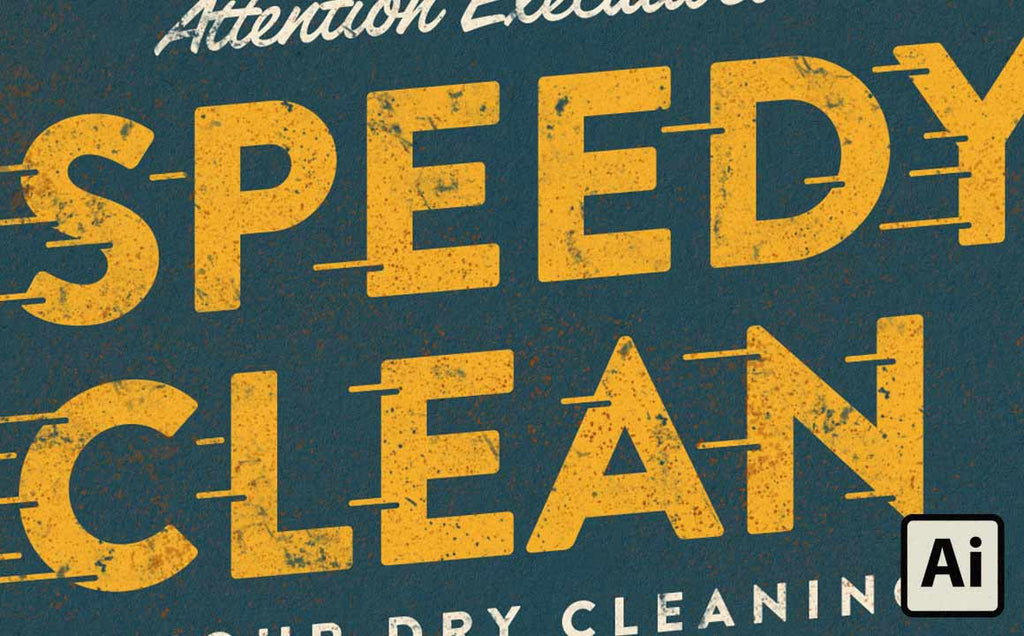
How to Create Speed Lines Typography in Illustrator
![[Infographic] Create a Hand-Painted Effect with the DragStrip Brush Set](http://www.retrosupply.co/cdn/shop/articles/INFOGRAPHIC-CREATE-A-HAND-PAINTED-EFFECT-WITH-THE-DRAGSTRIP-BRUSH-SET_1024x636.jpg?v=1661443419)
[Infographic] Create a Hand-Painted Effect with the DragStrip Brush Set
Learn how vector master Von Glitschka creates painterly artwork in Adobe Illustrator using the DragStrip brush pack (and a few unique tricks he developed) in this easy to follow infographic.

3 Unconventional Ways to Use Charcoal Brushes in Illustrator
![[Infographic] The Ultimate Guide to Retro Font Pairing](http://www.retrosupply.co/cdn/shop/articles/INFOGRAPHIC-THE-ULTIMATE-GUIDE-TO-RETRO-FONT-PAIRING_1024x636.jpg?v=1661444219)
[Infographic] The Ultimate Guide to Retro Font Pairing
Every tried to pair fonts together and it looked like Font Book puked on the screen?
Use this guide to learn the basics of retro font pairing. You'll use typography to create eye-catching combinations for your brand, side projects, and clients.
![[INFOGRAPHIC] How to Roughen Your Typography](http://www.retrosupply.co/cdn/shop/articles/INFOGRAPHIC-HOW-TO-ROUGHEN-YOUR-TYPOGRAPHY_1024x636.jpg?v=1661444395)
[INFOGRAPHIC] How to Roughen Your Typography
Imperfect type is important. Look at one of your old comic books, the work of Clark Orr, or a book like Mail Order Mysteries. In this infographic, I'll show you how to roughen your typography oh-so-subtly in Adobe Illustrator.
![[Infographic] How to Create Retro Characters](http://www.retrosupply.co/cdn/shop/articles/HOW-TO-CREATE-RETRO-CHARACTERS_1024x636.jpg?v=1661444619)
[Infographic] How to Create Retro Characters
Raises your hand if you've ever fallen victim to attempting to make a retro style character illustration and it just didn't look right. Good news: we made an infographic to show you how to use vector brushes to improve your results!
Products
View all
