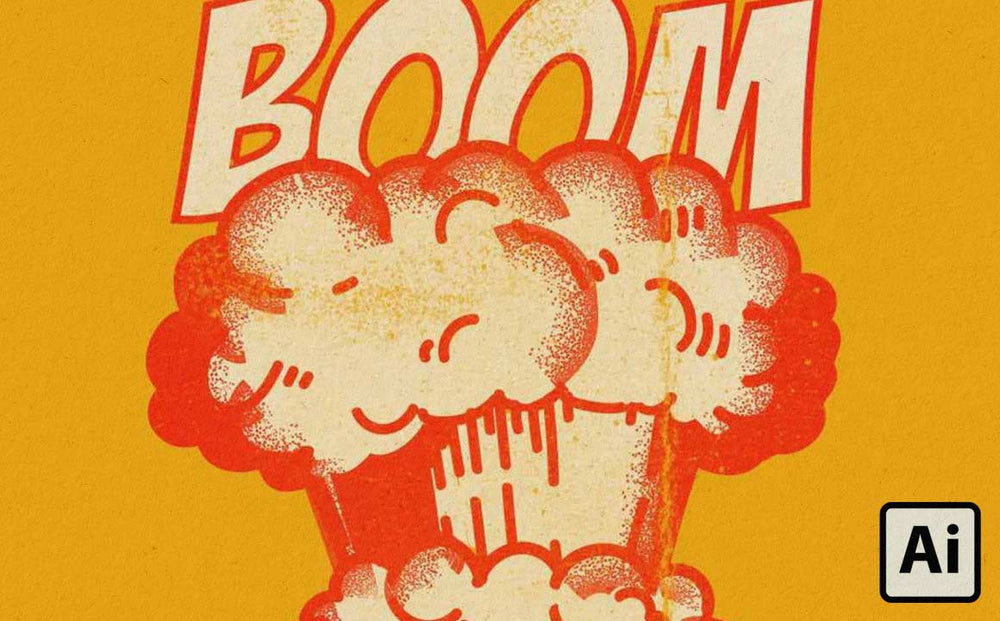
Using stippling brushes in Illustrator is a great way to add texture, shading, and interest to your illustration work.
In this tutorial, I'll show you three useful ways you can use stippling techniques in your digital drawings.
Don't have stippling brushes for Adobe Illustrator? We've got a great stippling pack for Illustrator right here.
1. Layer your stippling brushes
The quickest way to use stippling brushes is to just select your stippling brush and use your Pen Tool or Brush Tool to create shading.
But with just a few seconds of extra work, you can make your work more dynamic and interesting by layering the same or different stipple brushes.
Check out below how I use two different stippling brushes to layer my work.

This is a simple technique but worth experimenting with. You'd be surprised how many different unique touches you can give your illustrations.
2. Give clean vector work a retro stipple effect
Want to quickly add some tasty texture and some retro nostalgia to your illustration?
Try using a stippling brush on the edge of your outer lines to create an oh-so-delicious transition between the dark and light areas of your work.
Here's a mushroom cloud I created the other day with the brushes. Notice how the stippling (mixed with some of our Photoshop texture brushes) creates the look of a cheaply printed stippling effect.

I could have used the pressure sensitive features to add a little more finesse to the edges of stippling areas. But this is part of a daily drawing challenge I'm doing so I was using the brushes as quickly as possible.
3. Add subtle complimentary stipple textures
Obviously, not every illustration is the perfect candidate for a stippling effect. But you can use the brushes however you want. They don't have to be used for stippling. You could also use them to add subtle dot textures to your work.
Here's a quick example of how I used it to add a little bit of texture to this wicked heart.

So how do you use stippling brushes in Illustrator?
The answer is simple. Use stipple brushes however you want. You can use them for traditional stippling techniques or get experimental.
We used them on the Drunk Sailor Stipple Brush Pack with a Sailor Jerry inspired tattoo theme.
I've used them to add cheap ink effects to the edges of areas (like in my mushroom cloud illustration).
Treat the resources you get from RetroSupply or anywhere else as your own unique tools in your lab. You can use them any way that helps you bring your style to your work. Break the rules!

