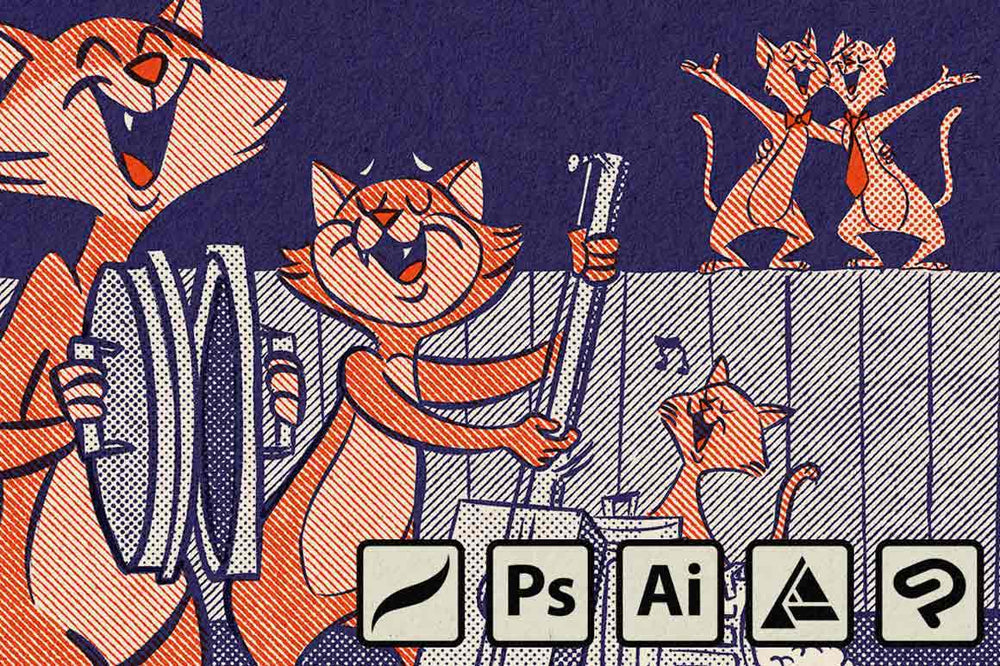Interested in learning how to make artwork inspired by your favorite retro resources, but don't know where to start?
Join artist Robin Banks as they guide us through easy step-by-step instructions on how to make a two-color, lo-fi illustration using DupliTone Halftone Brushes!
Note: Although this technique is demonstrated in Procreate, you can follow along in most image software.