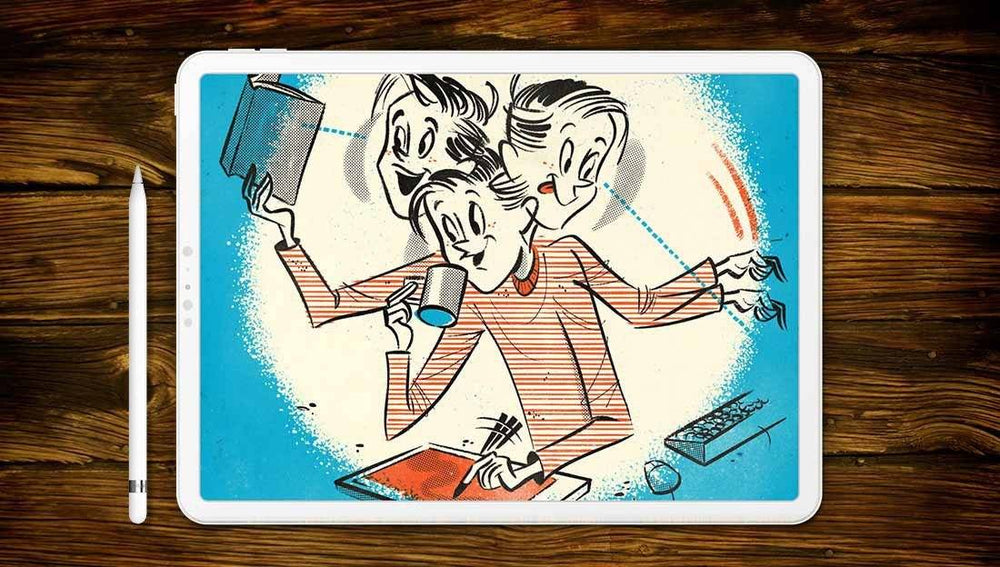Procreate 5 is easily the most massive overhaul of Savage Interactive’s iOS app and it's available in the App Store for the iPad iOS.
This updated brings tons of long-awaited features to the app including a powerful new brush studio, the ability to import Photoshop brushes (ABR), animation assist, new Apple Pencil features, and brush color dynamics and tons more.
All powered by the new Valkyrie graphics engine.
Here are the top five best new brush features in Procreate 5 for illustrators, artists, and creatives.
Did you know we've updated all our Procreate brushes to work killer in Procreate 5? Check them out now.