Do you have the Photoshop brushes in your collection? It’s an important question for any designer or illustrator. The right Photoshop brushes will dramatically speed up your creative process, enabling you to produce rich artwork, faster – but only if they’re well made.
Finding high-quality Photoshop brushes can be a time-consuming process, though, so we thought we’d share some of the best Photoshop brushes in our personal collection. These are our go-to brush sets – the ones we find ourselves coming back to time and time again.
In this list, you’ll find everything from halftone Photoshop brushes to gouache and stippling brushes, and a lot more. Some have been crafted by us – you can see our huge collection of incredible Photoshop brushes elsewhere on this site – while others have been made by other first-rate creatives.
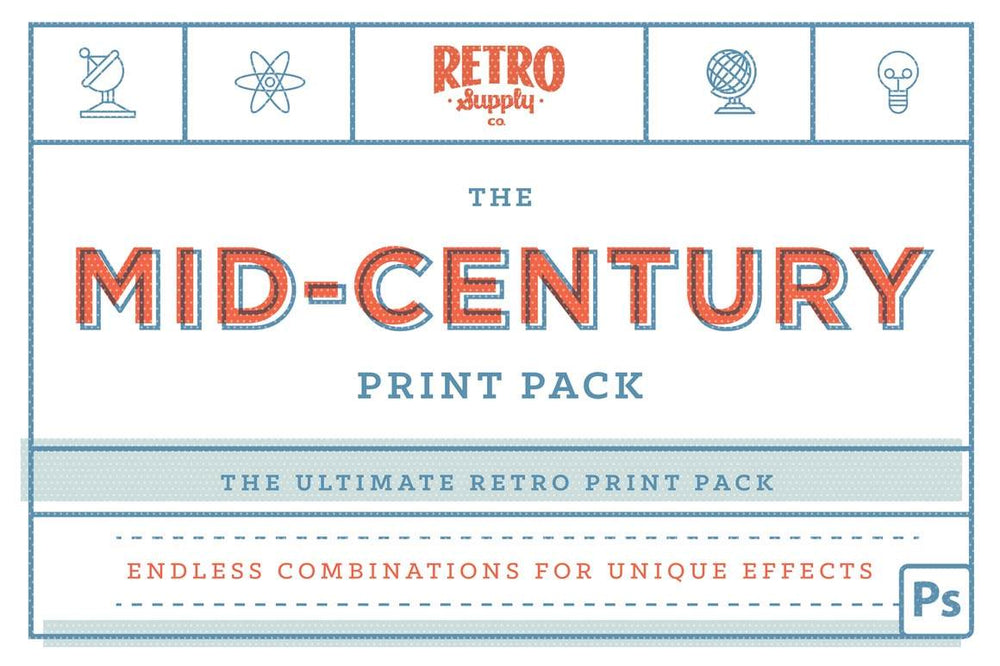
01. Woodland Wonderland
RetroSupply Co.
When it comes to the best Photoshop brushes, Woodland Wonderland is where it’s at. You get 31 diverse Photoshop brush presets in this pack, including gouache, pens, pencils, and conte. You also get bonus content like 4 in-depth tutorial videos and reference illustration.
02. Risograph Brush & Texture Kit
RetroSupply Co.
Made from real Risograph prints, The Risograph Print & Texture Kit is a complete spectrum of wet and dry Risograph brushes, true print defects, and authentic scans. Get the most authentic Riso brushes on the market, 4 Riso ink color palettes, and a comprehensive color palette guidebook inspired by some of the best Risograph print artists today.
03. Inkers
GuerillaCraft
nkers For Adobe Photoshop is a wide range of brushes – from thin ink nibs to old raggy inky brushes. They are great for line art and adding textures, too! You can achieve various illustration styles with this diverse brush pack! From 1950s pen and ink illustration style to sharper and clean-looking comic art.
A great collection of 84 inking brushes suitable for a variety of retro styles.
04. The Mid-Century Print Pack Mega Bundle
RetroSupply
When it comes to creating authentic mid-century effects, this mega pack of Photoshop brushes is your one-stop 1950s print shop. These are some of the best Photoshop brushes you’ll find – we use this pack almost every day.
So what’s so good about it… It comes with 25 high-quality Photoshop brushes to add ink textures, subtle paper textures, and distressed textures to your work, plus nine paper textures that give a tactile analogue quality to digital designs.
And where it gets really good is all the non-destructive extras. The bundle also comes with seven fantastic actions that add retro print effects in seconds. These include authentic registration errors, powerful ink roughening effects, rugged monotones, instant halftones, ink starve, photorealistic illustration effects, and more.
05. Mr. Marker
RetroSupply
Mr. Marker was designed to emulate the look of well-worn and loved student-grade markers. From the second you load these marker brushes, you'll feel the ease and flow of drawing as a kid. Get 15 unique, authentic marker brushes with fine-tuned touches you'll love, like streaky lines, low ink, smashed tips, and quirky color buildups. Get the best from the analog quality of marker brushes with none of the banding or hangups that other marker brushes have.
06. Colorlab
RetroSupply
Capture the lo-fi look of classic comic inking in Photoshop — just like you see in vintage comic books, Sunday comics, and old-school advertisements.
Includes over 100 color halftone brushes, 3 comic inking brushes, 8 paper textures, and 10 print defect brushes for the most authentic comic system on the market. Plus, you get handy reference guides and a bonus coloring sheet to help get you going fast!
07. Grain Reaper
Contender std
With Grain Reaper, you can easily give your photos and designs a beautiful grainy texture that adds a unique artistic touch. Although primarily an actions set, the pack does include 12 handy brushes to add extra texture to your work.
Reference the included 4 sample files for help getting started.
08. Dust & Scratches
BLKMarket
The final boss of grunge texture packs. Crammed with over 120 dusty, dirty, rough and damaged textures fit for any project. Use as quick overlays or get creative with masking. Also includes a bonus 150+ custom made brushes compatible with Photoshop, Affinity and Procreate.
09. TransferTone
RetroSupply
TransferTone is our tribute to the beautiful and strange world of dry transfer products. With 100 amazing brushes (including bonus stipple brushes), you'll have everything you need to quickly add texture and detail to your work.
Old dry transfer sheets will set you back a pretty penny, but these textures are affordable and ready to be used again and again.
10. Nasty Copy: Photocopy Texture Kit
True Grit
You get 30 hand-crafted photocopy textures in this PSD and Photocopy Brush set from Australia-based illustrator and designer Andrew Fairclough of Kindred Studio.
Full disclosure: when it comes to adding worn out, gritty, photocopy textures to our artwork, we now use our own awesome bundle of 75 Photoshop .abr brushes and bitmap TIFFS - The Photocopy Hate Machine.
But before we made it, we were huge fans of this kit. You get seven photocopy toner grit Photoshop brushes, plus 30 photocopy textures and transparency Photoshop action, too.
More Amazing Photoshop Brushes
These are just a few of the best Photoshop brushes in our collection – but we have a lot more that we turn to regularly as well. You can see more of our favorite Photoshop brushes elsewhere on the site, and we'll update this article throughout the year with more must-have Photoshop brushes – so check back in again soon.



