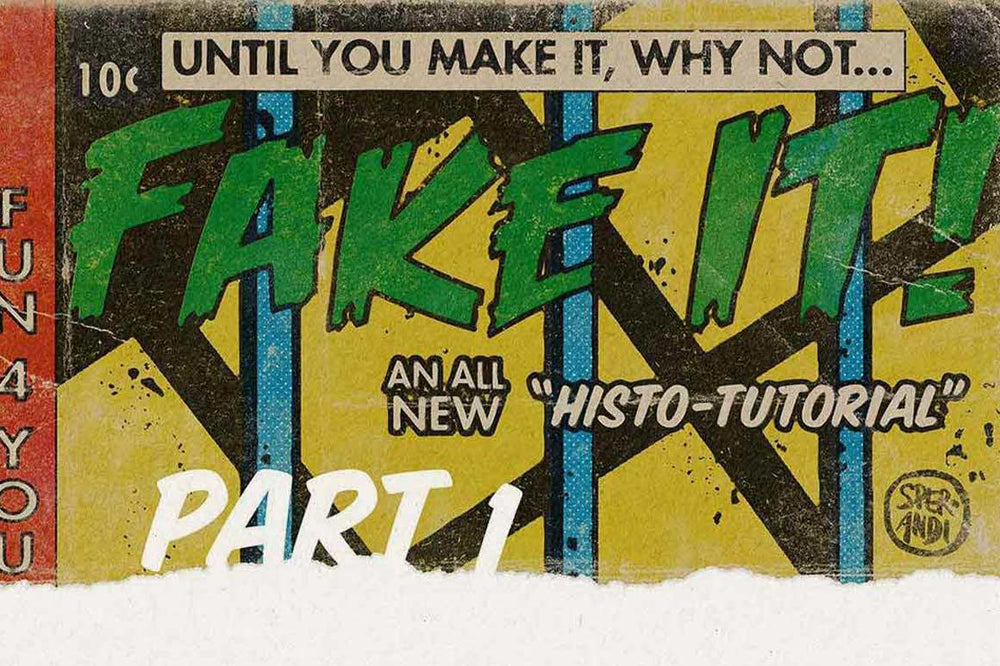Learn the secrets of simulating vintage artwork in this three-part series. These articles are a must-read for digital artists, illustrators, comic book creators, and print designers looking to bring retro touches to their work.
In part one of this series, we’ll discuss the early history of print and the importance of understanding line work.
Once you've read Part One, be sure you don't miss Part Two and Part Three of the series. We'll cover color and printing methods as well as how to add authentic texture to your work.
How Vintage Comics Were Made
Nostalgia is a powerful force. It’s more than a little ironic to employ a nearly all-powerful 21st century digital imaging tool such as Photoshop to recreate flawed or damaged old media.
Ignoring our motivation for doing so, for the moment, the technical “how to” will benefit from a familiarity with the old tools and processes. If we understand how vintage comics were made, then we’ll have a simple time recreating them.
Side-by-side comparisons are helpful. Here, the rooster is new and the mouse is vintage.